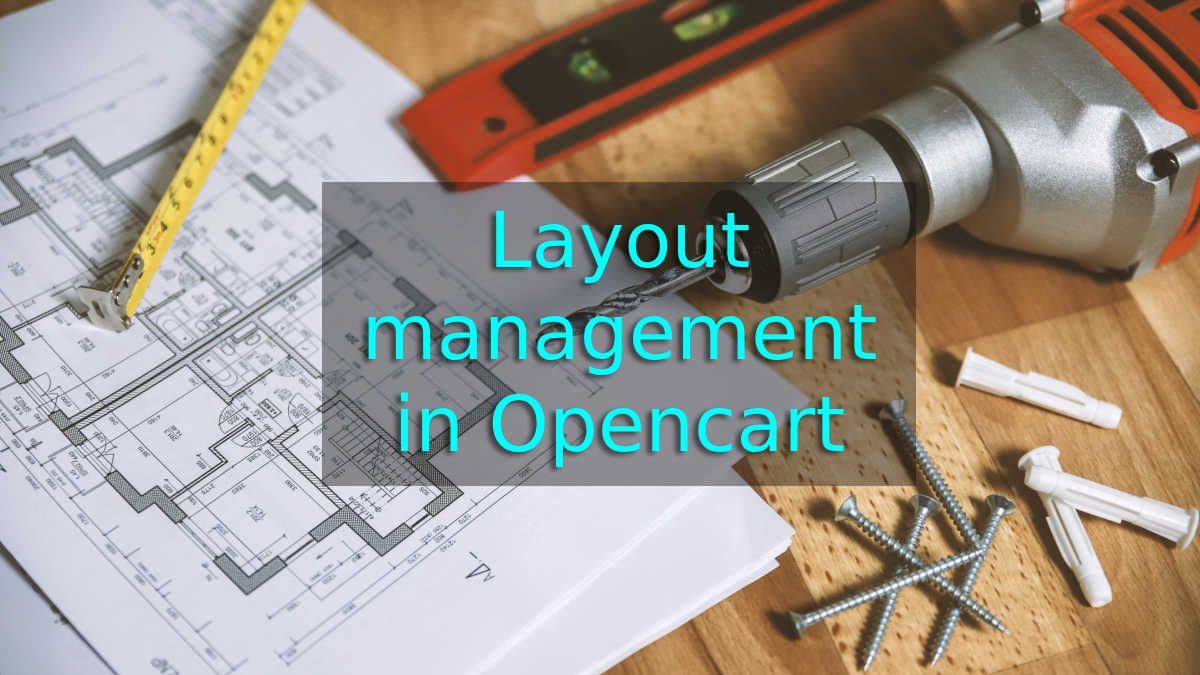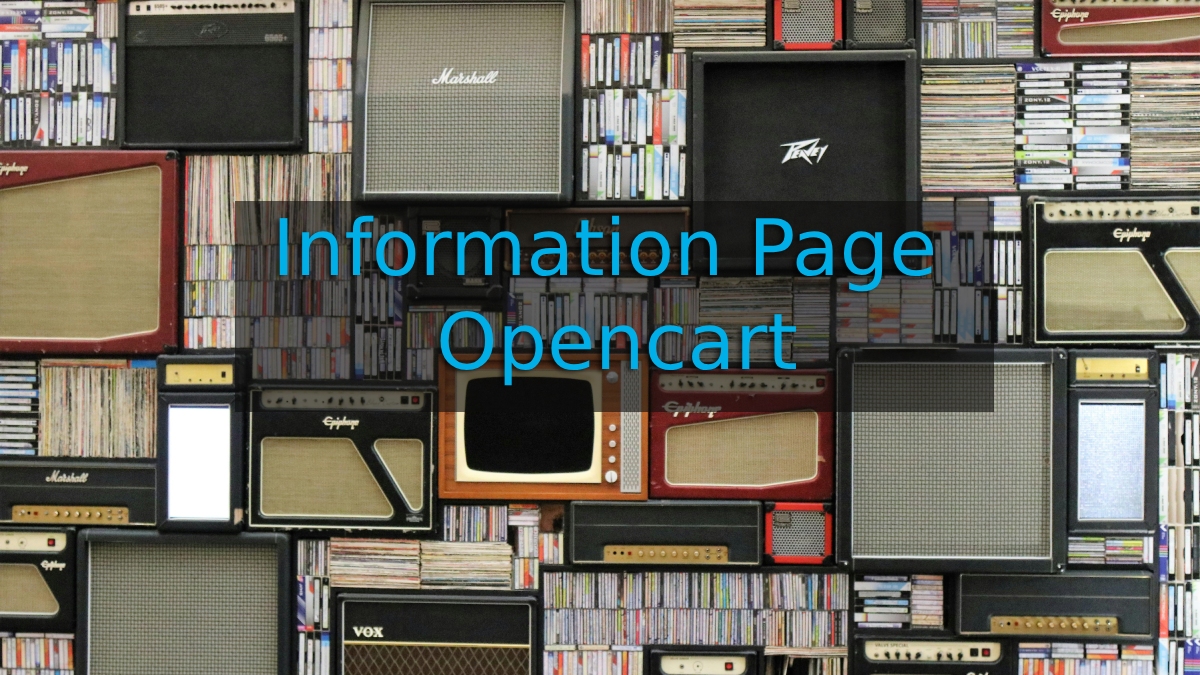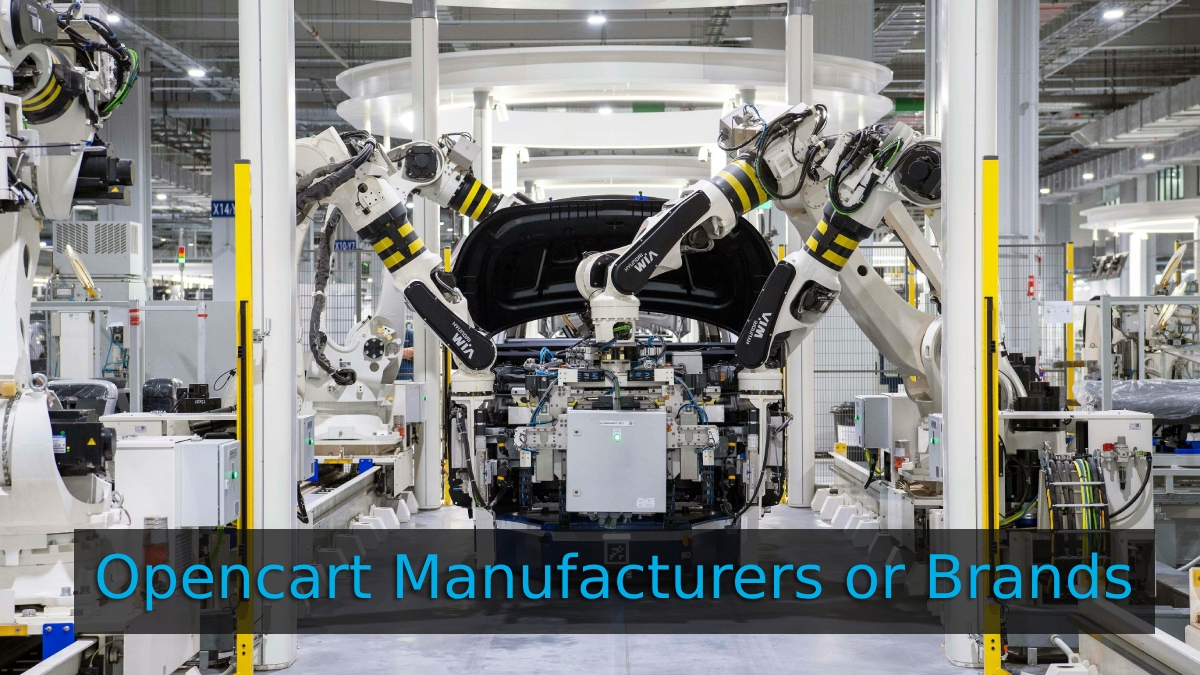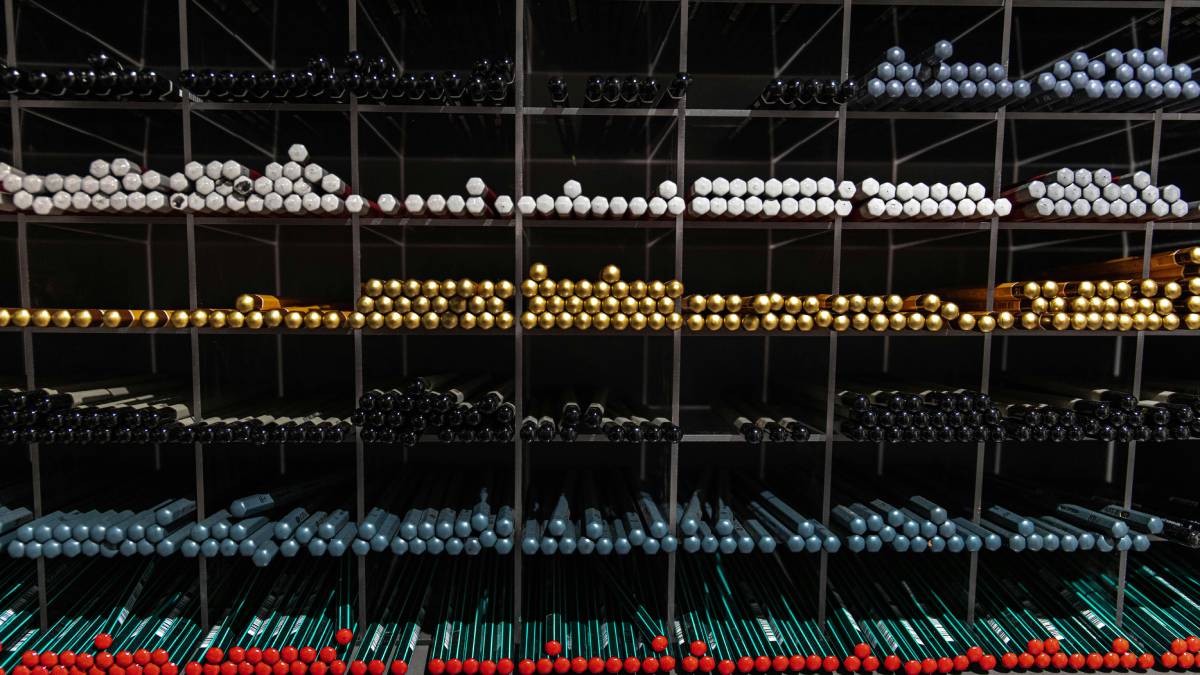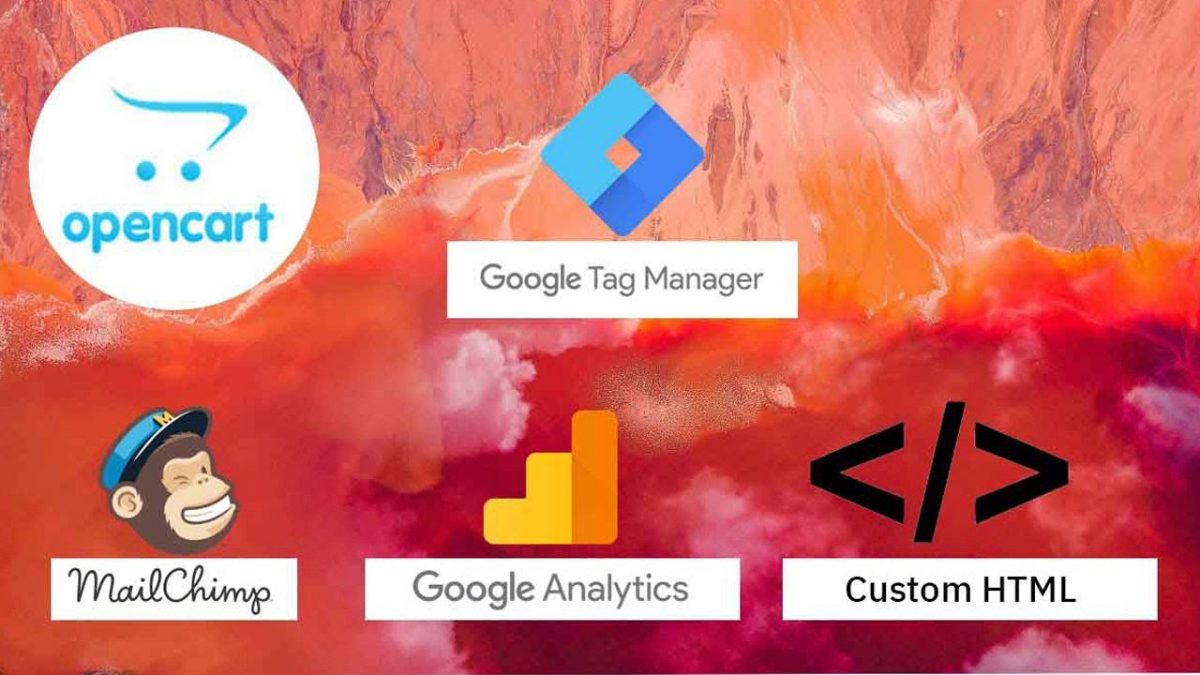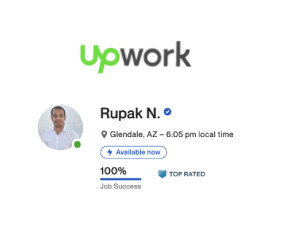Customer Approvals in Opencart
Opencart 4 supports Customer Approvals functionalities as per Customer Group that allows store owners to manage who can access specific parts of their eCommerce platform. This feature is particularly useful for wholesale businesses or platforms where customer access needs to be restricted or approved before purchase. Why Use Customer Approvals? Customer approvals provide control over [...]