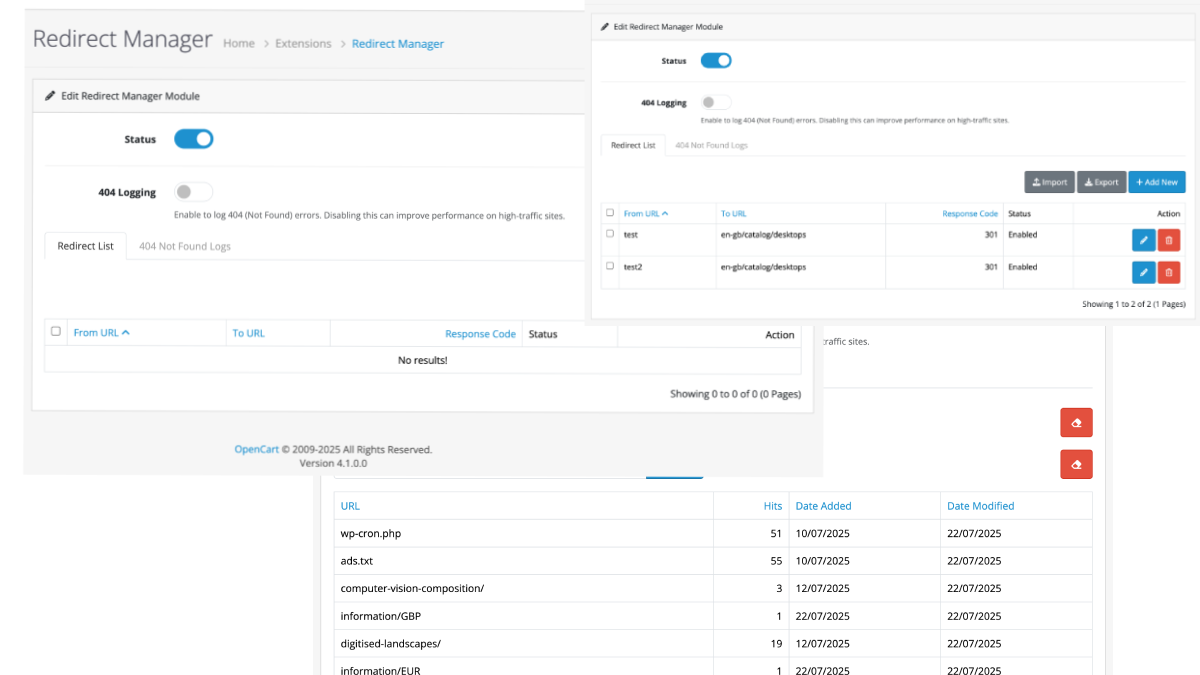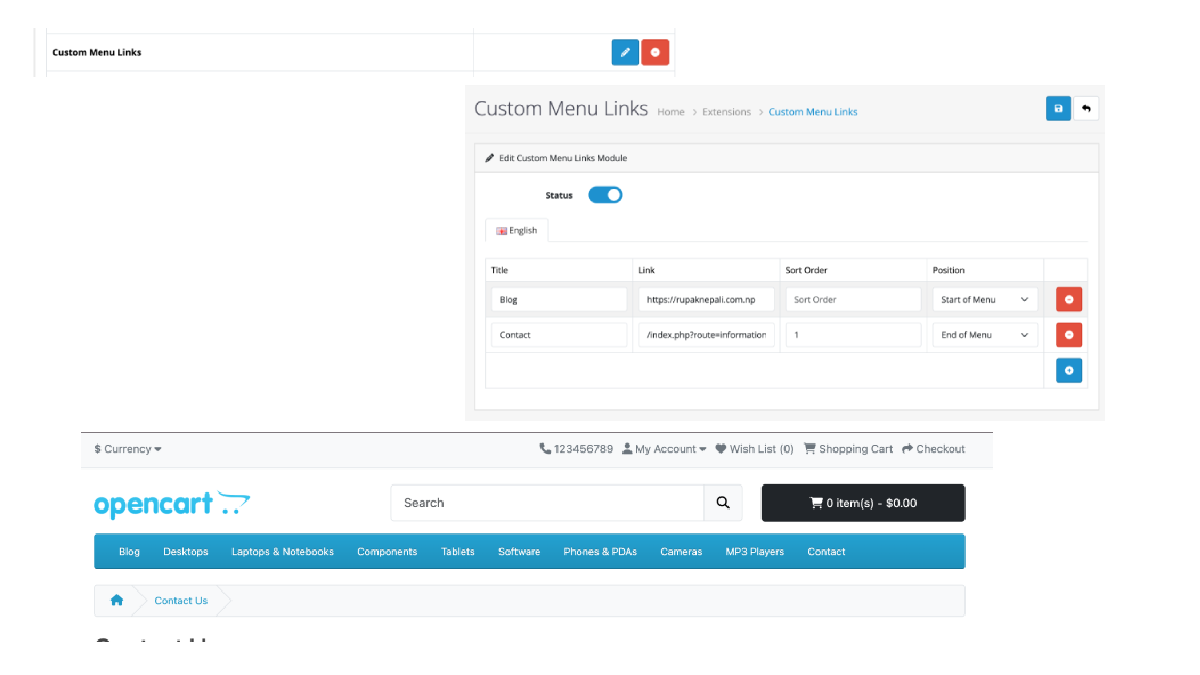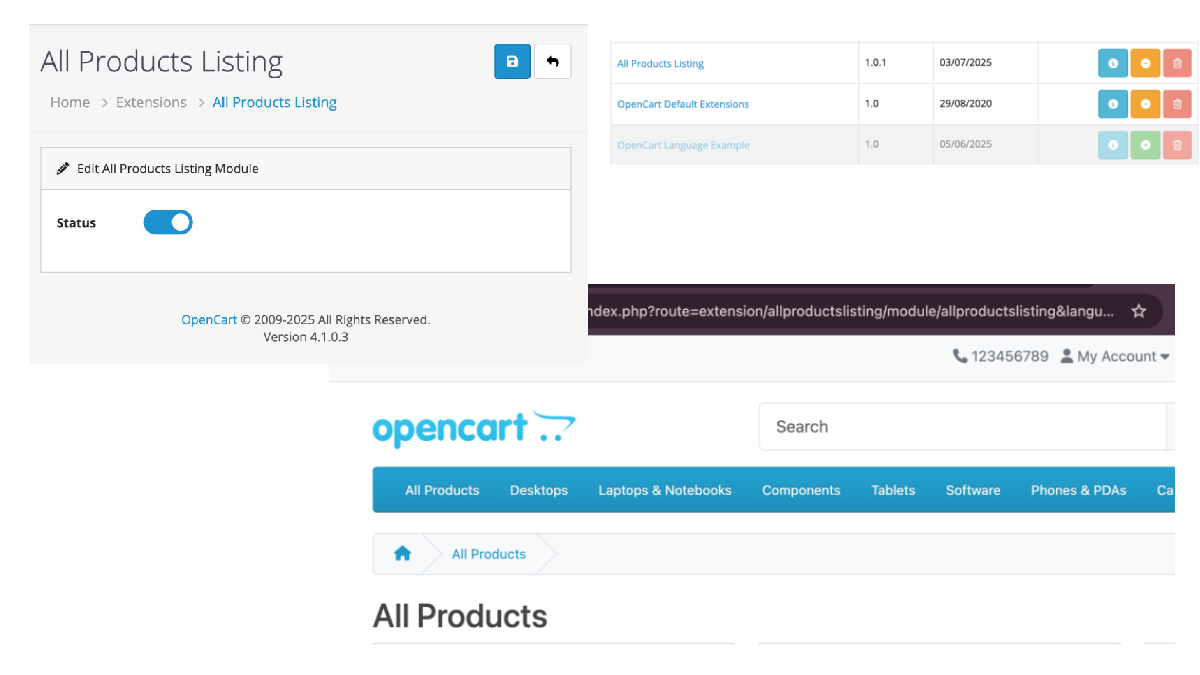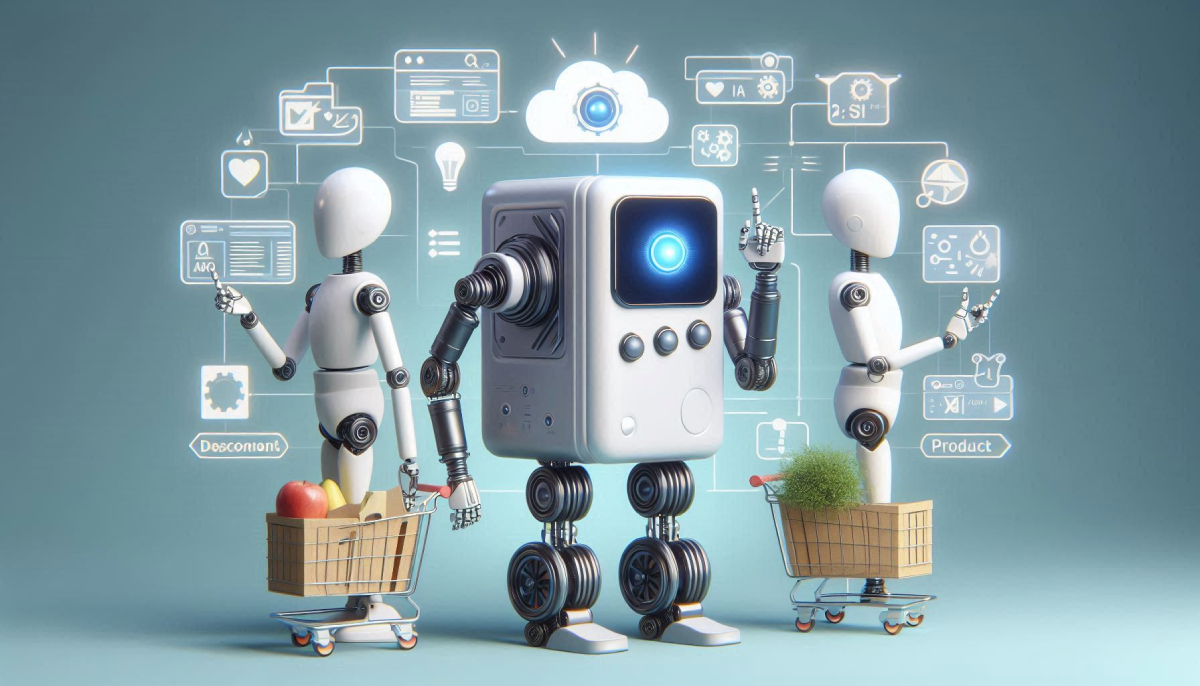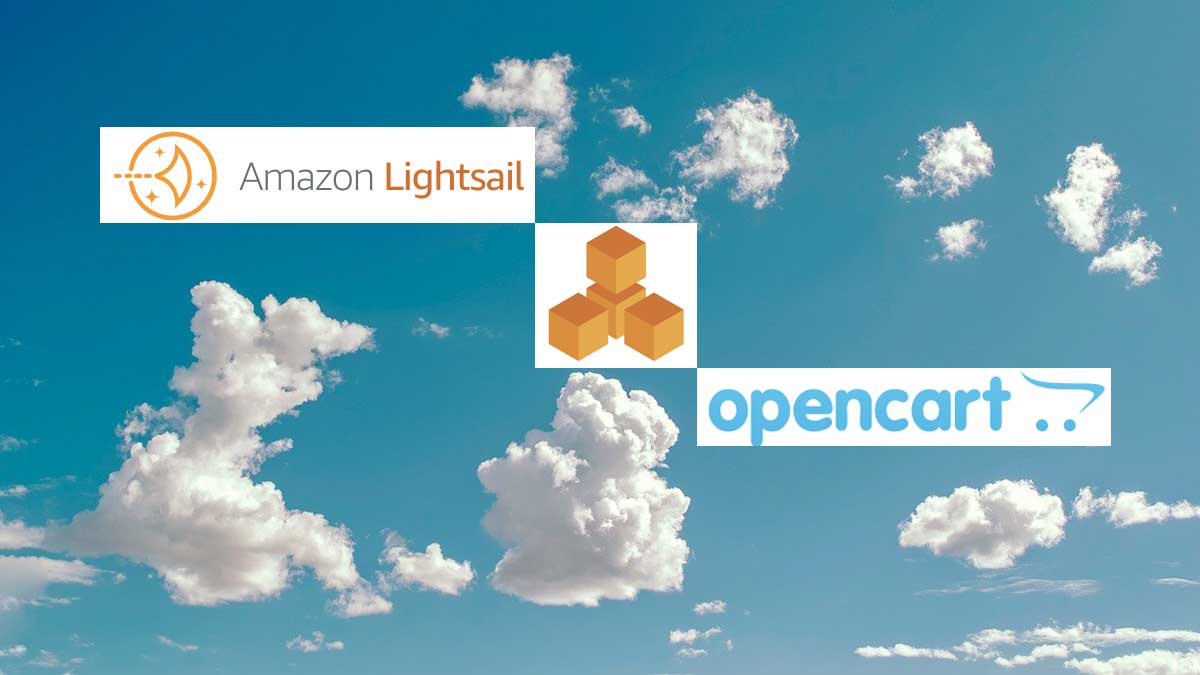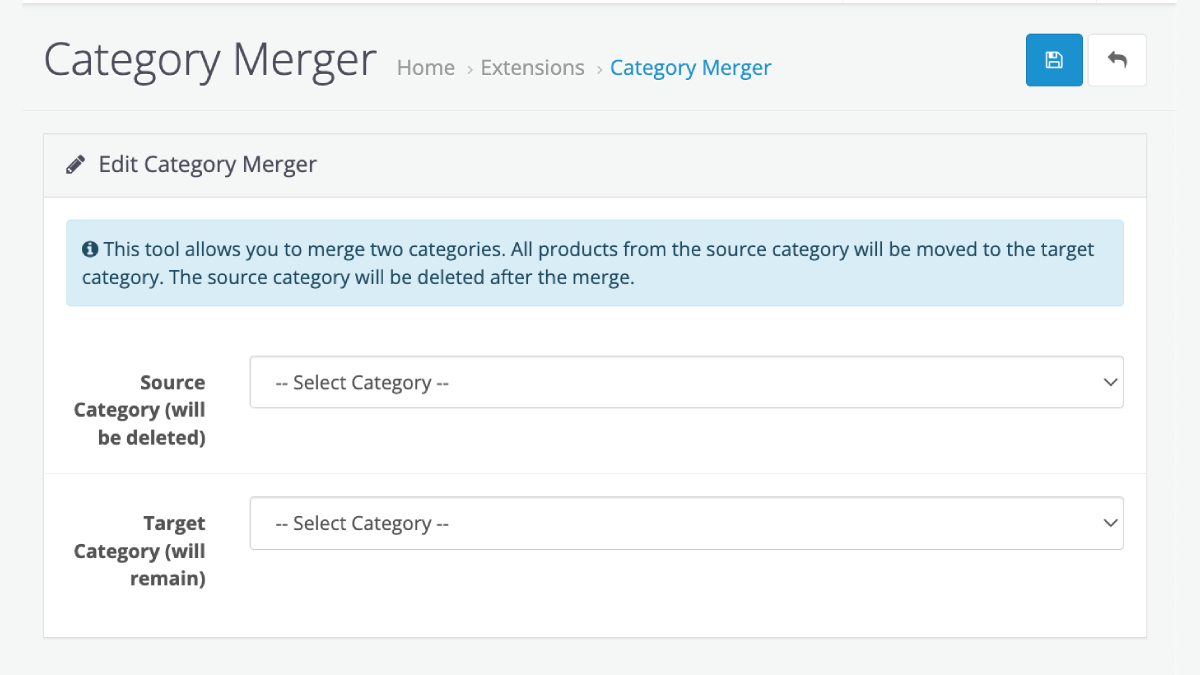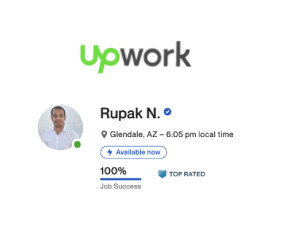Opencart 4 supports Customer Approvals functionalities as per Customer Group that allows store owners to manage who can access specific parts of their eCommerce platform. This feature is particularly useful for wholesale businesses or platforms where customer access needs to be restricted or approved before purchase.
Why Use Customer Approvals?
Customer approvals provide control over who can interact with your store by ensuring:
- Security: Restrict access to your store from potentially fraudulent or unauthorized users.
- Exclusivity: Limit access to certain user groups, such as members-only or wholesale customers.
- Compliance: Meet industry regulations or organizational policies requiring customer verification.
Enabling Customer Approvals
To enable the Customer Approvals feature in OpenCart 4, follow these steps:
- Login to Admin Dashboard: Log in to your OpenCart admin panel.
- Navigate to Settings: Go to
Customers > Customer Groupsand click on theEditbutton orAddbutton . - Configure Customer Group Settings:
- Enable the
Approve New Customersoption. When this is enabled, Customers must be approved by an administrator before they can login.
- Enable the
- Save Changes: Click on
Saveto apply your settings.
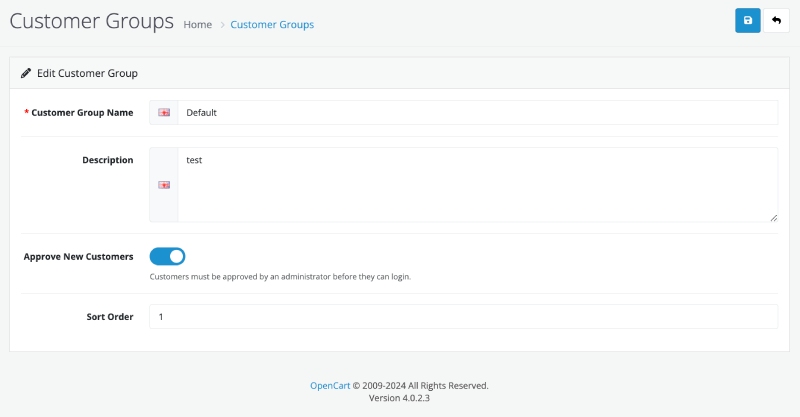
Once enabled, any new customer registration, they will see success message like below:
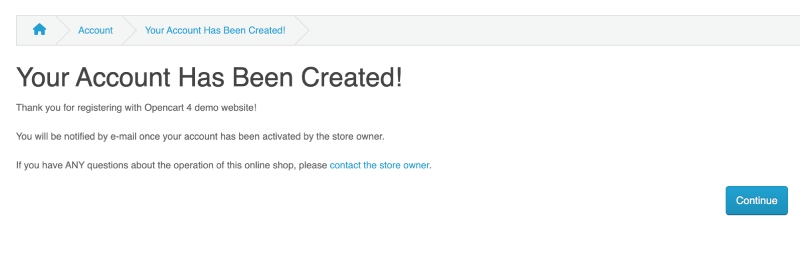
Read more: Check if customer is logged or not
Approving or Denying Customers
- Go to Customer Management: Navigate to
Customers > Customers Approvalin the admin panel. - Approve/Deny Customers:
- Click the green Thumbs up to
Approvedor thumbs down toDenywhich make customer approved or denied. - For multiple approve or deny, you can check checkbox and click the green Approve or Deny at the Top.
- Click the green Thumbs up to
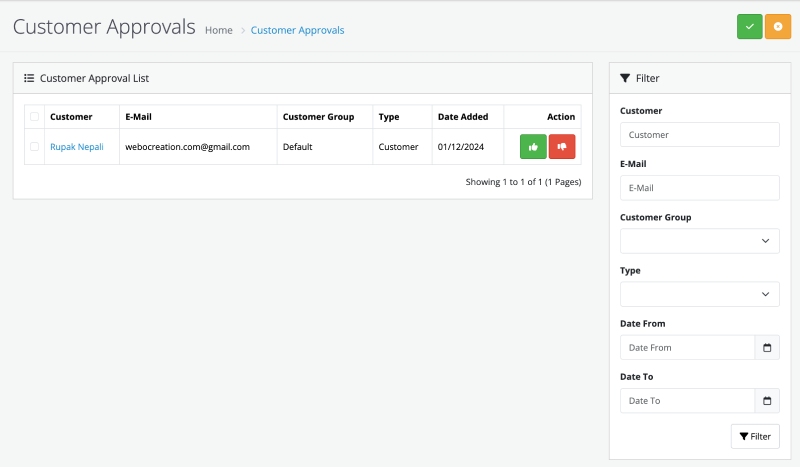
Practical Use Cases
Here are some scenarios where Customer Approvals can be helpful:
- Wholesale Stores: Grant access only to verified businesses.
- Exclusive Membership Platforms: Approve members after they meet eligibility criteria.
- High-Value Goods: Ensure only trusted customers can purchase expensive products.
Conclusion
The Customer Approvals feature in OpenCart 4 is a robust tool for managing customer access to your store. By enabling and properly managing this feature, store owners can create a secure and controlled shopping environment tailored to their business needs. Whether for security, exclusivity, or compliance, Customer Approvals offer a streamlined approach to vetting your audience.