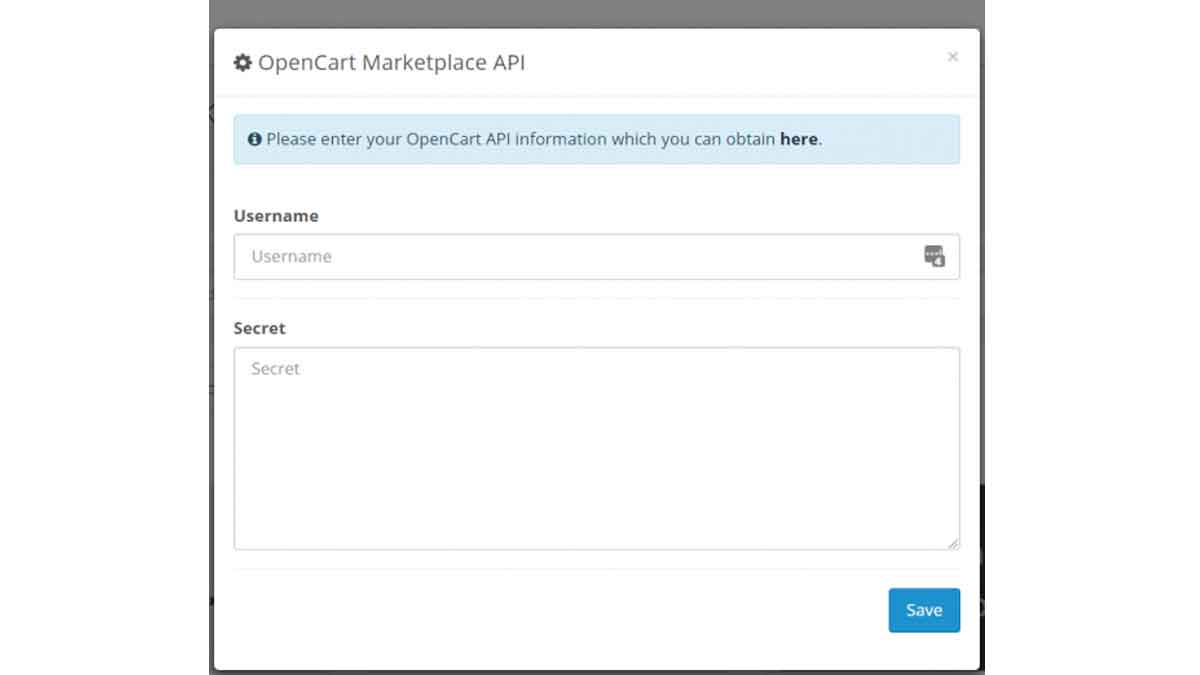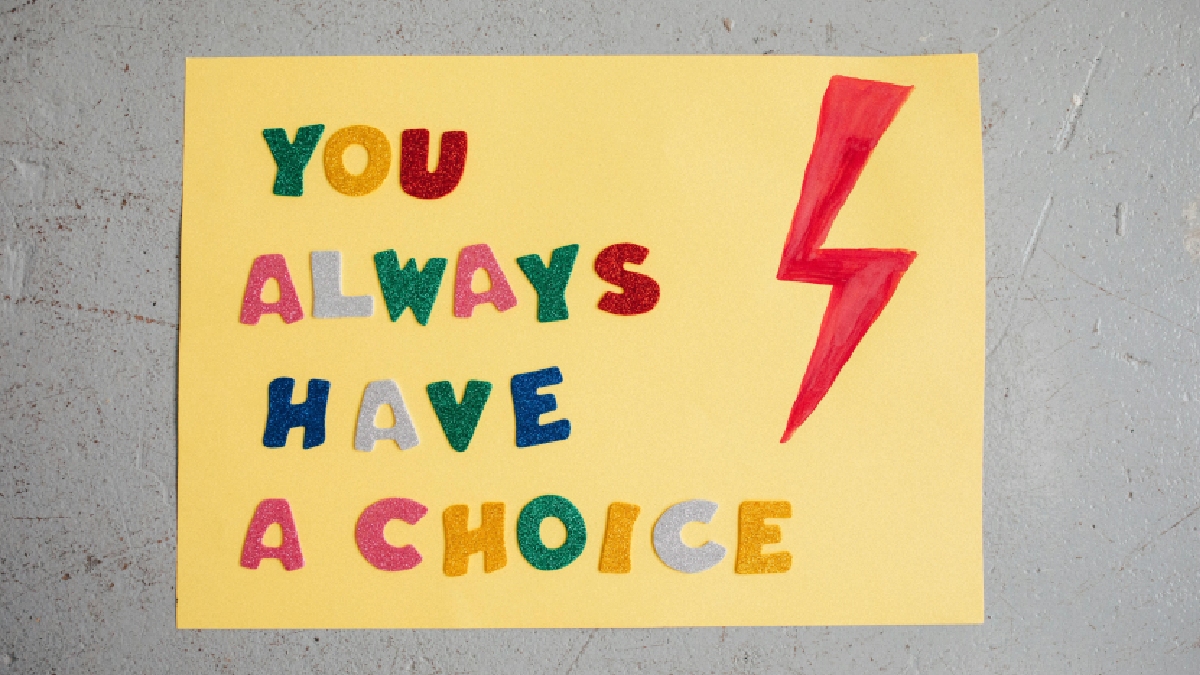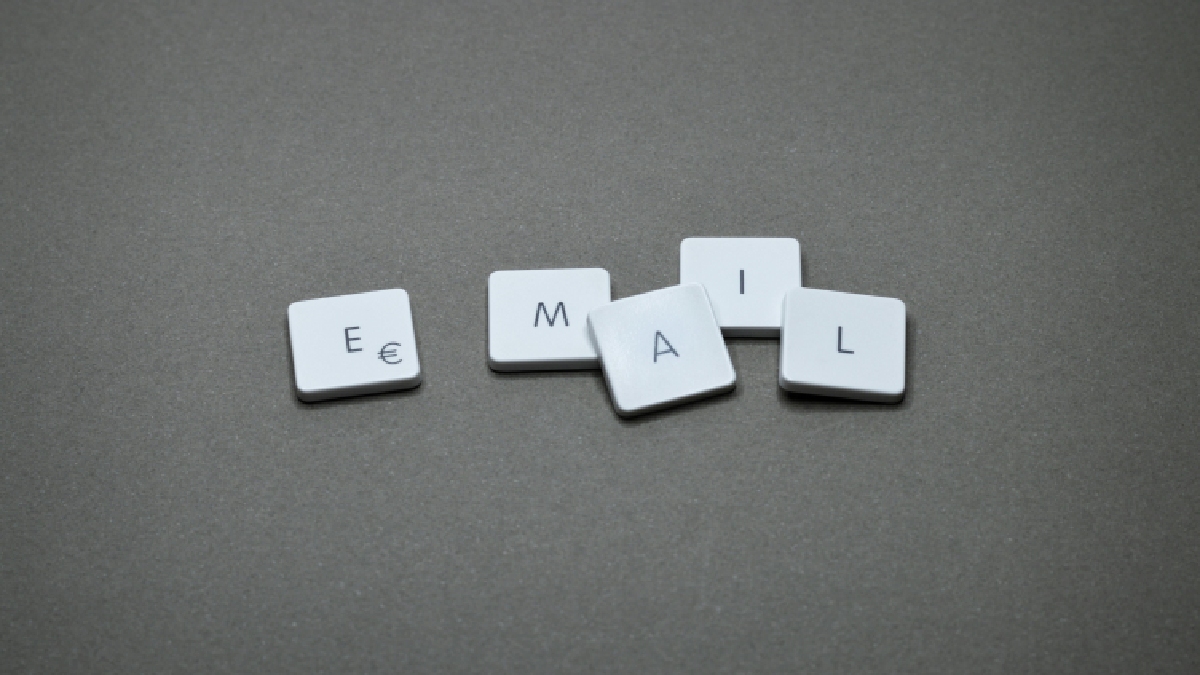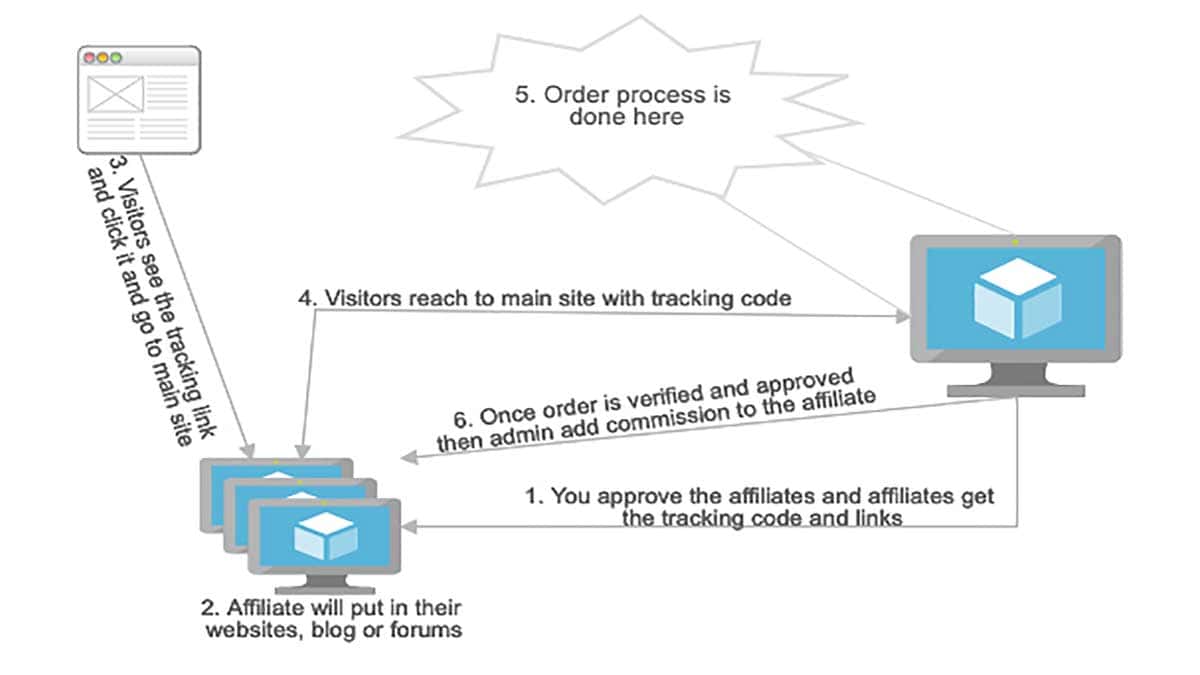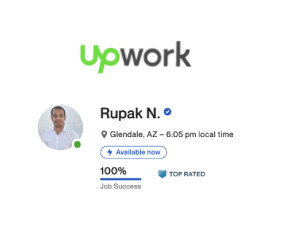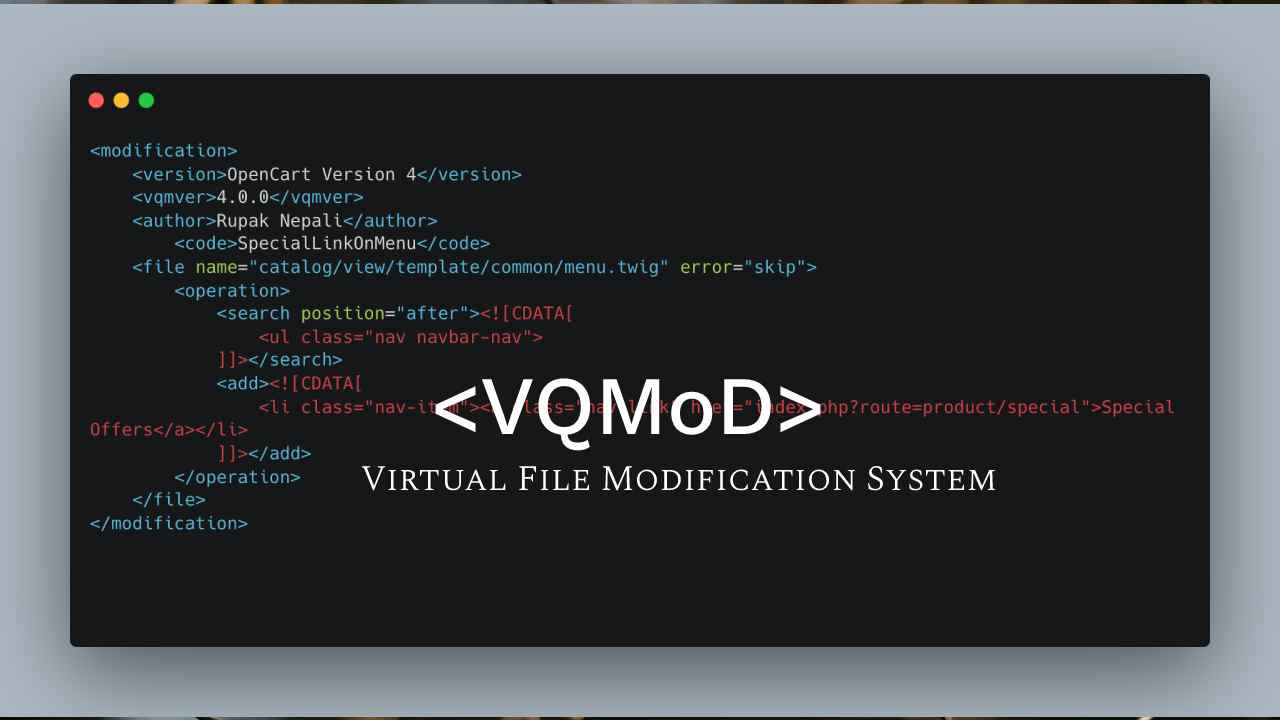
How to use VqMod in Opencart 4? Installation, configuration, and example use.
In the Opencart tutorial, we are showing you how to use VqMod with examples in Opencart, vqmod installation steps, configurations, example and discuss what kind of issues can occur and its solutions. With this installation, you can use the vqmod XML file to override the core file without changing core files. Looking for OcMod click [...]