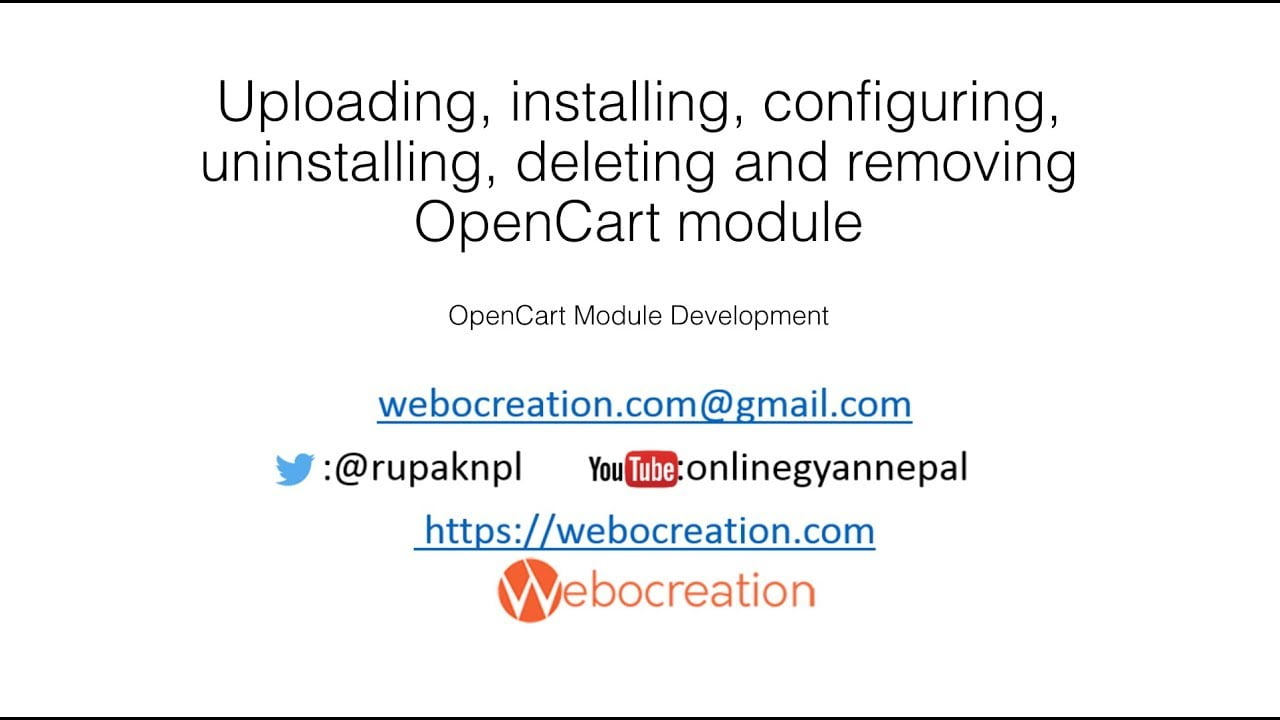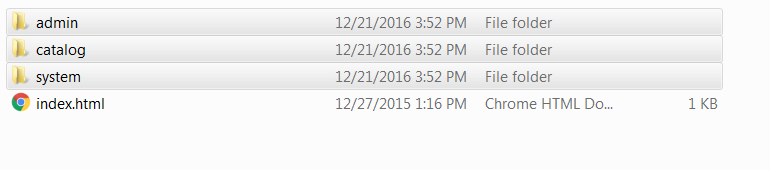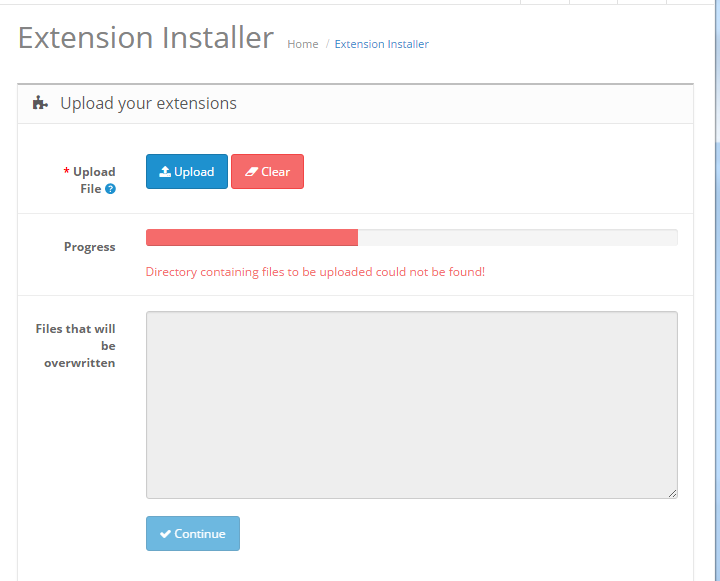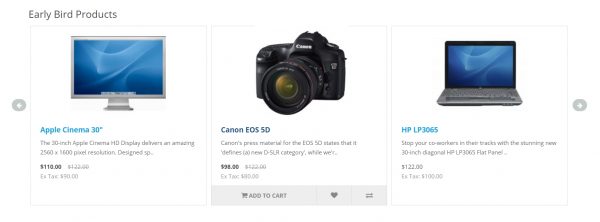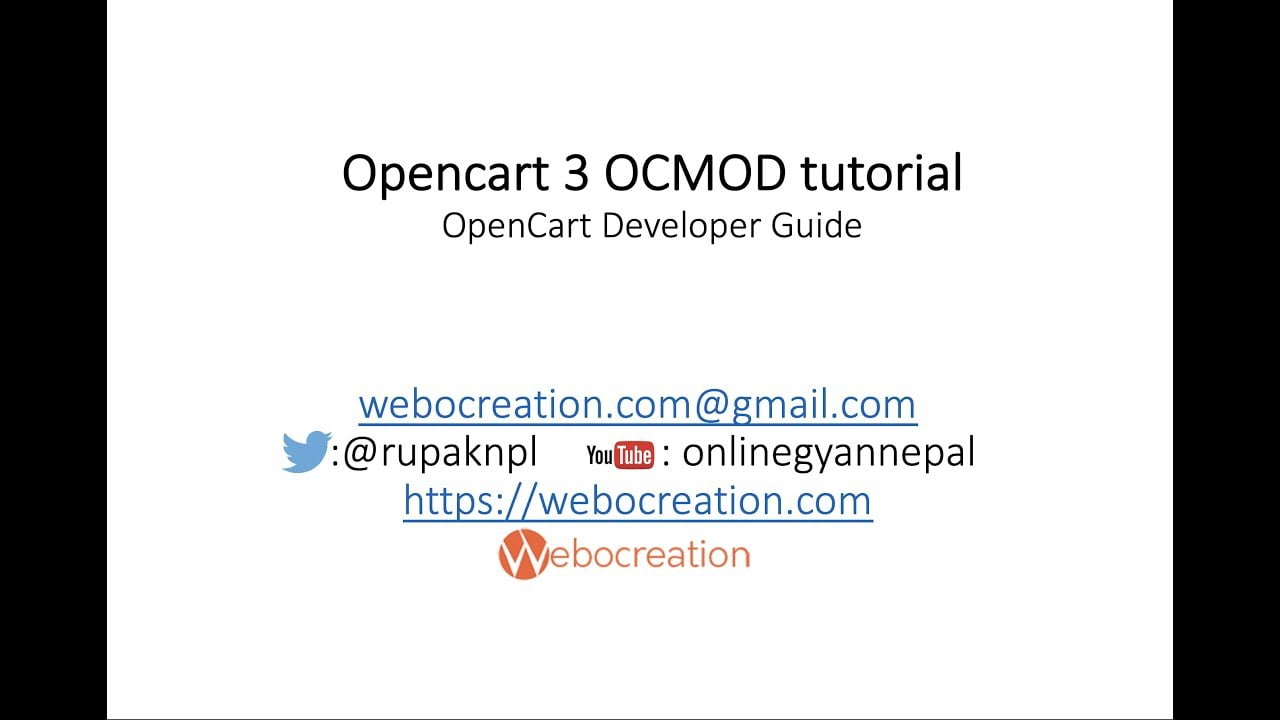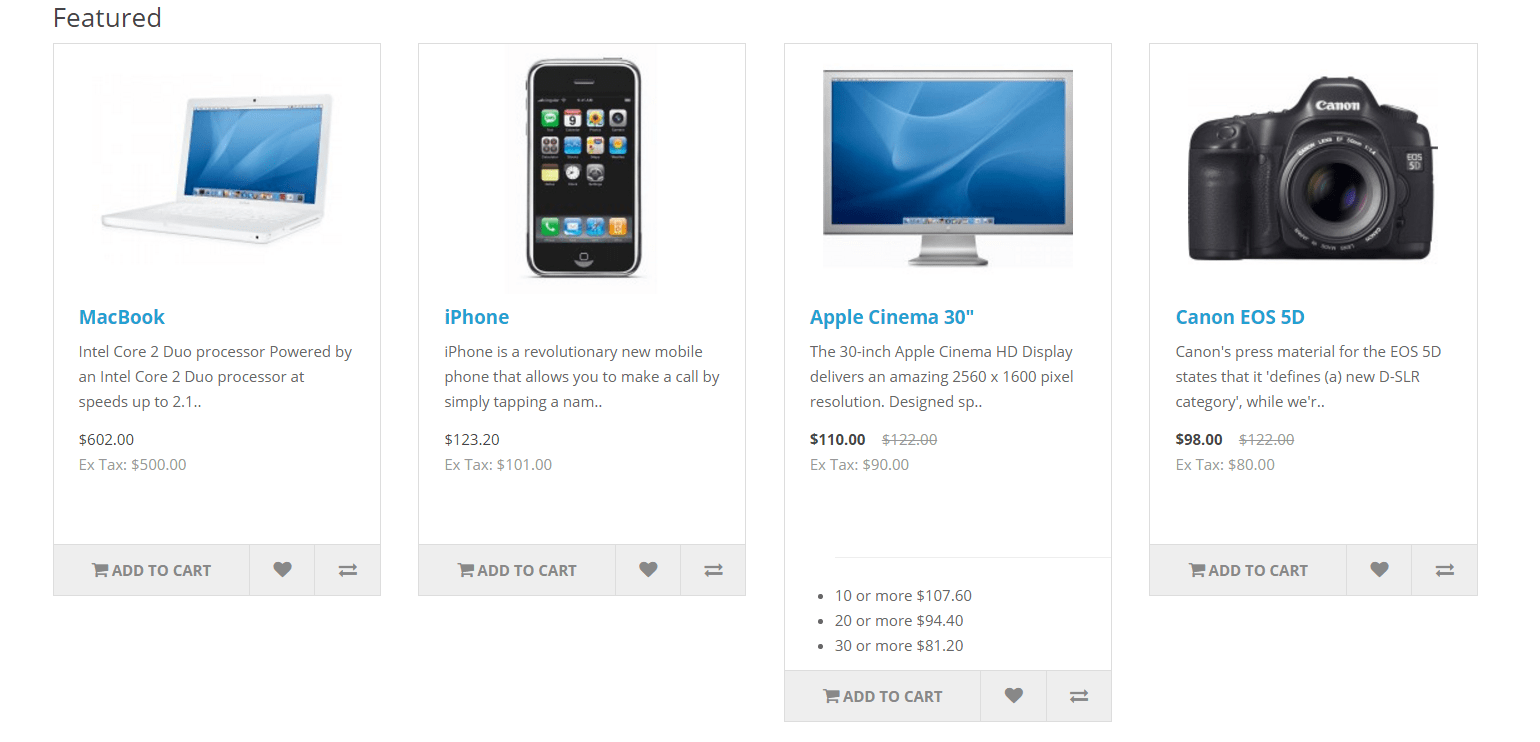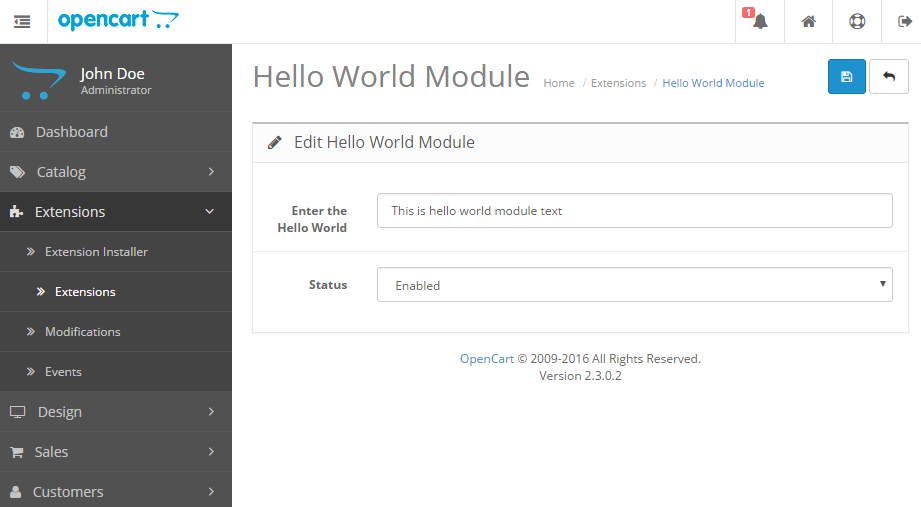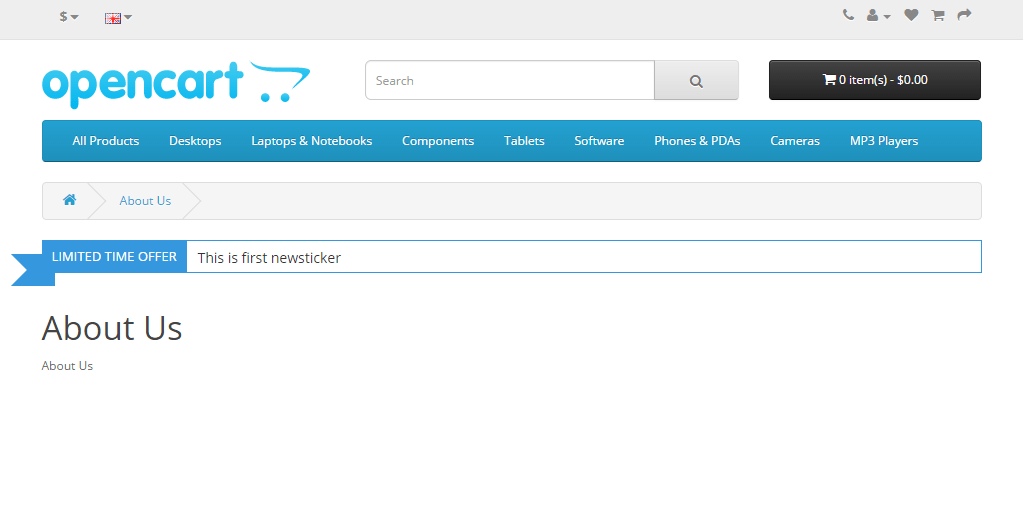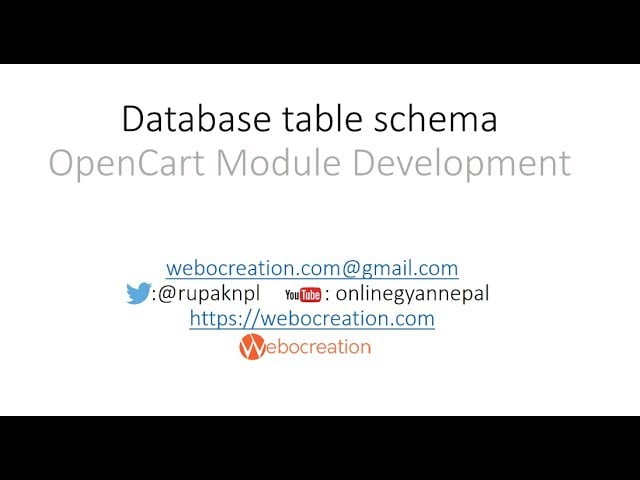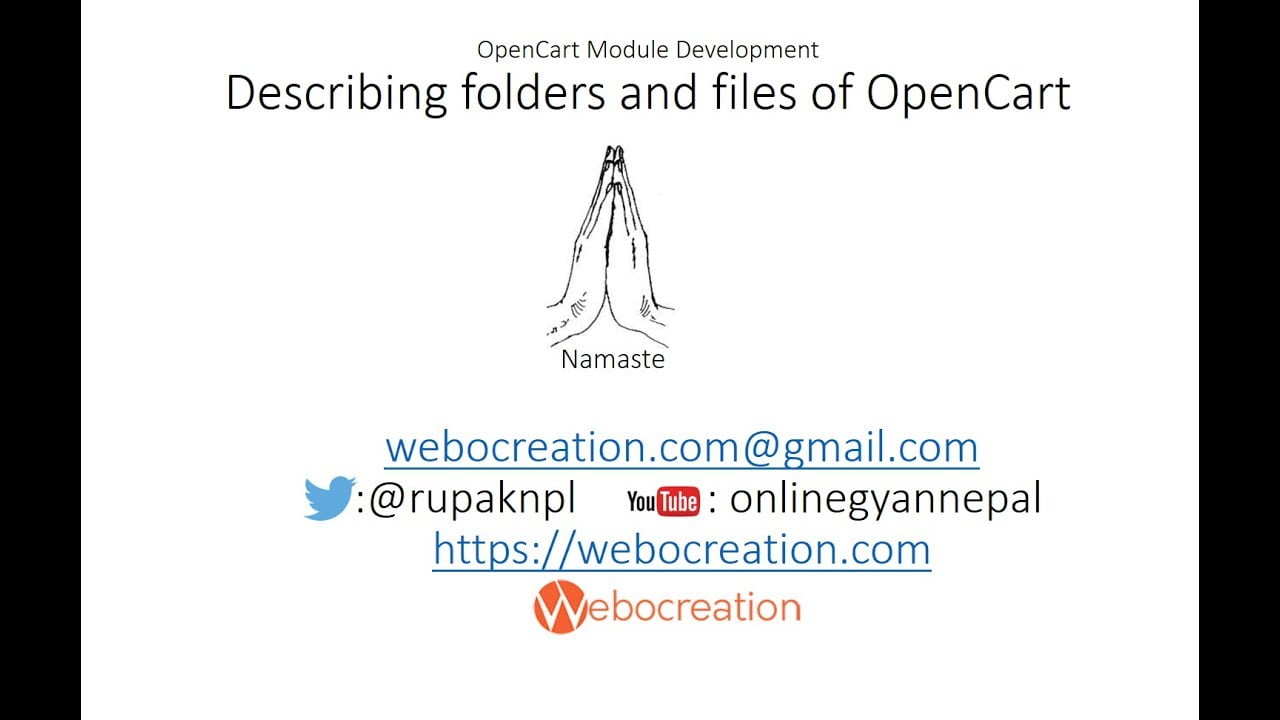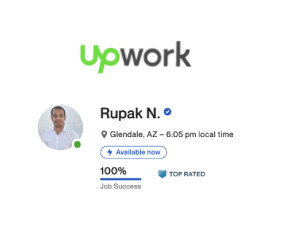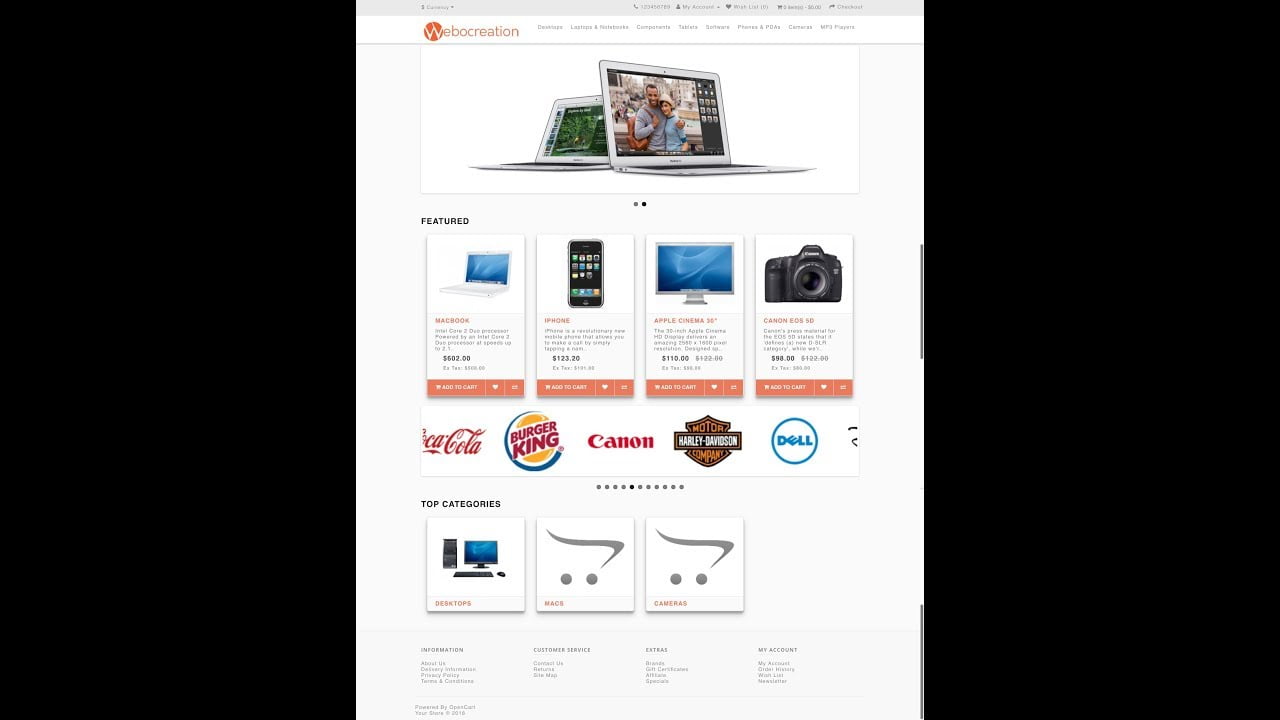
Opencart 3 theme free, download and documentation
We just started to create OpenCart 3 themes for free and keep on adding our modules which are also free. This post has OpenCart 3 theme for free, download and documentation is added to customize template CSS, and video tutorial so that you can install the OpenCart 3 theme easily. How to install the OpenCart [...]