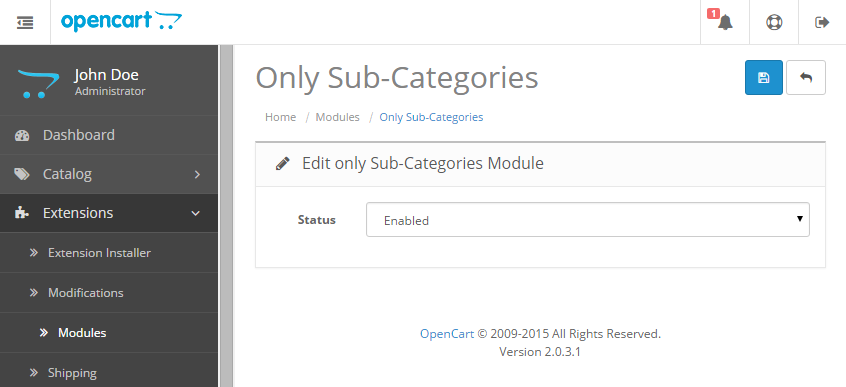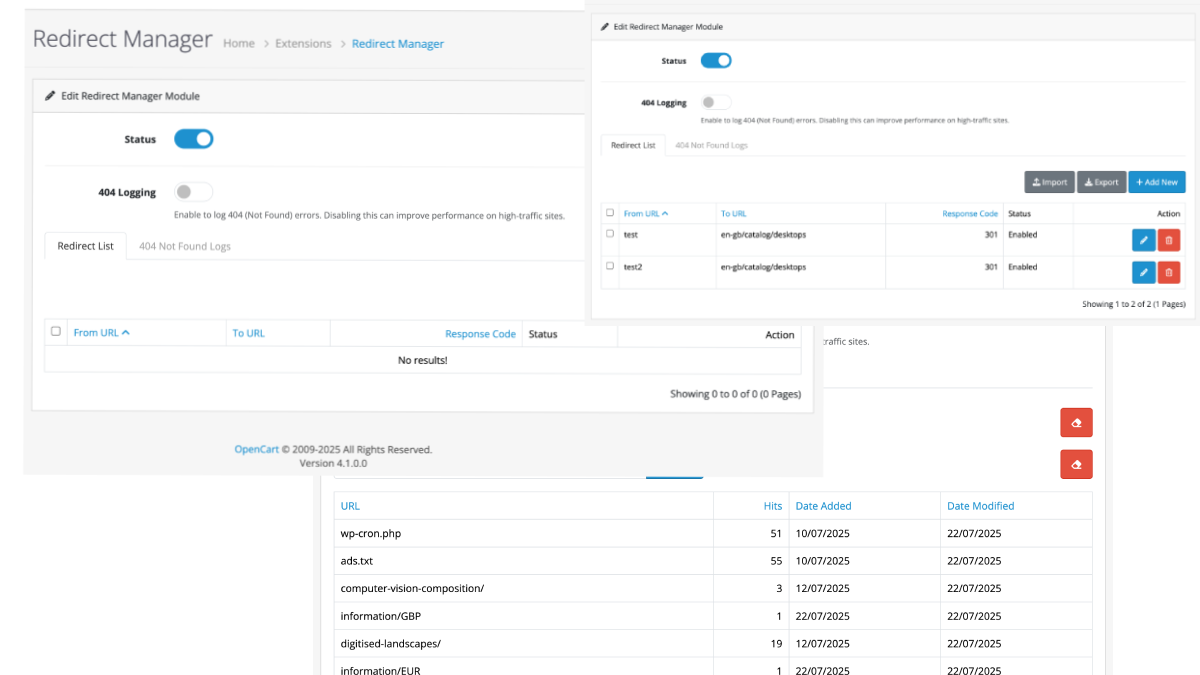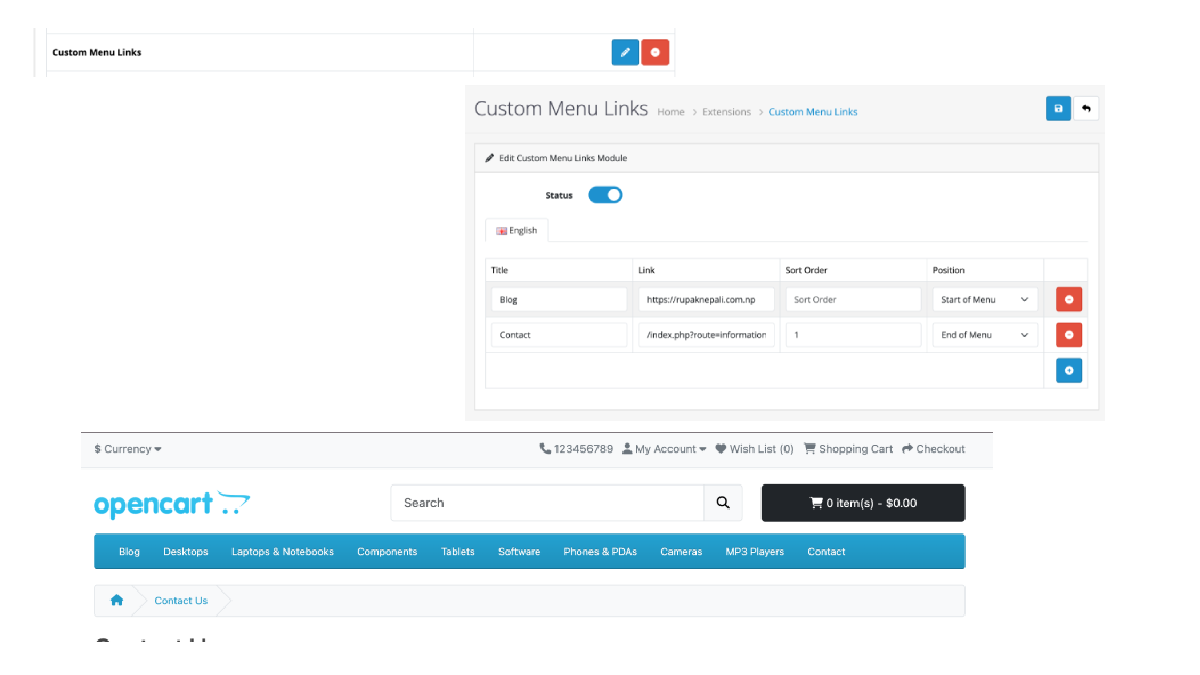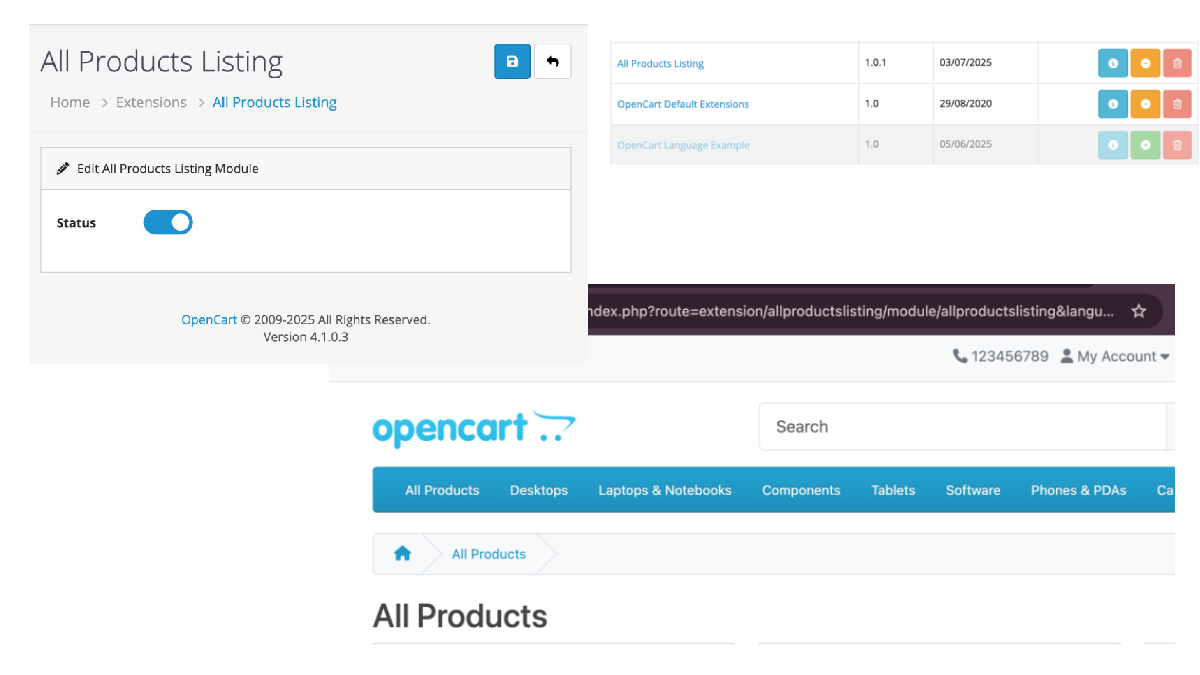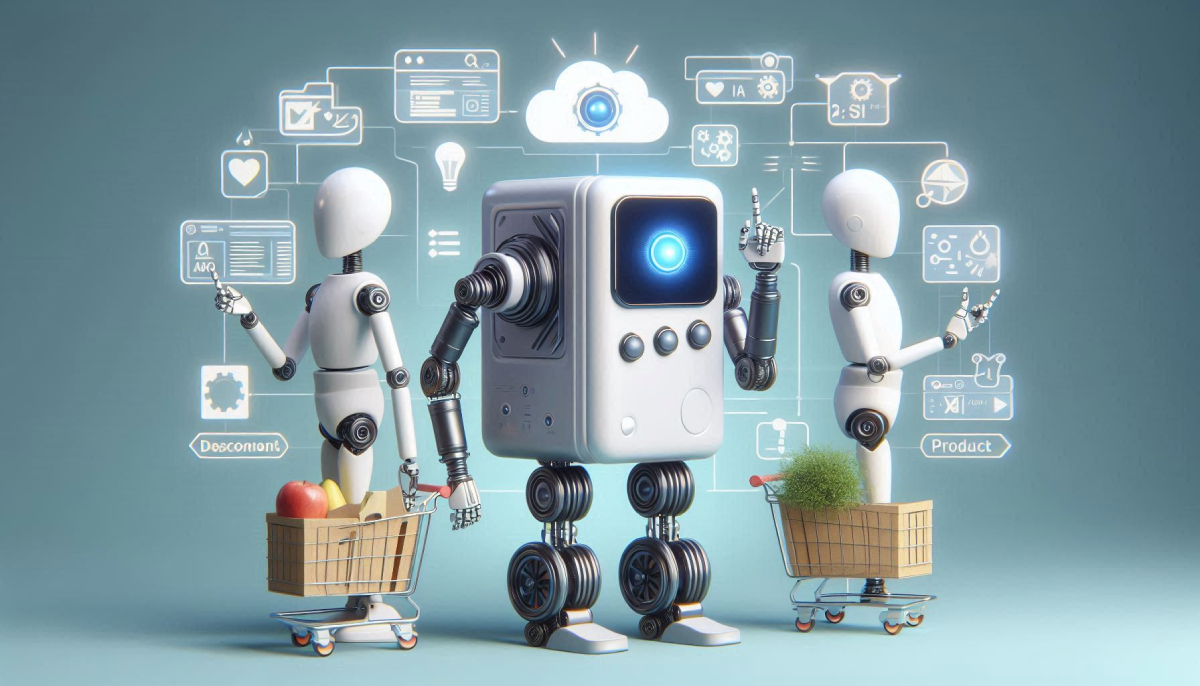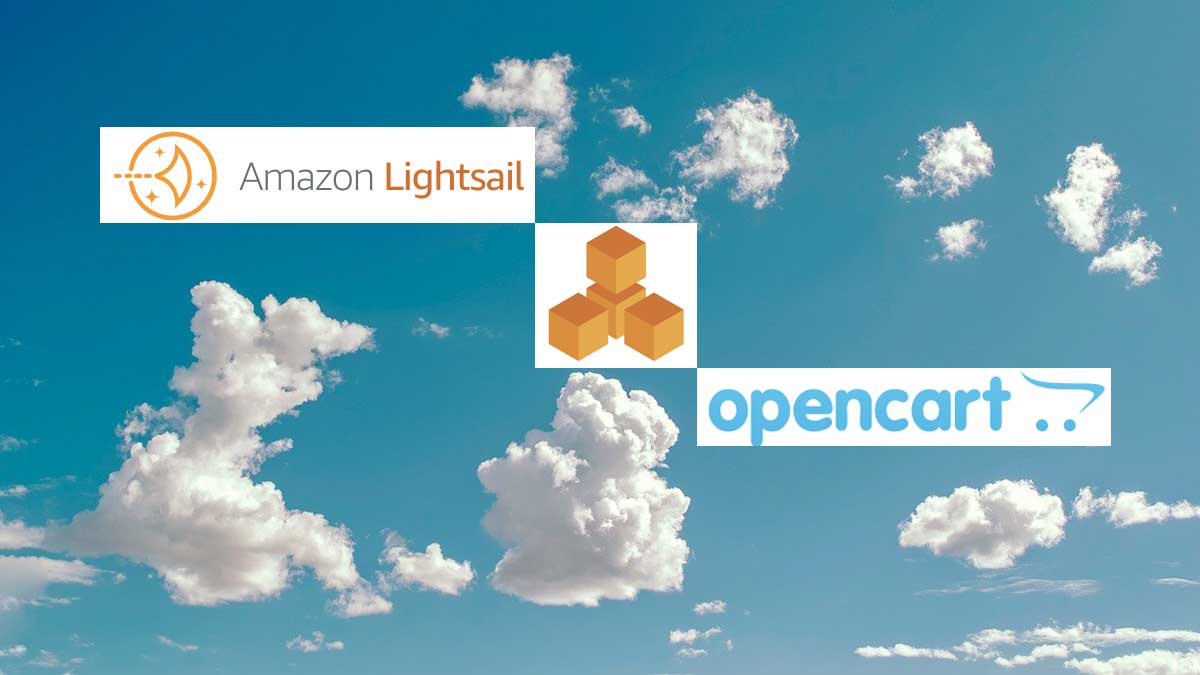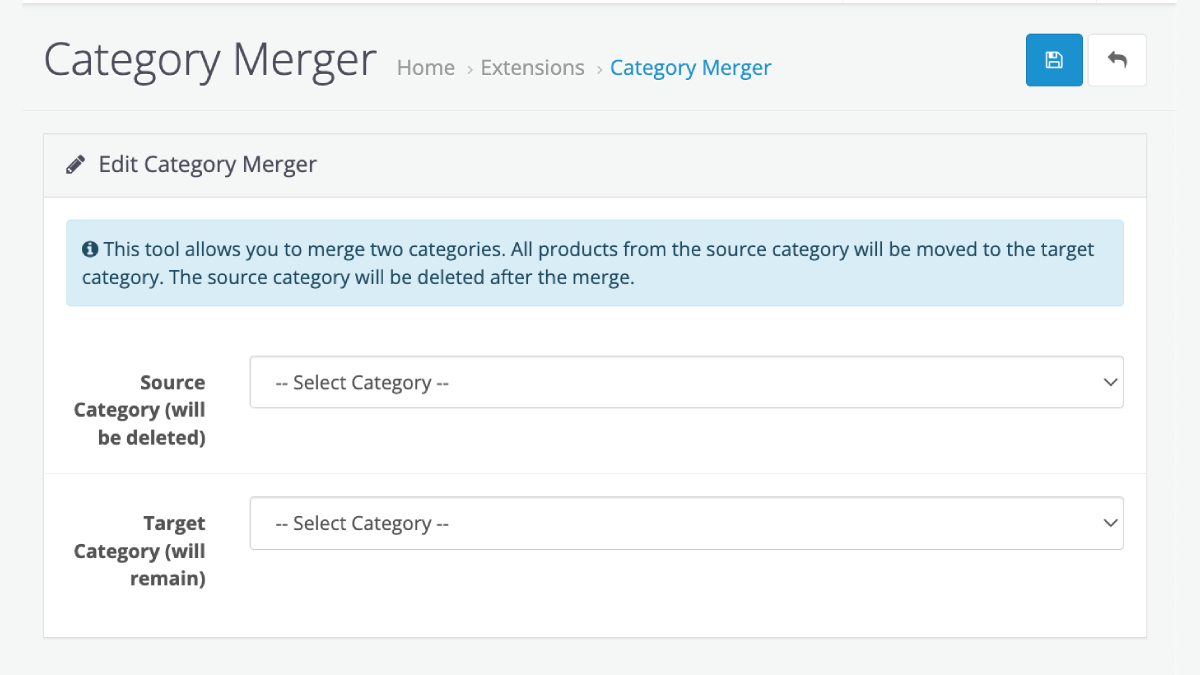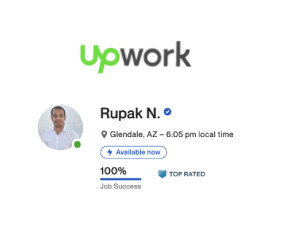We make another free module today “Show only subcategories on category page OpenCart 2.0 free module” when enabled to category page then you will be able to see sub-categories of the active Category as a heading.
Download “Show only subcategories on category page OpenCart 2.0 free module” from the link below:
Download Show only subcategories on category page OpenCart 2.0 free module
Download Show only subcategories on category page OpenCart 2.2 free module
The module will look like below:
Admin section will look like:
This is an extension for opencart 2.0 and 2.2 that I modify the Category module so it only displays the current top-level category page’s sub-categories. For example, if I am on the “Laptops & Desktops” category page, the sidebar module would only list the sub-categories associated with “Laptops & Desktops” category, such as “Macs” and “PCs” with the main heading “Laptops & Desktops” (And not list or show any of the other top-level categories).
Installation:
- Unzip the downloaded folder.
- Upload the files in the root folder to your server, no file is overwritten.
- Then activate the Only Sub-Categories module.
Activating the Only Sub-Categories module:
- After uploading files to servers, it’s time to install Only Sub-Categories module
- We are showing the Only Sub-Categories module at the right or left column of the Category page (Category Layout).
- Go to Admin section
- Then click on Extensions on the left menu
- After that Click Modules and go to Only Sub-Categories in the modules list
- Then click the Green button for the Only Sub-Categories to install the module (see the image below)
- Then click blue edit button
- After that, you will see the form which has the status field, select Enabled and then click the Save button.
- Your module is active and is ready to use in the layout.
Setup layout for the sidebar Only Sub-Categories module at the left column of category page:
- From the admin section go to System >> Design >> Layouts.
- You will see a list of layouts, from which edit the Category layout.
- Then click Blue add the button to add rows at the module section which is shown in the image below:
- Second, you choose the Only Sub-Categories in module column and Column left in the Position column and insert the sort order as required.
- Then click save button
Your custom category page is ready with the Only Sub-Categories module in the left column.