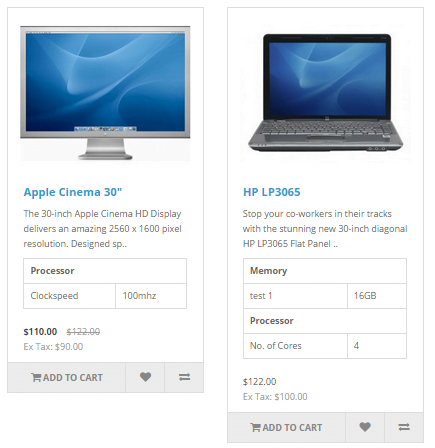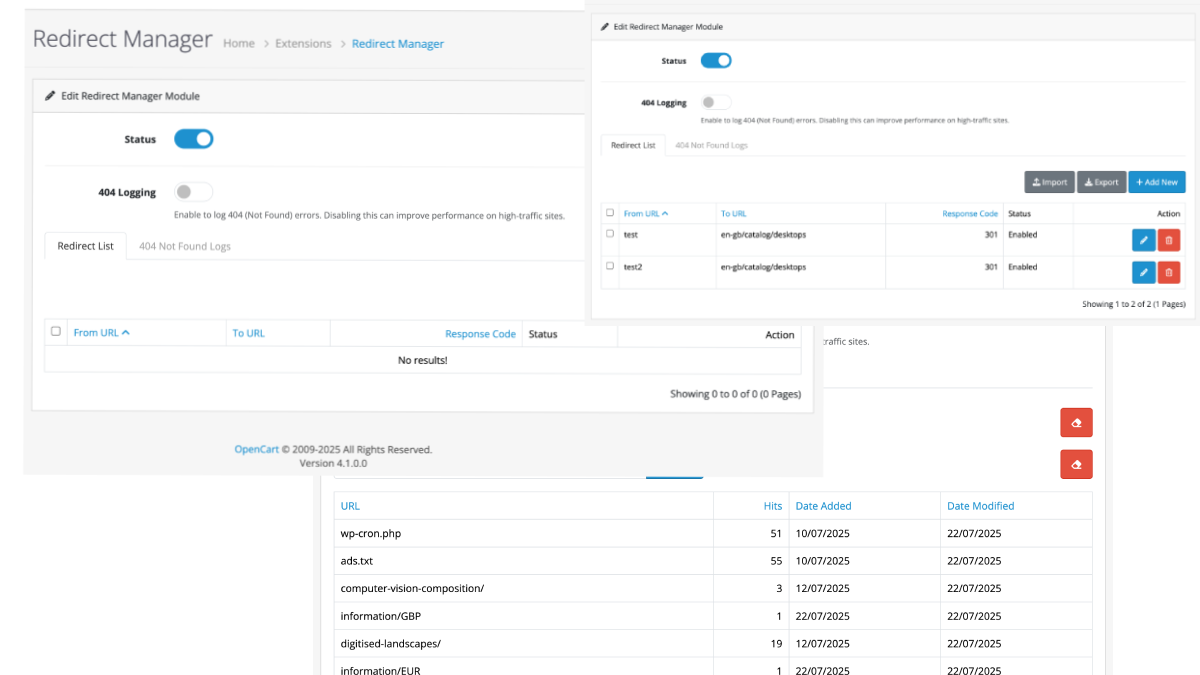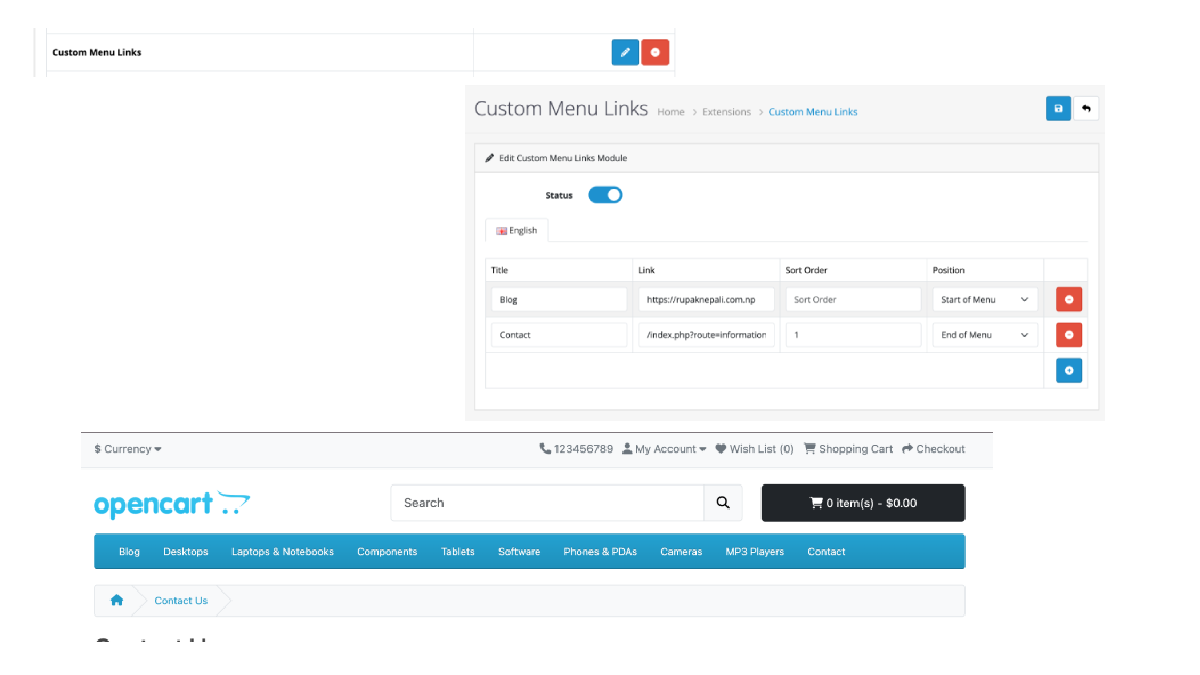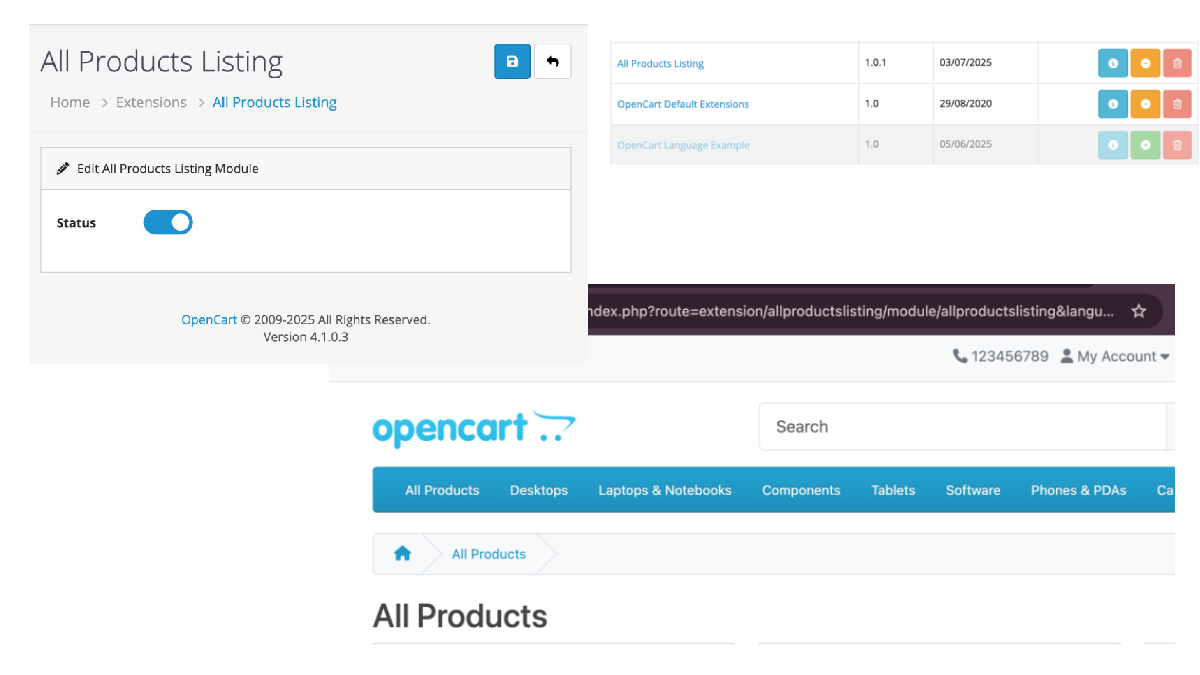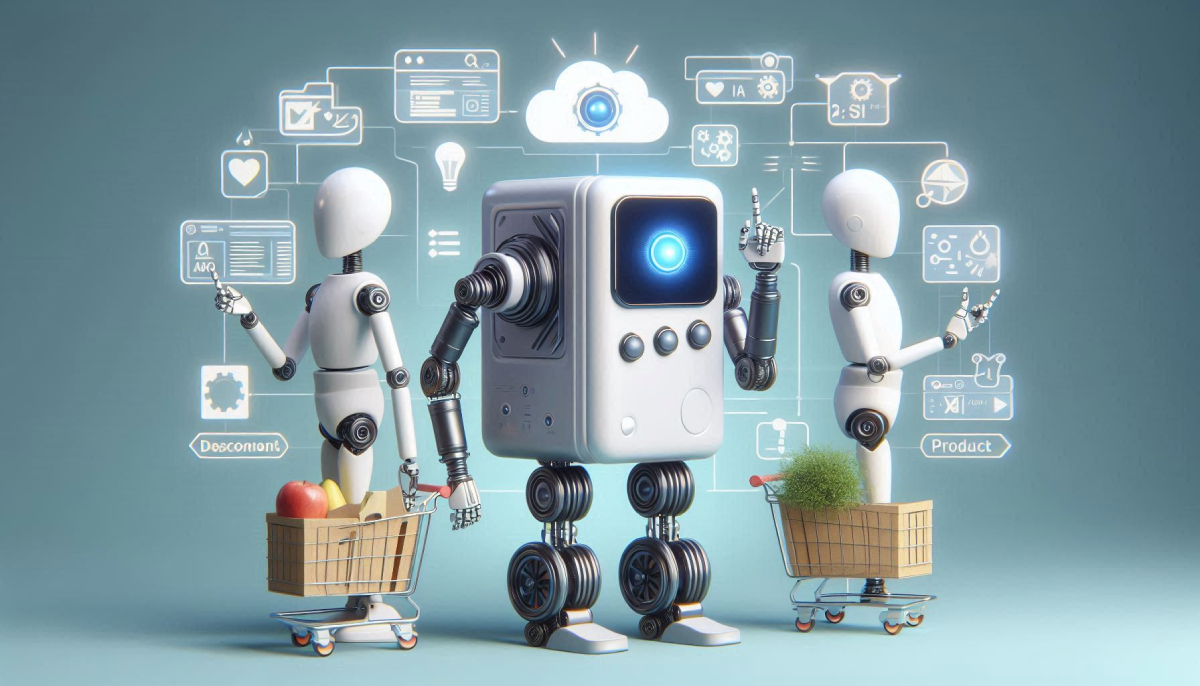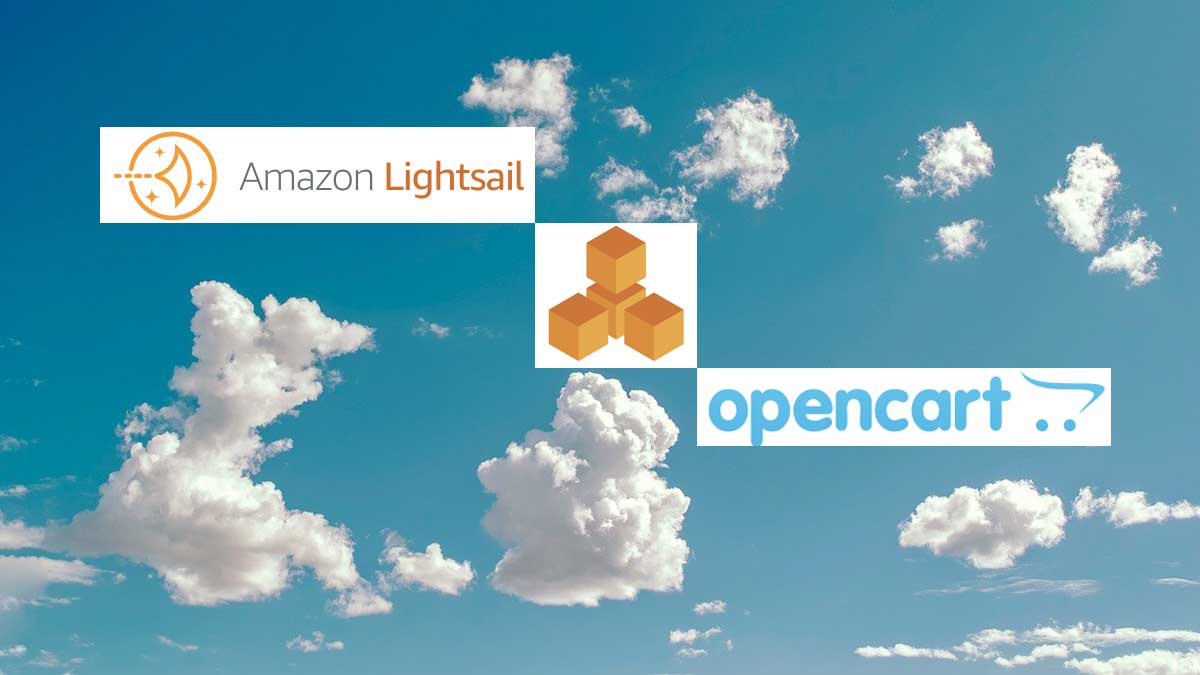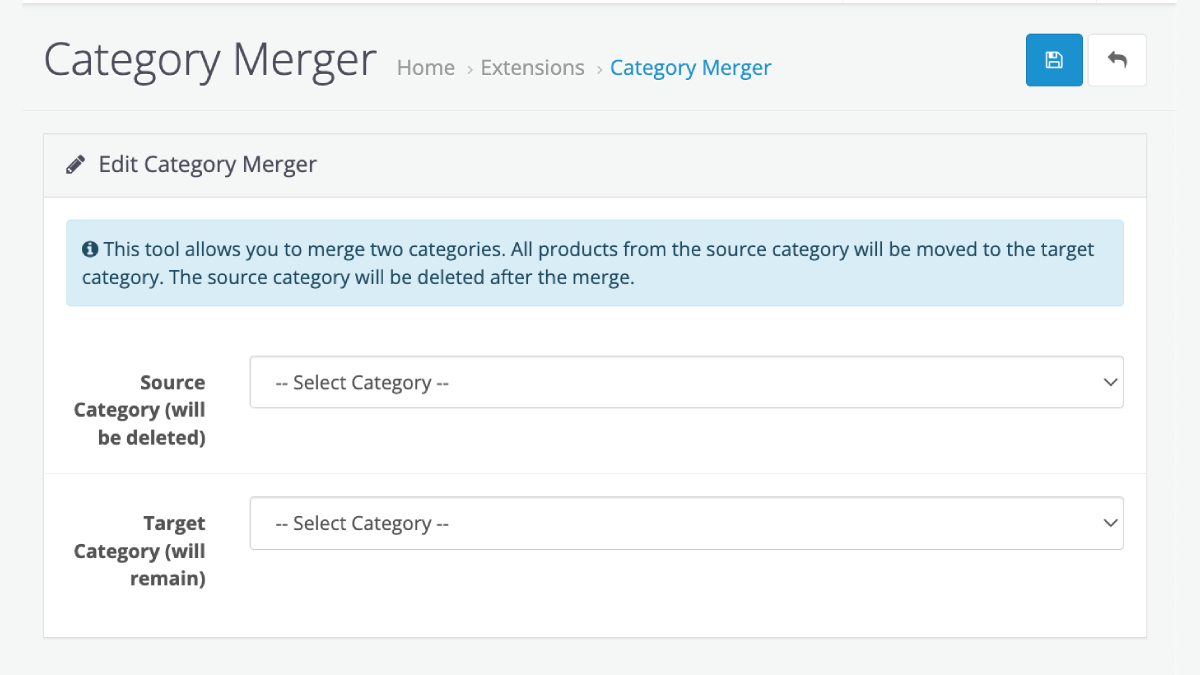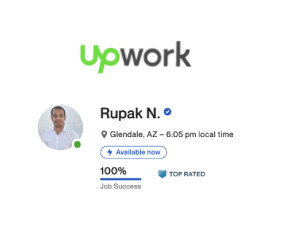This opencart tutorial shows how to show attributes of products in category page in Opencart 2.0 and Opencart 3.0.3.2 we will provide OCMOD and VqModafter some time:
Open catalog/controller/product/category.php and find following code:
$data['products'][] = array(
'product_id' => $result['product_id'],
'thumb' => $image,
'name' => $result['name'],
'description' => utf8_substr(trim(strip_tags(html_entity_decode($result['description'], ENT_QUOTES, 'UTF-8'))), 0, $this->config->get('theme_' . $this->config->get('config_theme') . '_product_description_length')) . '..',
'price' => $price,
'special' => $special,
'tax' => $tax,
'minimum' => $result['minimum'] > 0 ? $result['minimum'] : 1,
'rating' => $result['rating'],
'href' => $this->url->link('product/product', 'path=' . $this->request->get['path'] . '&product_id=' . $result['product_id'] . $url)
);Now add one line in it ‘attribute_groups’ => $this->model_catalog_product->getProductAttributes($result[‘product_id’]), then the products array will be like below:
$data['products'][] = array(
'product_id' => $result['product_id'],
'thumb' => $image,
'attribute_groups' => $this->model_catalog_product->getProductAttributes($result['product_id']),
'name' => $result['name'],
'description' => utf8_substr(trim(strip_tags(html_entity_decode($result['description'], ENT_QUOTES, 'UTF-8'))), 0, $this->config->get('theme_' . $this->config->get('config_theme') . '_product_description_length')) . '..',
'price' => $price,
'special' => $special,
'tax' => $tax,
'minimum' => $result['minimum'] > 0 ? $result['minimum'] : 1,
'rating' => $result['rating'],
'href' => $this->url->link('product/product', 'path=' . $this->request->get['path'] . '&product_id=' . $result['product_id'] . $url)
);For OpenCart 3.0+
Now open catalog/view/theme/YOUR_THEME_FOLDER/template/product/category.twig and add following codes just below <p>{{ product.description }}</p>
{% if product.attribute_groups %}
<div class="tab-pane" id="tab-specification">
<table class="table table-bordered">
{% for attribute_group in product.attribute_groups %}
<thead>
<tr>
<td colspan="2"><strong>{{ attribute_group.name }}</strong></td>
</tr>
</thead>
<tbody>
{% for attribute in attribute_group.attribute %}
<tr>
<td>{{ attribute.name }}</td>
<td>{{ attribute.text }}</td>
</tr>
{% endfor %}
</tbody>
{% endfor %}
</table>
</div>
{% endif %}For OpenCart 2.0+
Now open catalog/view/theme/YOUR_THEME_FOLDER/template/product/category.tpl and add following codes just below <p><?php echo $product[‘description’]; ?></p>
<p>
<?php if ($product['attribute_groups']) { ?>
<div class="tab-pane" id="tab-specification">
<table class="table table-bordered">
<?php foreach ($product['attribute_groups'] as $attribute_group) { ?>
<thead>
<tr>
<td colspan="2"><strong><?php echo $attribute_group['name']; ?></strong></td>
</tr>
</thead>
<tbody>
<?php foreach ($attribute_group['attribute'] as $attribute) { ?>
<tr>
<td><?php echo $attribute['name']; ?></td>
<td><?php echo $attribute['text']; ?></td>
</tr>
<?php } ?>
</tbody>
<?php } ?>
</table>
</div>
<?php } ?>
</p>
Save and reload and it will show attributes in category’s products
If you need to do for the featured products, bestseller products then follow similar code changes in their controller and view files.
Comment below or let us know if you have any questions or requirements for OpenCart. You can subscribe to our youtube channel for OpenCart tutorials.