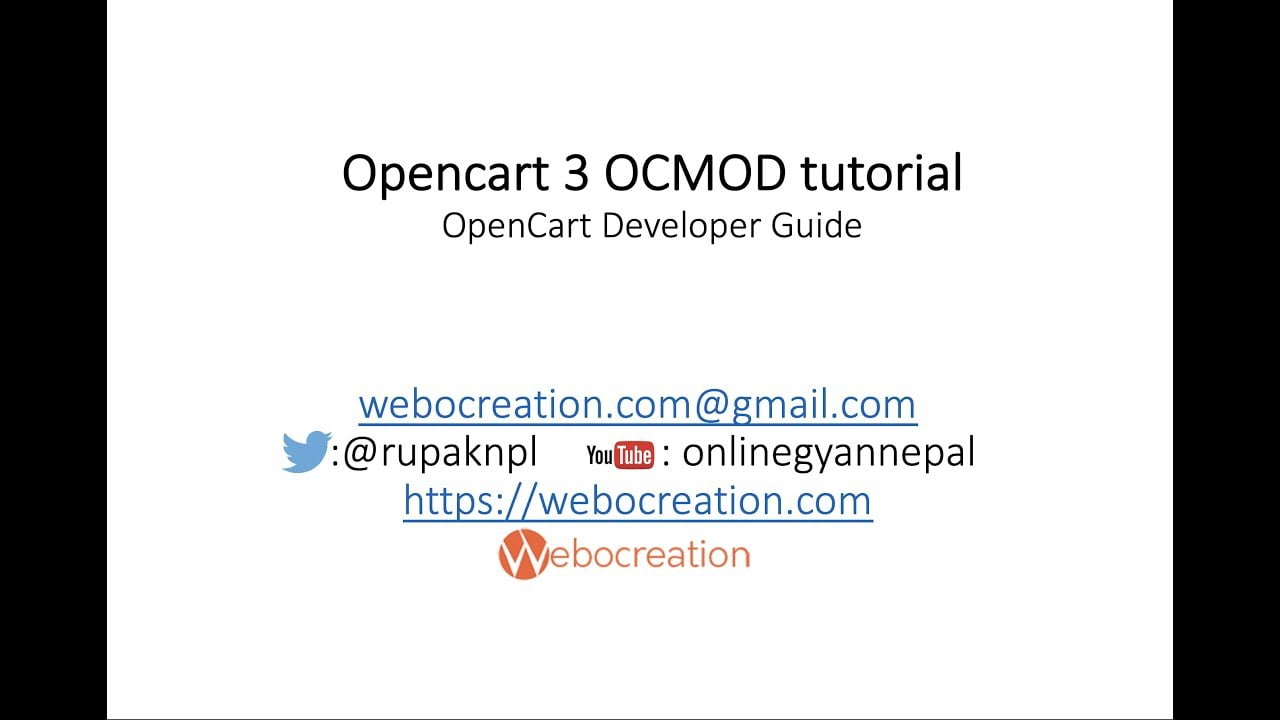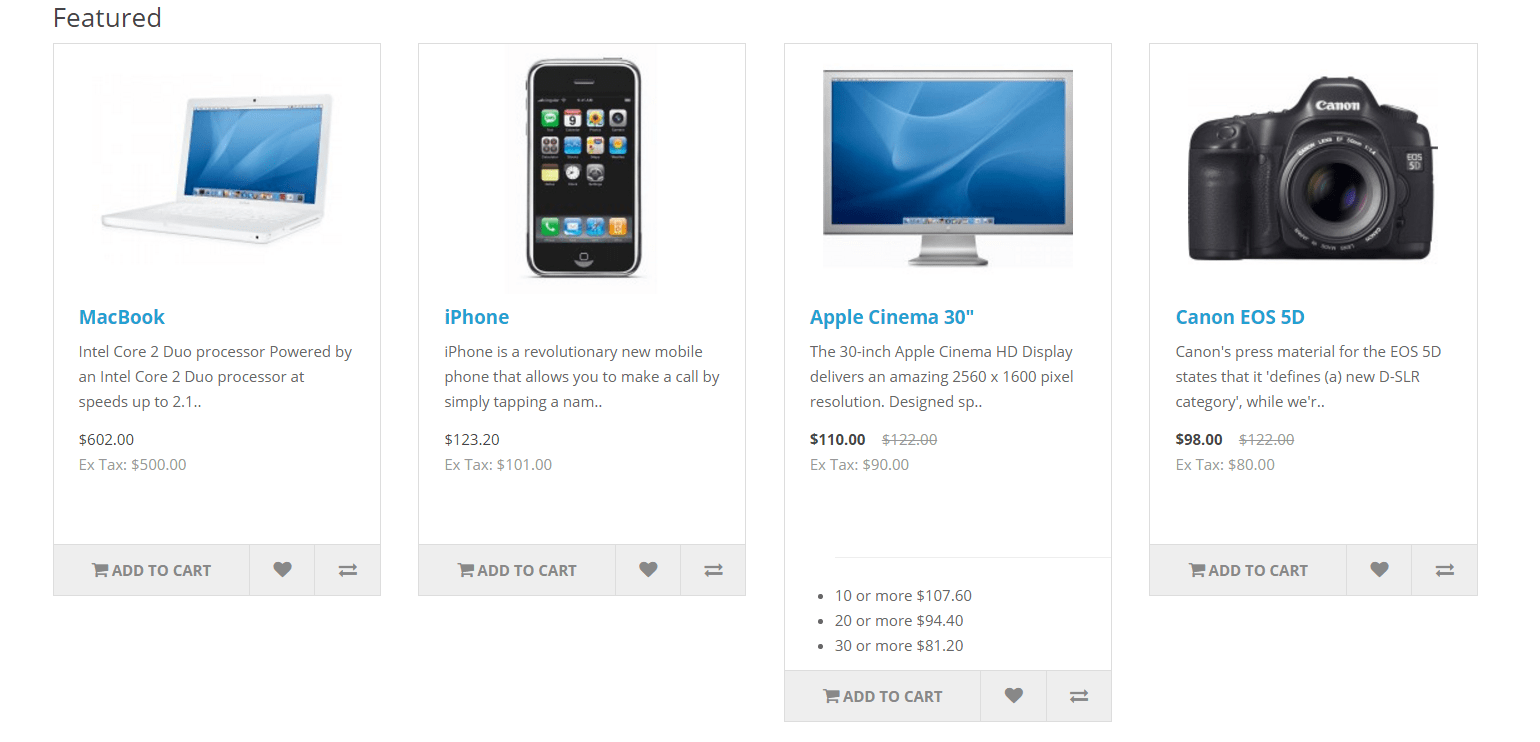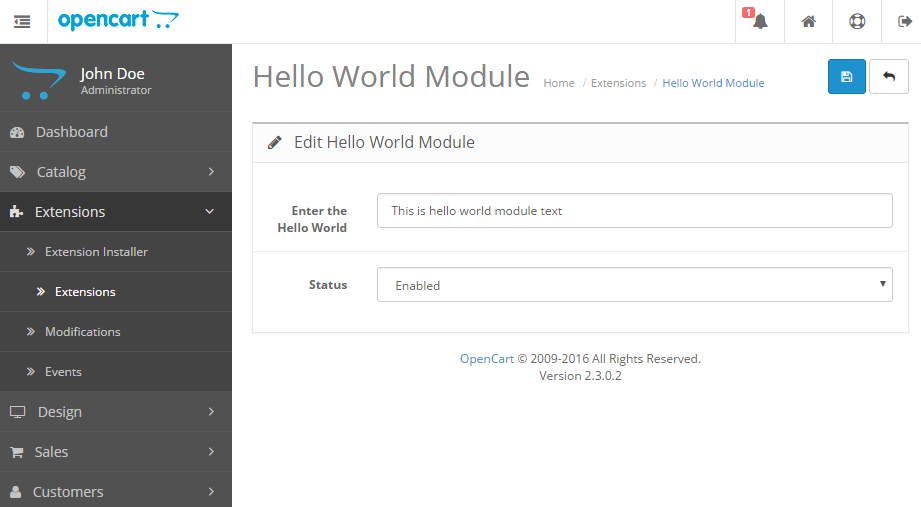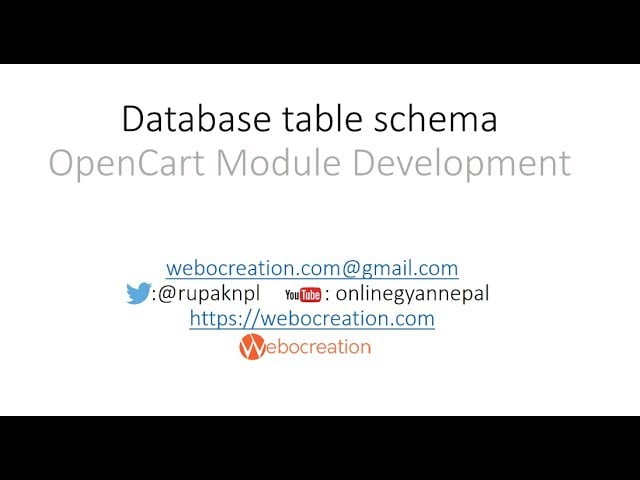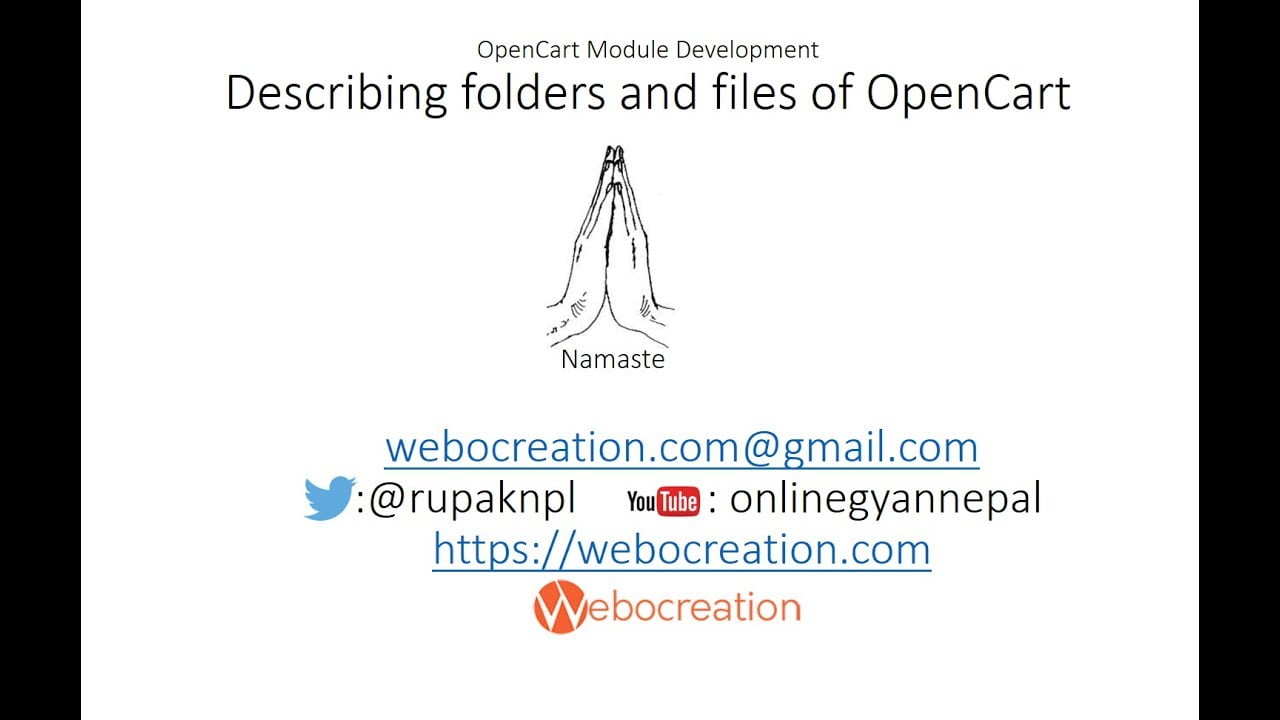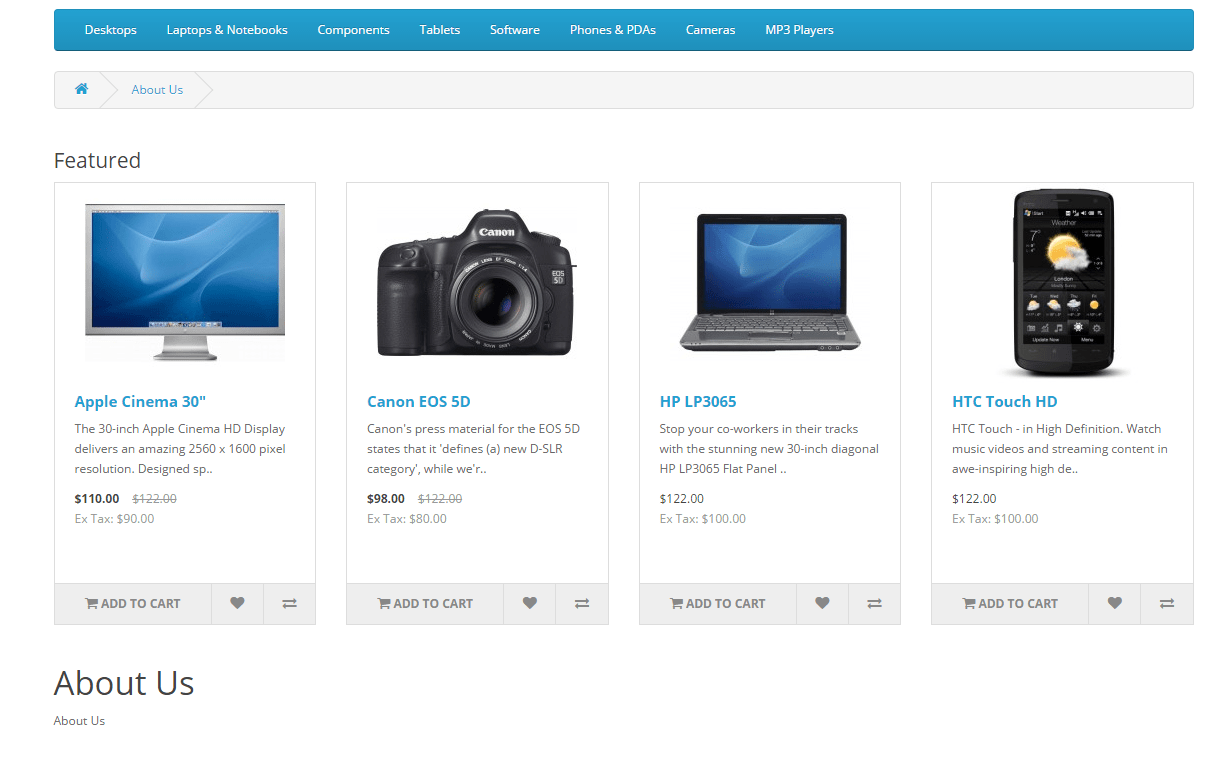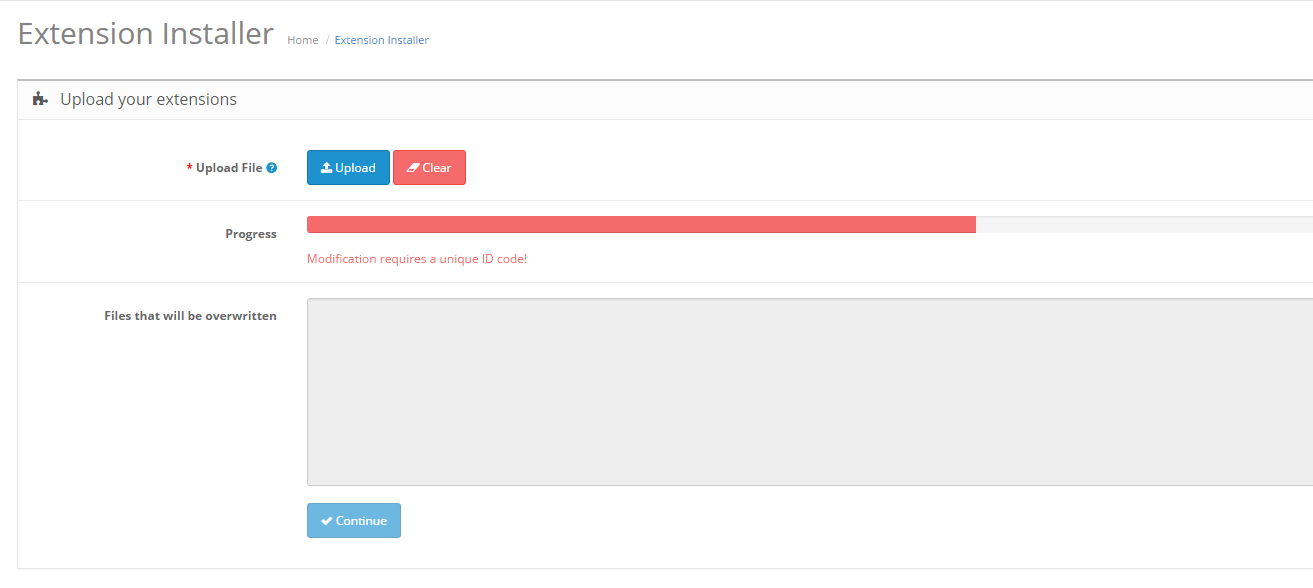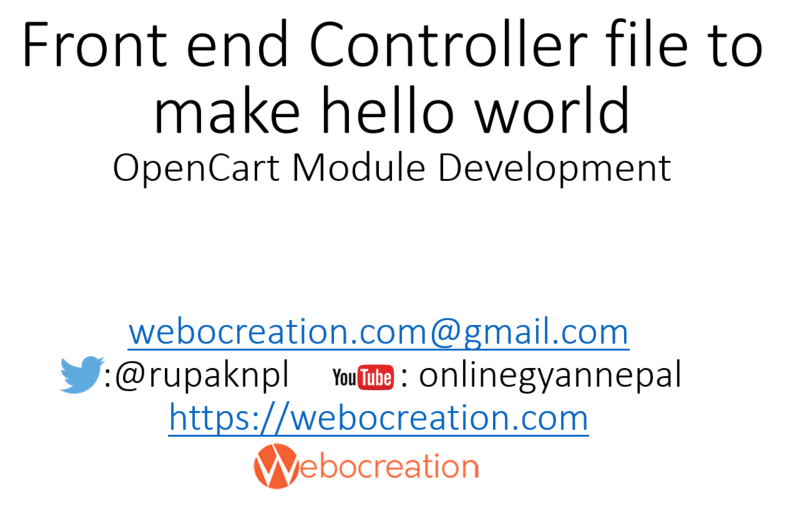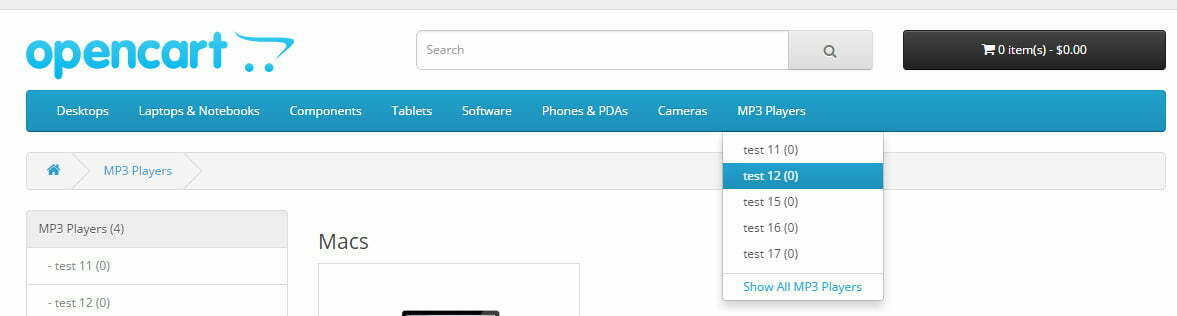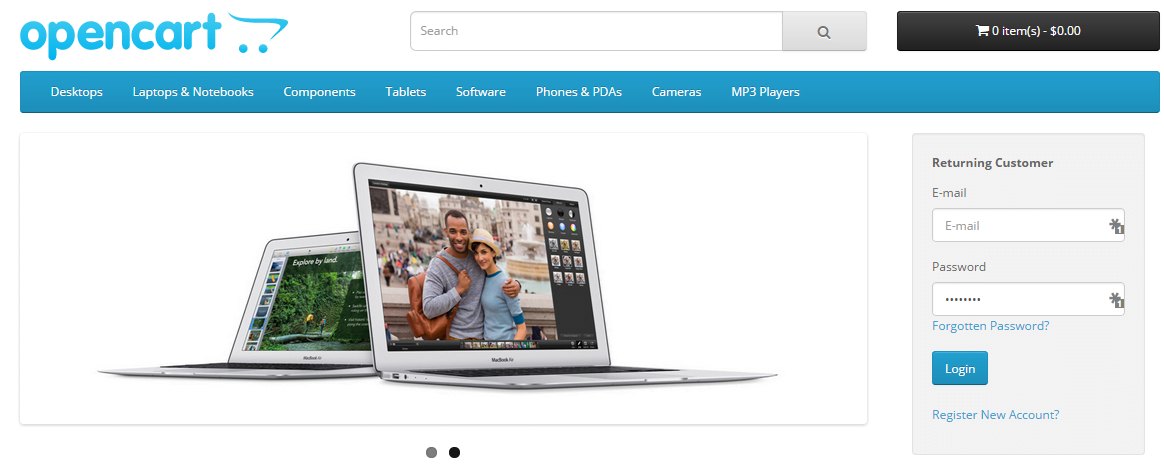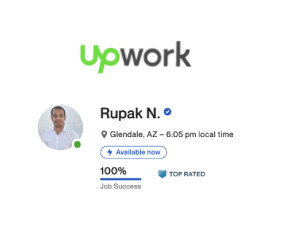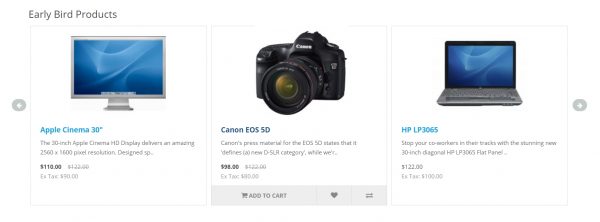
Show demo how our Advanced featured OpenCart 3 module works
With features of the featured module of OpenCart our Advanced featured OpenCart module will contain following features: The module name is shown in the Title, instead of just "Featured" in the default featured module. With this, you can change and enter any wording you like. In ours let's say "Early Bird Products" Products scrolls showing [...]