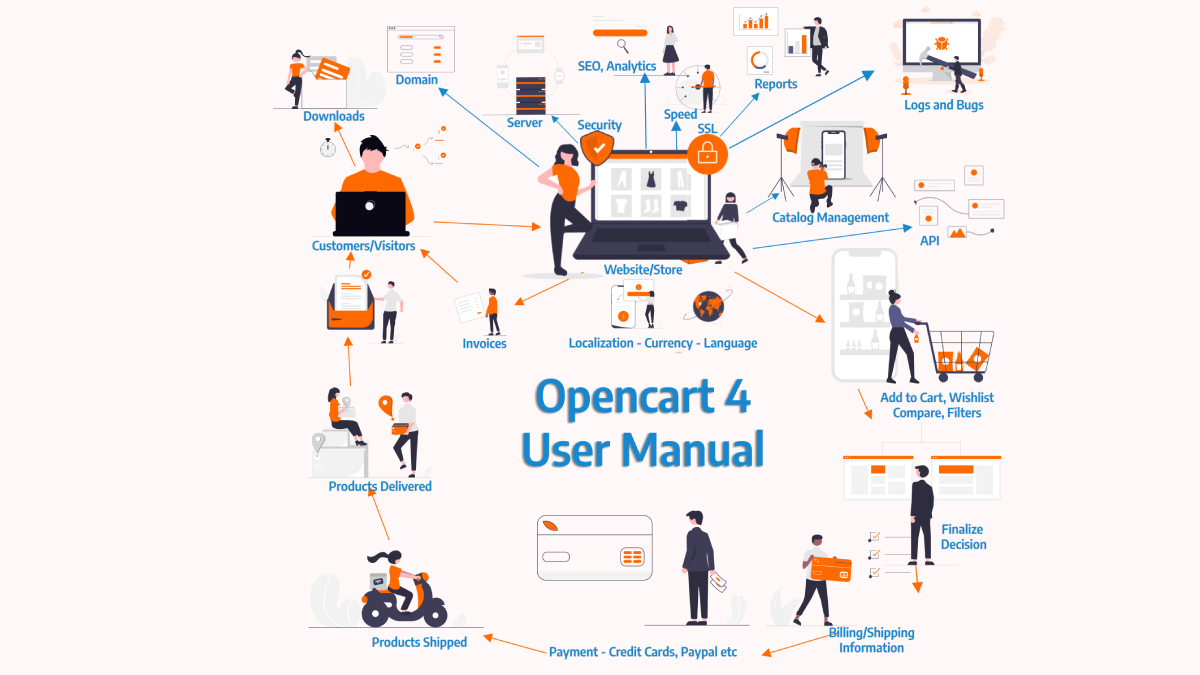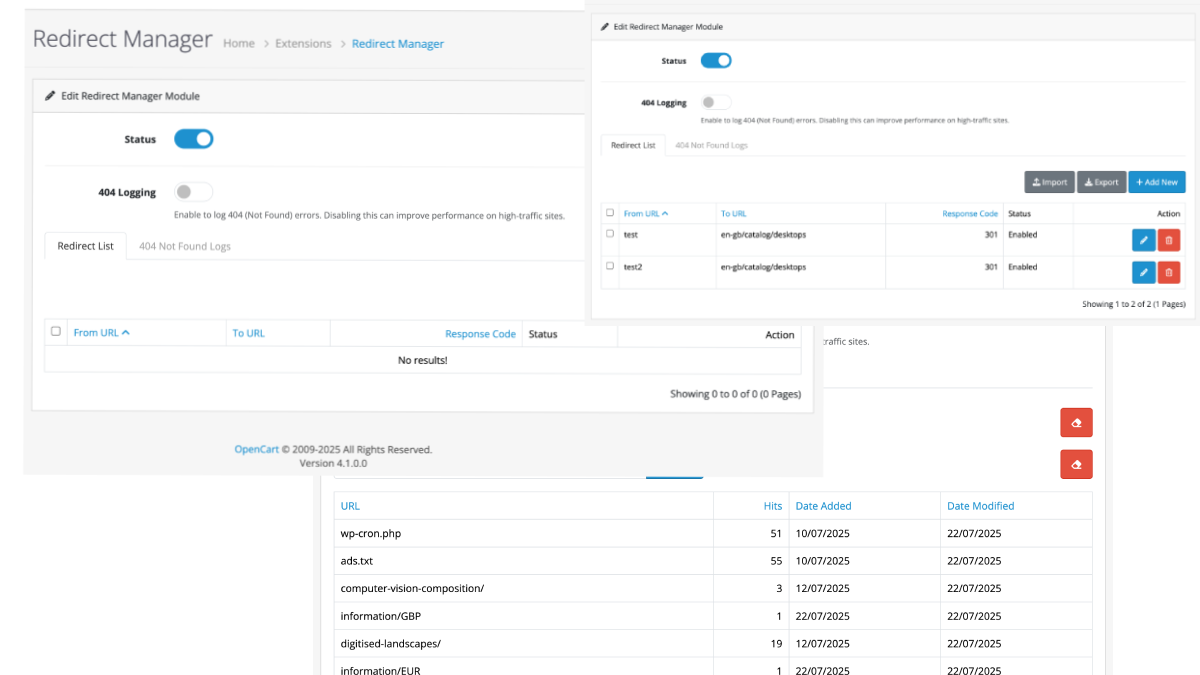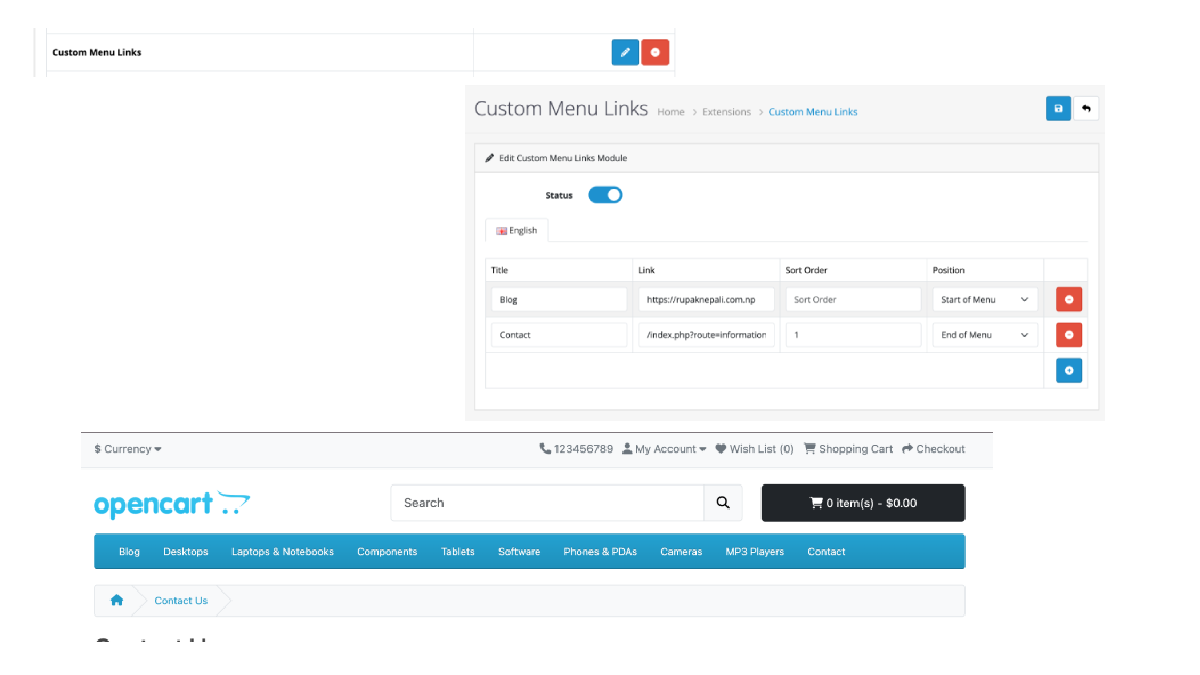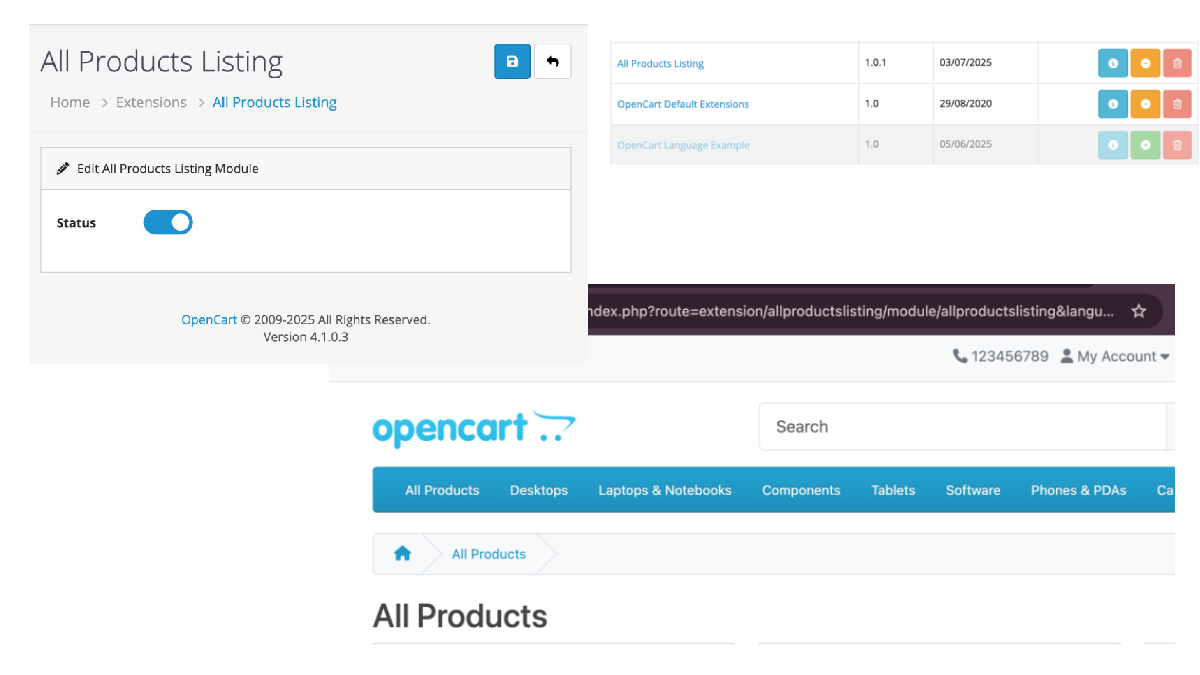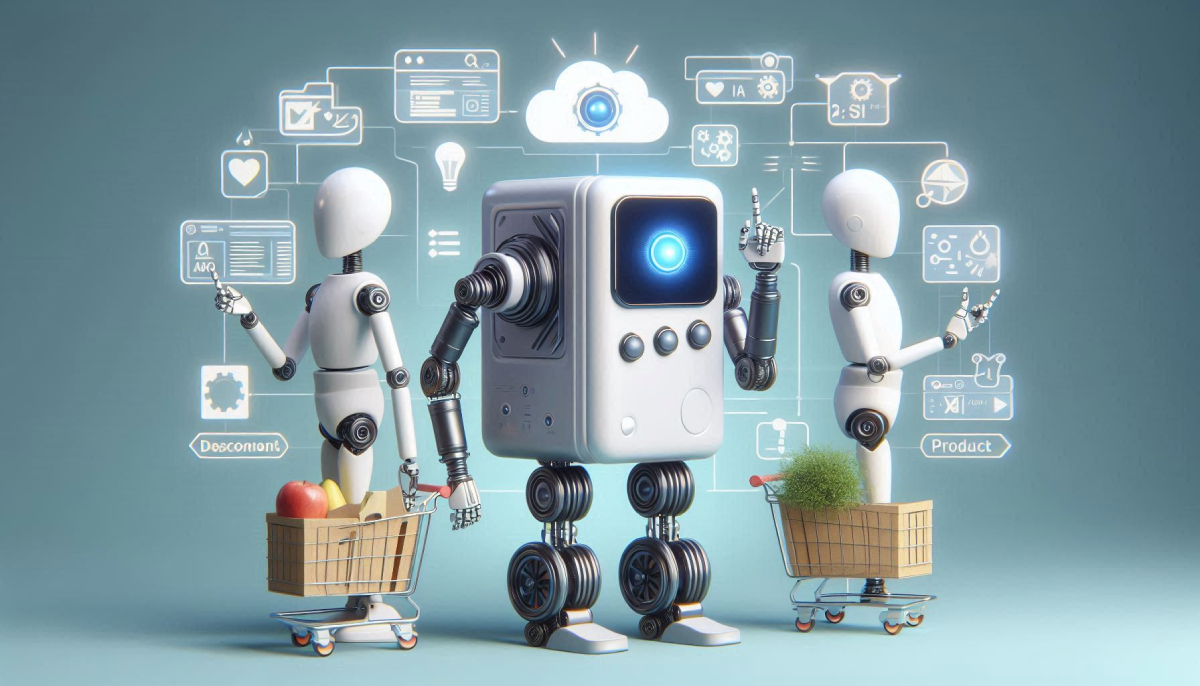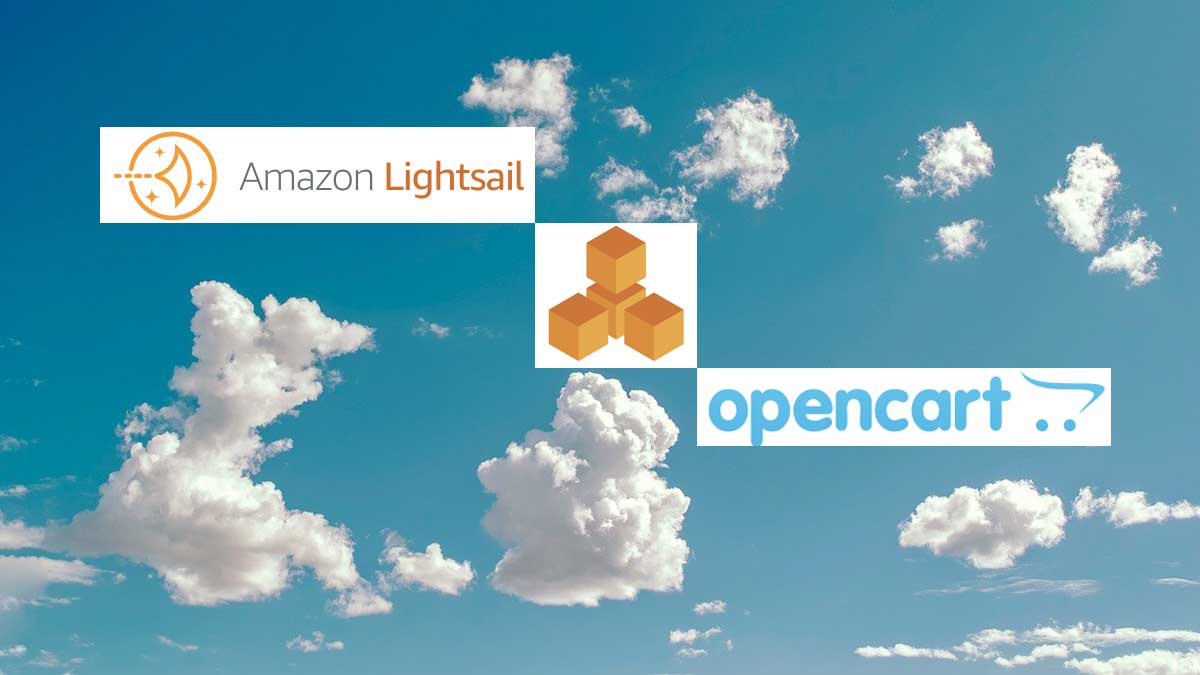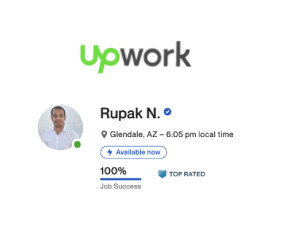We start with what is Opencart and end with setting up Opencart’s full-fledged eCommerce store. Are you ready to create your OpenCart store? Whether you’re a beginner just starting your eCommerce journey or a seasoned veteran looking to optimize your online presence, “OpenCart 4: User manual to create a full-fledged eCommerce store” is your comprehensive guide to mastering OpenCart.
What topics are covered?
- INTRODUCTION
- Who can use OpenCart?
- From the user’s perspective
- Key Features of OpenCart
- DOMAIN REGISTRATION
- Choosing a Domain Name
- Checking Domain Availability
- Registering the Domain
- Managing Your Domain
- Additional Tips
- OPENCART 4 INSTALLATION, CPANEL, SERVER SETUP, SSL, FTP, EMAIL
- Choosing the Right Server Type
- Server Requirements for OpenCart
- Easy OpenCart Setup on cPanel Hosting via Softaculous
- Step 1: Log into cPanel
- Step 2: Enable SSL for the domain in cPanel
- Step 3: Install OpenCart via Softaculous
- Setting Up FTP Access
- Configuring Email
- Configuring PHP Settings:
- SSL certificate setup for URL
- Is the SSL certificate required on Opencart?
- Which are the pages that you have to make SSL in the eCommerce site?
- Server settings for the Encrypts SSL
- OPENCART 4 ADMIN SYSTEM SETTINGS
- Settings
- Users
- Localisation
- Multiple Store Locations on the Contact Us page of Opencart
- Countries and Zones States Regions management
- Length and Weight
- Currencies management in the Opencart 4 version with auto-update
- Language
- Stock status management and product availability in Opencart
- Order status management in Opencart
- Maintenance
- Maintenance Mode in Opencart
- Backup/Restore in Opencart
- Uploads in the Opencart maintenance section
- Error Logs in Opencart
- Upgrade
- OPENCART 4 CATALOG MANAGEMENT
- Categories management
- Accessing the Admin Panel
- Navigate to Categories Management
- Creating a New Category
- Category Details:
- Editing an Existing Category
- Deleting a Category
- SEO and Best Practices for Categories
- Category frontend
- Products management
- Adding a Product
- Copying a Product
- Editing a Product
- Deleting a Product
- Master Product and Variant Product in Opencart
- Where do you look if the product is not showing in the front end?
- Example URL of product detail page
- How Does the Wishlist Work in OpenCart?
- How Customers Use the Wishlist in OpenCart
- Benefits of the Wishlist Feature in OpenCart
- Managing the Wishlist as an Admin
- How Does the Compare Products Feature Work in OpenCart?
- Subscription Plans
- Key Features of Subscription Plans in OpenCart
- Setting Up Subscription Plans in OpenCart
- Assign Subscription Plans to the Product
- Configure Subscription Plan Details
- Frontend view of subscription plan
- Managing Subscription Plans
- Payment Gateway Considerations
- Recommended Gateways
- Use Cases for Subscription Plans
- Benefits of Using Subscription Plans
- Limitations of Subscription Plans
- Best Practices for Subscription Plans
- Filters management
- Understanding Filters and Filter Groups
- Setting Up Filters and Filter Groups
- Using Filters in the Frontend (Store)
- Examples of Filters and Filter Groups
- Use Cases of Filters in Opencart 4
- Attributes management
- What are Attributes?
- Key Differences Between Options and Attributes
- Accessing Attribute Management
- Creating an Attribute Group
- Creating a New Attribute
- Editing an Attribute
- Deleting an Attribute
- Assigning Attributes to Products
- Best Practices for Attribute Management
- Options management
- Accessing Options Management
- Adding a New Option
- Editing an Existing Option
- Deleting an Option
- Assigning Options to Products
- Real-World Examples
- Best Practices for Options Management
- Common Issues and Troubleshooting
- Manufacturers management
- Adding a New Manufacturer
- Editing an Existing Manufacturer
- Deleting a Manufacturer
- Assigning Manufacturers to Products
- Download management
- Add/upload the download file.
- Add the product and assign the download.
- How do you make instant downloads available for digital products?
- How will customers order the PDF or digital products?
- Things to consider
- Reviews management
- Why Product Reviews Matter
- Product Reviews section
- Accessing Reviews Management in OpenCart
- Adding a New Review
- Editing a Review
- Deleting a Review
- Enabling and Disabling Reviews
- Best Practices for Reviews Management
- Troubleshooting Review Issues
- Information pages management
- Importance of Information Pages
- Adding a New Information Page
- Editing an Information Page
- Deleting an Information Page
- Assigning Information Pages to Layouts
- Best Practices for Information Pages
- Example Use Cases
- Additional Considerations
- Categories management
- OPENCART 4 DESIGN
- What Are Design Layout Overrides?
- Why Use Design Layout Overrides?
- How to Implement Design Layout Overrides in OpenCart 4
- Examples of Layout Overrides
- Best Practices for Using Design Layout Overrides
- Layouts management
- Default Layout in Opencart 4
- How do you show different layouts for different pages in Opencart 4?
- Common Layout Scenarios
- How do you customize the Opencart homepage?
- Where can you find modules in Opencart 4?
- Theme Editor
- Steps to make the theme editor
- Banners management
- Overview of the Banners Page
- Adding a New Banner
- Editing an Existing Banner
- Deleting a Banner
- Assigning Banners to Layouts
- Best Practices for Banner Management
- Example Use Case
- Language Editor
- Key Features of the Language Editor
- How to Access the Language Editor
- How to Use the Language Editor
- Use Cases for the Language Editor
- Benefits of the Language Editor
- When to Use the Language Editor
- Best Practices
- Upload a new language pack in Opencart 4
- Test Your Custom Language
- Change the default language of Opencart 4
- SEO URL management
- What are SEO URLs?
- Enabling SEO URLs in OpenCart
- Managing SEO URLs
- Tips for Optimizing SEO URLs
- Common Use Cases for SEO URLs
- What Are Design Layout Overrides?
- OPENCART 4 SALES MANAGEMENT
- Orders
- Order status global setting
- Order statuses at Payment gateways
- Customer Order Status in Order History
- How do reward points work in Opencart?
- Returns
- Product Returns settings management:
- Return Statuses:
- Return Actions
- Return Reasons
- How does a customer submit product returns in Opencart 4?
- Store administrator management of product returns
- OPENCART 4 CUSTOMER MANAGEMENT
- Customer Account Management
- Customer Groups
- Benefits of Customer Groups
- Creating Customer Groups
- Editing Customer Groups
- Assigning Customers to Groups
- Practical Use Cases
- Best Practices
- Customer Approvals
- Why Use Customer Approvals?
- Enabling Customer Approvals
- Approving or Denying Customers
- GDPR
- General Data Protection Regulation Request page and setting
- Warning: You will lose access to your account!
- How do you change the Cookie or GDPR text that you see in the popup?
- Custom Fields
- Example of the custom field in the registration form
- How do you add the custom fields in Opencart?
- OPENCART 4 MARKETING MANAGEMENT
- Affiliate
- How is the affiliate registered in Opencart 4?
- How do you activate the affiliate for the already registered customers?
- How does the affiliate use the URL on their websites, blogs, or forums?
- How is the commission added to the affiliate?
- Marketing
- Why Use Marketing Tracking?
- Setting Up Marketing Tracking in OpenCart 4
- Key Differences Between Marketing Tracking and Affiliate Tracking
- Monitoring Campaign Performance
- Practical Use Cases
- Best Practices for Marketing Tracking
- Coupons
- Why Use Coupons in Your Store?
- Accessing Coupon Management
- Creating a New Coupon
- Editing or Deleting Coupons
- Tracking Coupon Performance
- Best Practices for Coupon Management
- Examples of Coupon Campaigns
- Mail
- Benefits of Marketing Mail
- Accessing the Marketing Mail Feature
- Creating a Marketing Mail Campaign
- Example Use Cases
- Troubleshooting Marketing Mail
- Affiliate
- OPENCART 4 REPORTS MANAGEMENT
- Popular Reports lists
- Reports
- Customer Transaction Report
- Customer Activity Report
- Customer Orders Report
- Customer Reward Points Report
- Customer Searches Report
- Tax Report
- Shipping Report
- Returns Report
- Sales Report
- Coupon Report
- Products Viewed Report
- Products Purchased Report
- Who’s Online
- Statistics
- How do you add reports in the admin dashboard of Opencart 4?
- OPENCART 4 EXTENSION MANAGEMENT
- Marketplace
- What is the Extension Marketplace?
- Marketplace Categories
- Accessing the OpenCart Extension Marketplace
- Benefits of Using the OpenCart Marketplace
- Installer
- Accessing the Installer
- Using the Installer
- Extensions
- Uploading an extension in OpenCart
- Installing a module:
- Uninstalling a module
- Remove a module
- Upload of extension with OCMOD
- Installation of OCMOD extension
- Types of Opencart Extensions
- Order Total modules
- Captchas
- Module
- Analytics:
- Currency rates:
- Other extensions:
- Difference between single-instance module and Multi-instance module
- Automatically post new Opencart products on social media like Facebook for free.
- Some other Automation Tools
- Benefits of Auto-Publishing via RSS
- Add an Analytics extension in Opencart 4? Third-party JS free Opencart extension
- Install the Opencart 4 Analytics extension.
- Add conversion code on the success page of Opencart
- OpenCart Payment Methods
- Types of Payment Methods in OpenCart
- Online Payment Gateways
- Offline Payment Methods
- How to Configure Payment Methods in OpenCart
- Best Practices for Payment Methods in OpenCart
- Marketplace
- OPENCART 4 THEME
- Install the Opencart 4 theme.
- Activate Opencart 4 theme
- Uninstall the Opencart 4 theme.
- OPENCART 4 LANGUAGE MANAGEMENT
- Upload a new language pack in Opencart 4
- Add a new language pack in Opencart 4
- Test Your Custom Language
- Change the default language of Opencart 4
- Override the language texts from the Admin Interface.
- OPENCART 4 CMS OR BLOG SYSTEM
- Why a Blog System Matters for eCommerce
- CMS or Blog setting
- Blog CMS Admin section
- Topics or Category Management
- Articles management (Add, edit, and delete)
- Frontend Blog listing page
- Article or Blog detail page
- Blog module in Opencart
- Topics module
- Comment section
- Managing User Group Permissions for CMS or Blog in OpenCart
- Granting Permissions for CMS or Blog
- Key Features of the OpenCart Blog System
- Benefits of the OpenCart Blog System
- OPENCART 4 EVENT SYSTEM
- Event Types
- Using Opencart Events:
- Registering Events:
- Using Events for Customization:
- List of Events
- Language events
- Activity events
- Statistics events
- Theme event
- Admin Currency Events
- Admin Statistics Events
- Translation Event
- Admin Language Events
- Testing Opencart Events
- Challenges
- Best Practices while using Opencart Events:
- OPENCART 4 API DOCUMENTATION
- Create an API username and key.
- Opencart user, permissions, user group management, and API users
- Authentication and Request Format of Opencart API:
- Request
- Request Parameters
- Opencart 4 API Endpoints
- Error Handling
- OPENCART 4 MULTI-WEBSITES OR STORE SETUP
- Benefits of a Multisite Setup
- Prerequisites
- Example stores
- Step-by-Step Guide to Setting Up Multisite in OpenCart 4
- Step 1: Configure Your Domain/Subdomain
- Step 2: Add New Stores in OpenCart Admin
- Step 3: Configure Store Settings
- Step 4: Customize Your Store
- Step 5: Assign Products and Categories
- Step 6: Test Your Store
- OPENCART 4 SEO BEST PRACTICES
- Admin Setting section changes for the SEO
- SEO-Friendly URLs
- Optimize Product and Category Pages
- Image Optimization
- Internal Linking
- Mobile Optimization
- Enable the sitemap extension.
- Add robots.txt
- Canonical URL
- Social proof
- Schema Markup
- Site Speed and Performance
- GZIP Compression
- Webfont loading
- Fix broken links
- Add your Business to Google
- 301 Redirects
- SSL certificates
- Mobile-first approach
- Regular Monitoring and Analysis
- OPENCART 4 SPEED OPTIMIZATION
- Choose a better hosting provider and a better cache module.
- Disable the Category Product Count
- Use the image sizes properly.
- Use the proper extension for the image:
- GZIP compression level
- Index the database table
- Enable Caching
- Minify and Combine CSS & JavaScript
- Reduce HTTP Requests
- Enable Lazy Loading for Images
- Remove Unused Extensions and Modules
- Monitor Performance with Tools
- OPENCART 4 SECURITY MEASURES
- Use good and secure hosting.
- Check if the install/ folder is still there.
- Proper Security settings in the admin
- Use HTTPS/SSL Certificate
- Use the latest PHP version.
- Use Anti-fraud extension
- Error handling setting
- Monitor your admin error logs.
- Block bad bots
- Allowed File extensions and allowed file mime type permissions
- Review All Users and User Groups and Grant the Minimum Permissions Necessary
- Use a strong username and password.
- API security in Opencart
- Always use the latest Opencart version, theme, modules, and extensions
- Remove unused modules or extensions.
- Monitor your server logs.
- Use HTTP security headers.
- Cross-Site Scripting (XSS)
- Database Security and SQL Injections
- Denial of Service
- Backup
- Use Basic Captcha
- COMPLETE E-COMMERCE FLOW FROM BROWSING TO CHECKOUT SUCCESS
- Homepage: The Entry Point
- Category Page: Exploring Products
- Product Page: Selecting a Product
- Cart Page: Reviewing the Order
- Account Login / Sign Up (If Required)
- Checkout Page: Finalizing the Order
- Success Page: Order Completion
- Additional Features Post-Purchase:
- PRO TIPS AND TRICKS
- Opencart eCommerce Site Launch Checklist for a Successful Start
- Opencart 4 error Warning: You do not have permission to modify the default store theme!
- Why is shipping not showing in Opencart?
- How do you set up free shipping in the Opencart store?
- How do you set up a flat shipping rate in the Opencart store?
- How do you set up free shipping for orders over $100, and below, will it be $5 flat-rate shipping?
- How do you set the shipping rate per item?
- How can you set up pick up from the store shipping in the Opencart?
- How do you set up a weight-based shipping rate?
- What is ‘Zone Shipping’ and how do you set it up?
- COMMON ERRORS AND THEIR SOLUTIONS
- Blank white pages or 500 internal server error
- Headers already sent
- Allowed Memory Size Exhausted
- Email is not working in Opencart – ways to solve
- OpenCart Developer attributes for your customization, and how do you validate the work?
- Useful Links
Who is this book for?
This book is tailored for a wide range of individuals looking to harness the power of OpenCart:
- Aspiring eCommerce Entrepreneurs: If you’re new to online selling and want a clear, step-by-step guide to setting up your store, this book is perfect for you.
- Existing OpenCart Store Owners: If you’re already running an OpenCart store and want to optimize its performance, expand its capabilities, or streamline your workflow, this book provides valuable insights and advanced techniques.
- Web Developers and Designers: If you’re a developer or designer looking to build robust and scalable eCommerce solutions for clients, this book will equip you with the knowledge and skills to master OpenCart.
- Small Business Owners: If you’re a small business owner looking for a cost-effective and flexible eCommerce platform, this book will help you navigate OpenCart’s features and functionalities.
- Anyone Interested in eCommerce: Whether you’re a student, a hobbyist, or simply curious about eCommerce, this book provides a comprehensive overview of OpenCart and its potential.
This book isn’t just a manual; it’s a roadmap to building a thriving online business. It covers everything from the initial installation and configuration to advanced administration techniques and localization strategies.
Here’s what you’ll discover:
- Effortless Installation & Setup: Get your store up and running quickly with clear, step-by-step instructions.
- Mastering Administration: Learn to manage products, categories, customers, orders, and more with ease.
- Unlocking Localization: Expand your reach by setting up multi-language and multi-currency support.
- Optimizing Your Store: Discover tips and tricks to improve performance, security, and SEO.
- And much more!
Why choose this book?
- Comprehensive Coverage: It leaves no stone unturned, providing a complete understanding of OpenCart’s functionalities.
- Practical Approach: It focuses on real-world scenarios and provides actionable advice you can implement immediately.
- Easy-to-Follow Style: It’s written in a clear and concise manner, making it accessible to readers of all technical backgrounds.
- Up-to-Date Information: It covers the latest features and best practices for OpenCart.
Ready to transform your OpenCart store into a powerful selling machine?
Don’t miss out on this invaluable resource. Click here to grab your copy of “OpenCart 4: User manual to create a full-fledged eCommerce store” today and unlock the full potential of your OpenCart store!
After completing this book, you can read to become Opencart developer: OpenCart 4: Dev Guide for Themes & Extensions: Unlock the Potential of OpenCart 4: Master Theme, Extension Development, and Docs for Developers