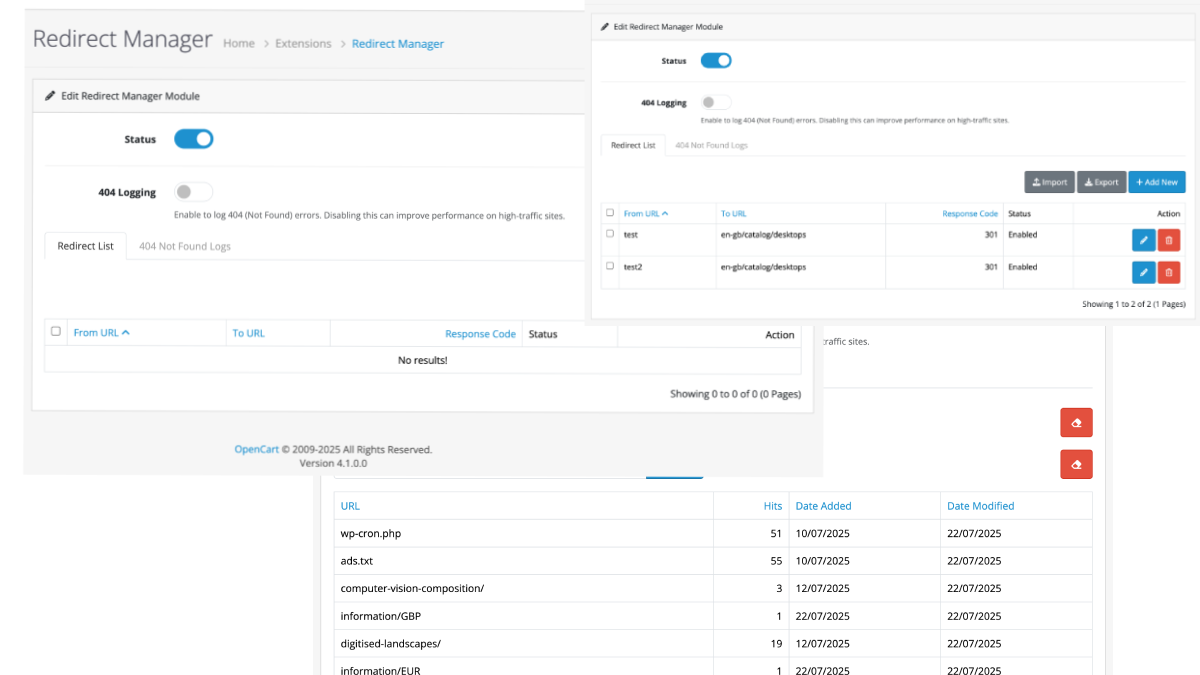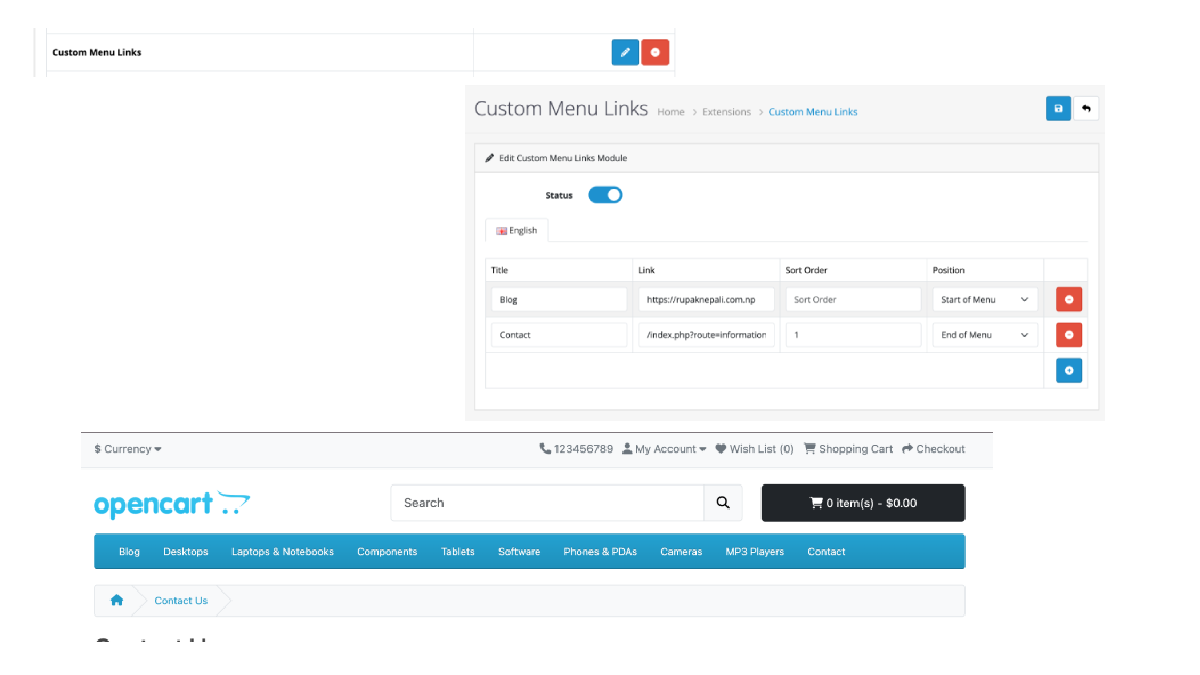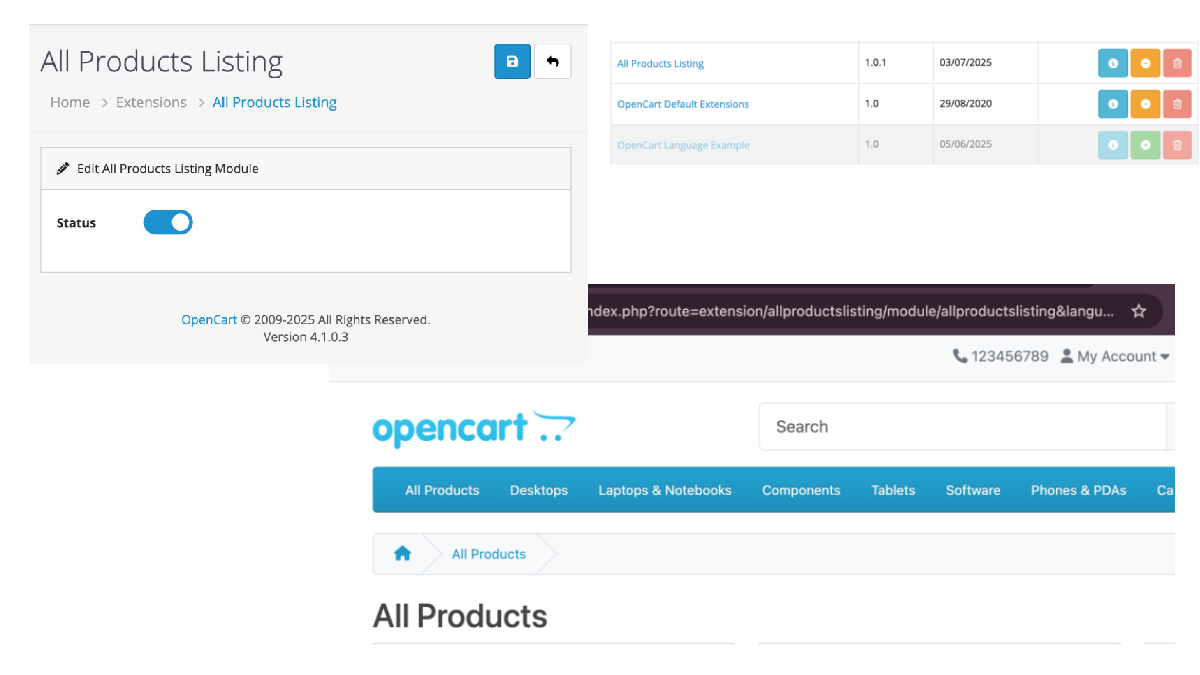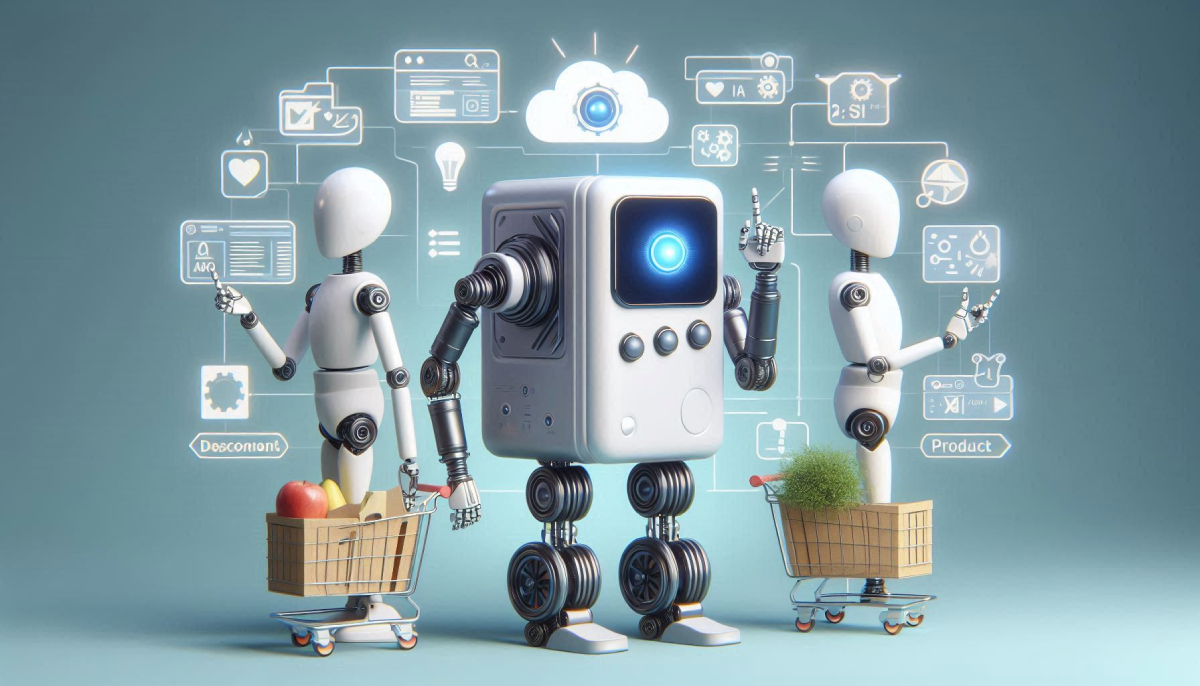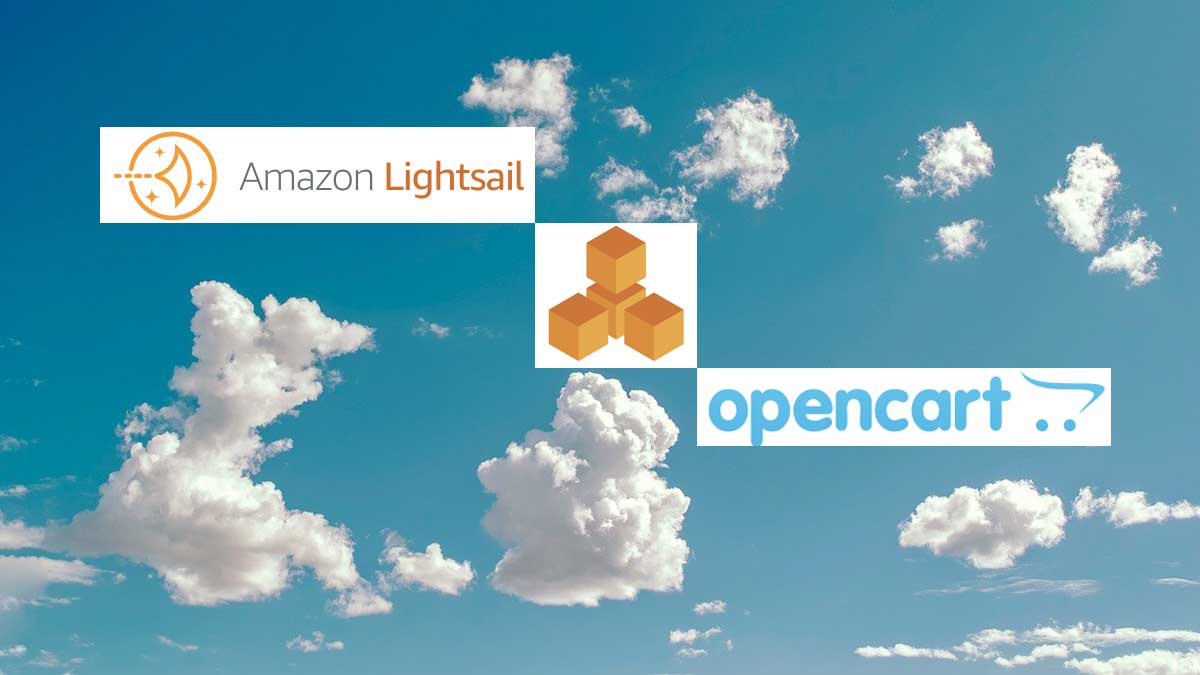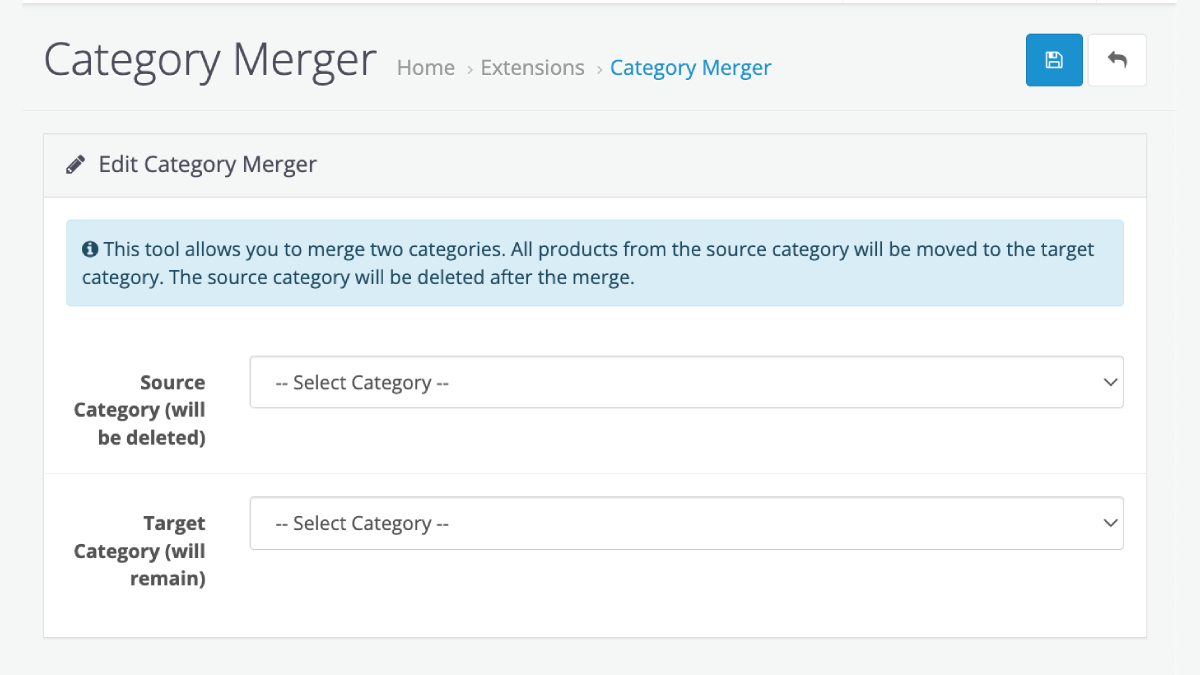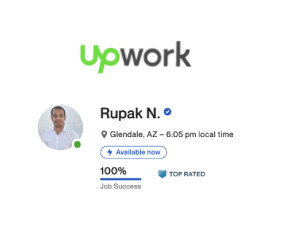Opencart 4 has return functionalities by default. In this Opencart user manual, we are showing you how returns are managed and handled in Opencart 4 by the site administrator and the customer.
Product Returns settings management:
For the product returns settings management, go to Admin >> System >> Localization >> Returns, where you can find three sections: Return statuses, Return Actions, and Return Reasons.
Return Statuses:
Return statuses are used by the store administrator when product returns are filed. You can add multiple return statuses as per need at Admin >> System >> Localization >> Returns >> Returns Statuses. By default, Opencart 3 provides “Awaiting Products”, complete and pending return statuses.
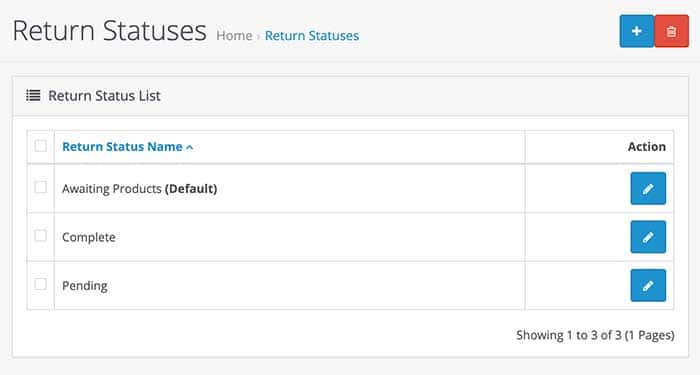
Return Actions
Return Actions are also used by the store administrator when product returns are filed. You can add the return actions at Admin >> System >> Localization >> Returns >> Returns Actions, and three actions are provided by default: Credit Issued, Refunded, and Replacement Sent.
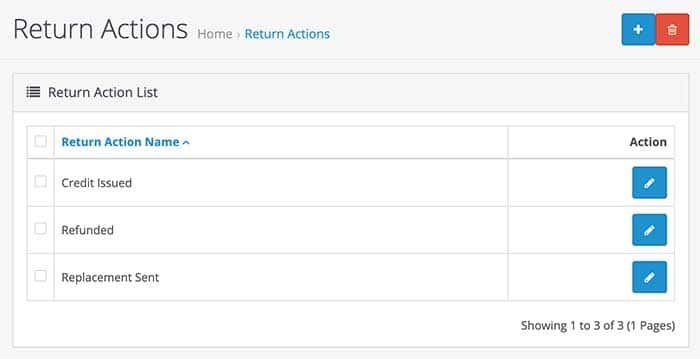
You can see the return actions when you edit a return at Admin >> Sales >> Returns, and you will see at the bottom where you can select the return action.
Return Reasons
We can see the return reasons on the customer’s return form. You can add the return reasons from Admin >> System >> Localization >> Returns >> Returns Reason. Five return reasons are provided by default by Opencart: Dead on Arrival, Faulty, please supply details, Order Error, Other, please supply details, and Received the Wrong Item.
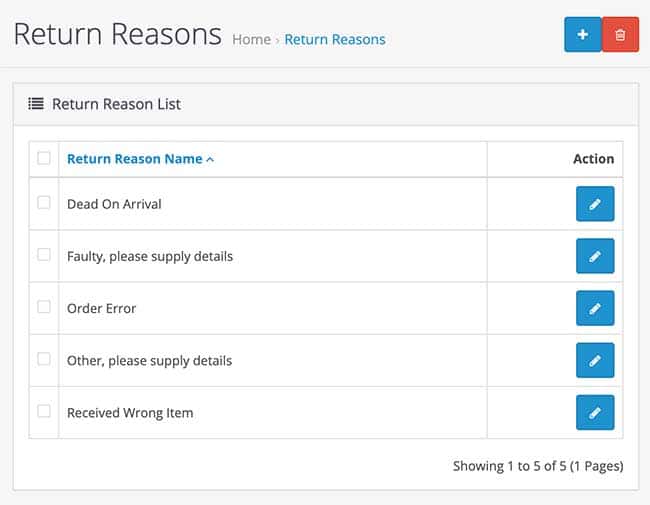
How does a customer submit product returns in Opencart 4?
In Opencart 4, customers can submit product returns by going to the URL https://YOURURL//index.php?route=account/return/add. In the default installation, the return link is in the footer’s second column at customer services. The product returns form looks like below:
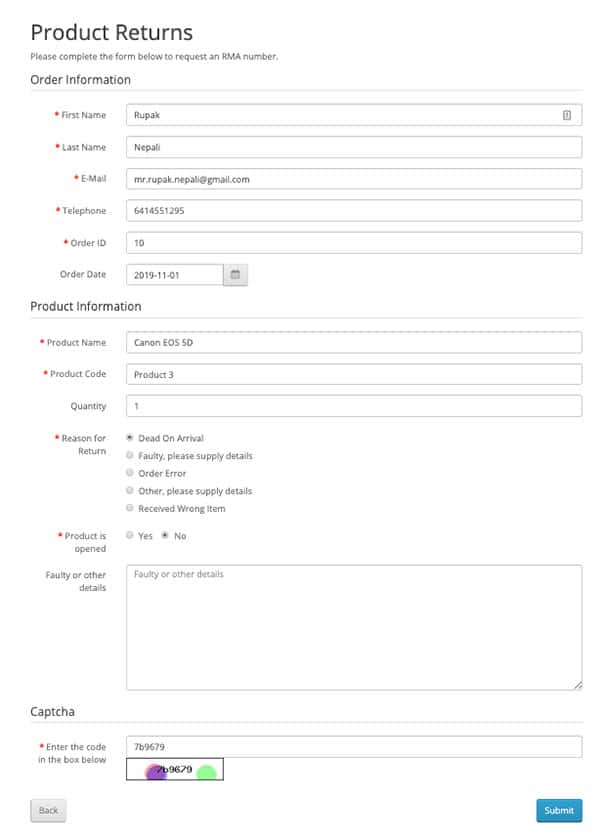
When someone fills this out then they will get a success message like:
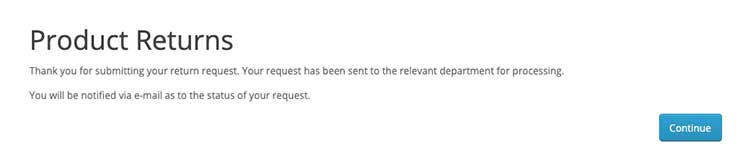
Customer can view their return requests by going to their account dashboard and clicking “View your return requests”. You can see the list of returns that you requested like below:
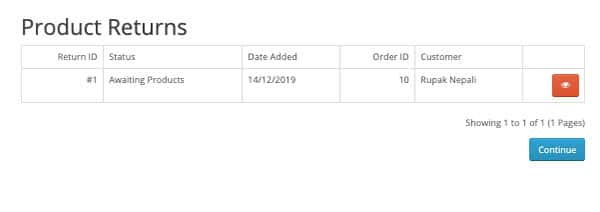
When the customer clicks the view, then they will see the product returns like below:
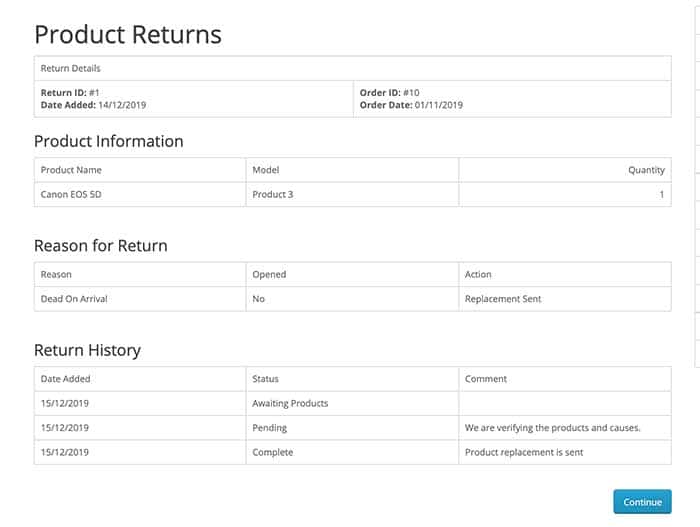
Store administrator management of product returns
After the customer submits the product returns then the Store administrator will see the product returns at Admin >> Sales >> Returns. You will see a list of product returns submitted by customers.
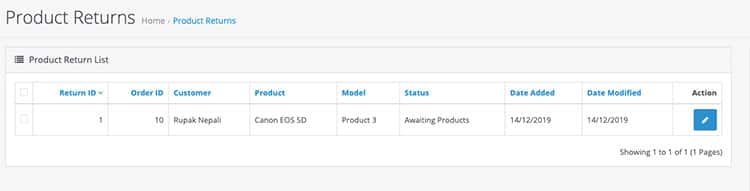
When you click edit then you will see the form like below:
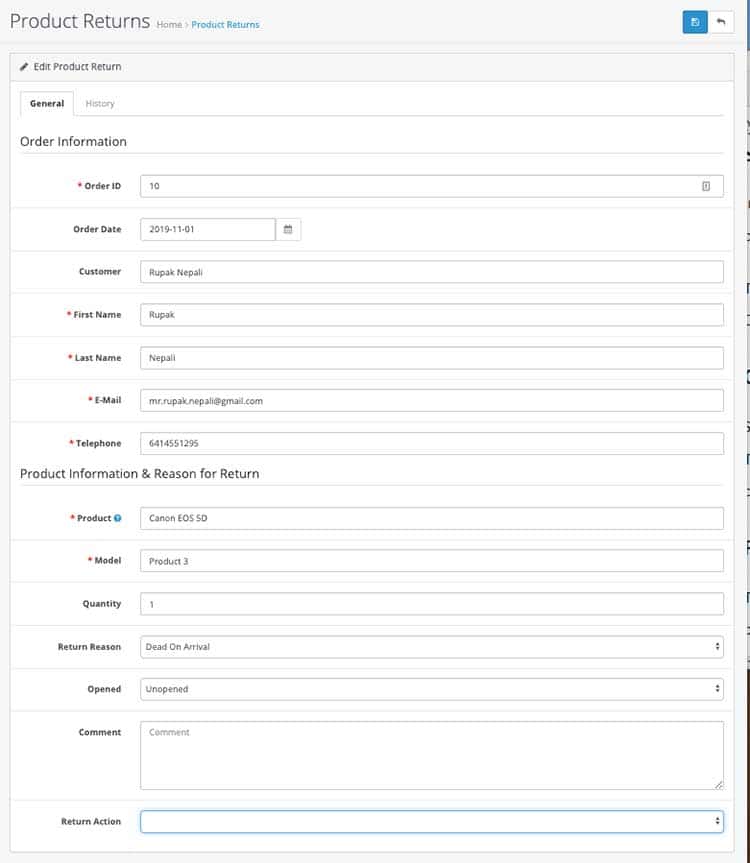
You can see the details given by the customer, order information, product information, reason for the return, and return action. Once you change the return action, it will show in the customer section as well. Now click on the History tab, then you will see the form like below:
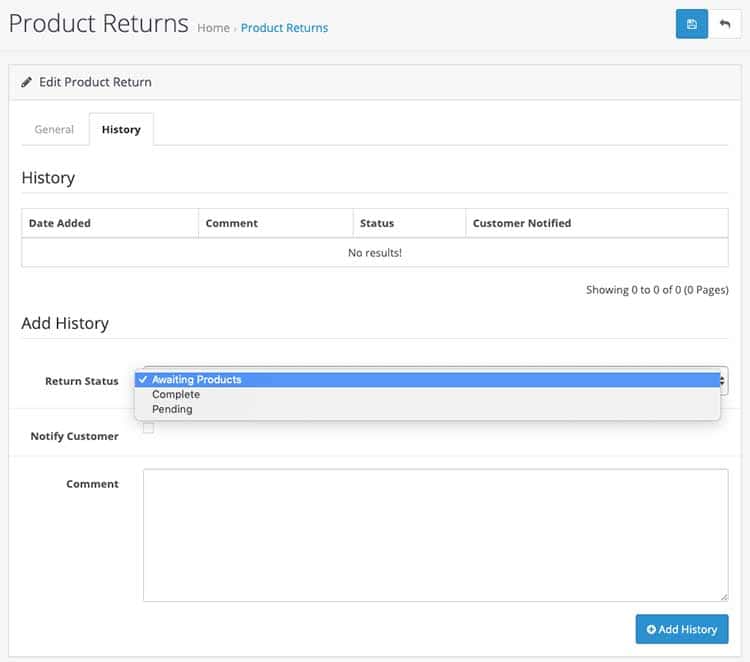
When you add a return history of the product and it will be shown in the customer section.
In this way, you can manage the product returns in Opencart. Please don’t forget to post your questions or comments so that we can add extra topics. Likewise, you can follow us at our Twitter account @rupaknpl, subscribe to our YouTube channel for opencart tutorials, and click to see all the Opencart user manual.