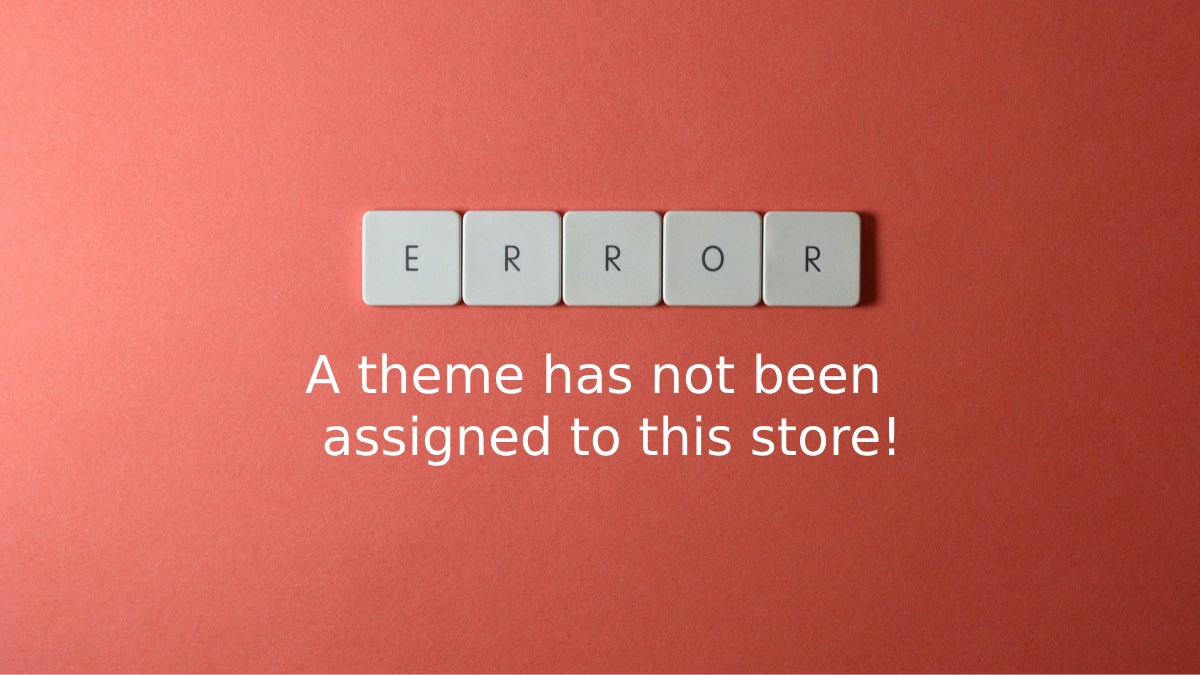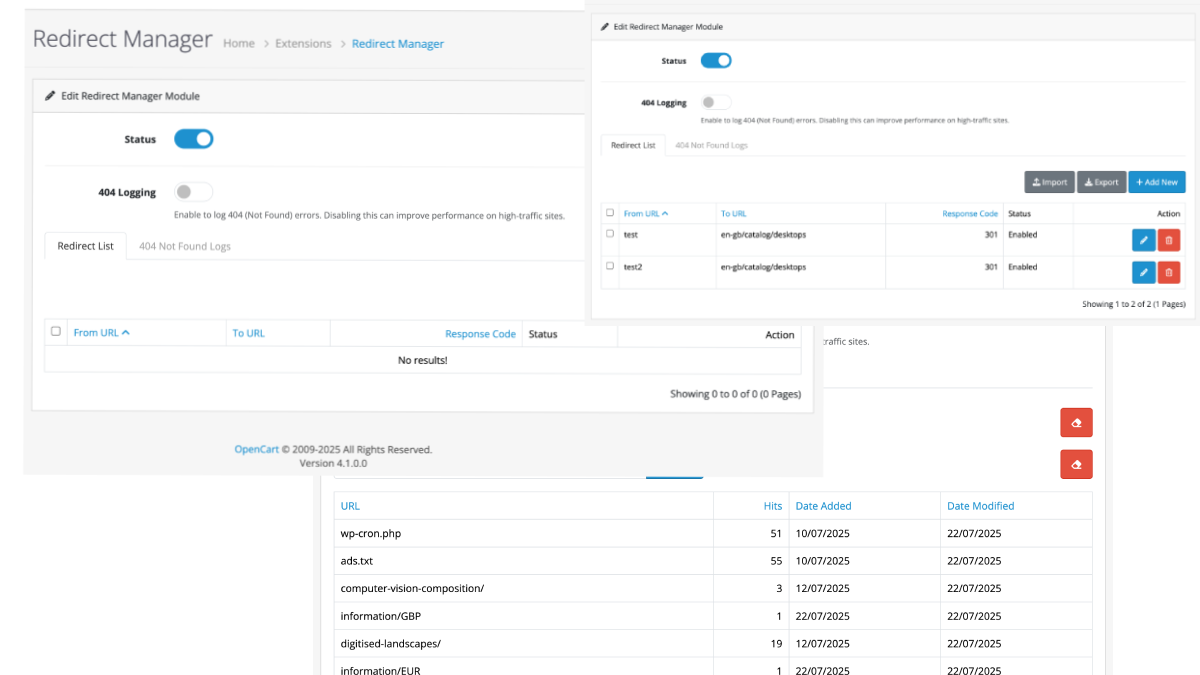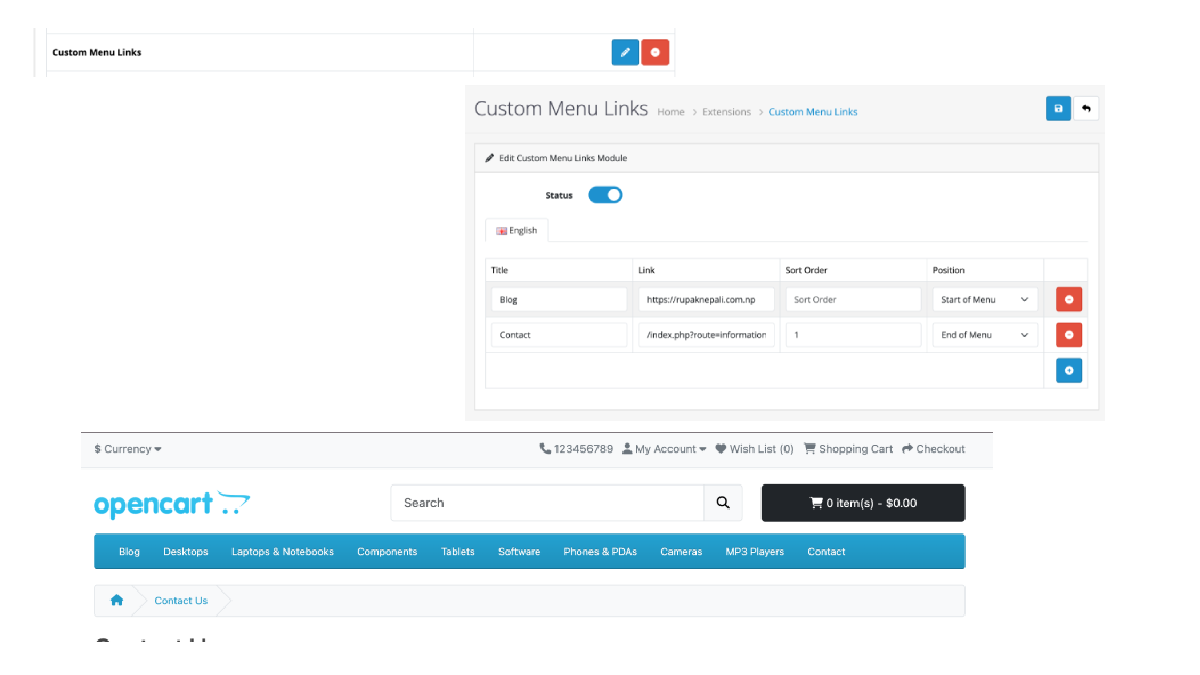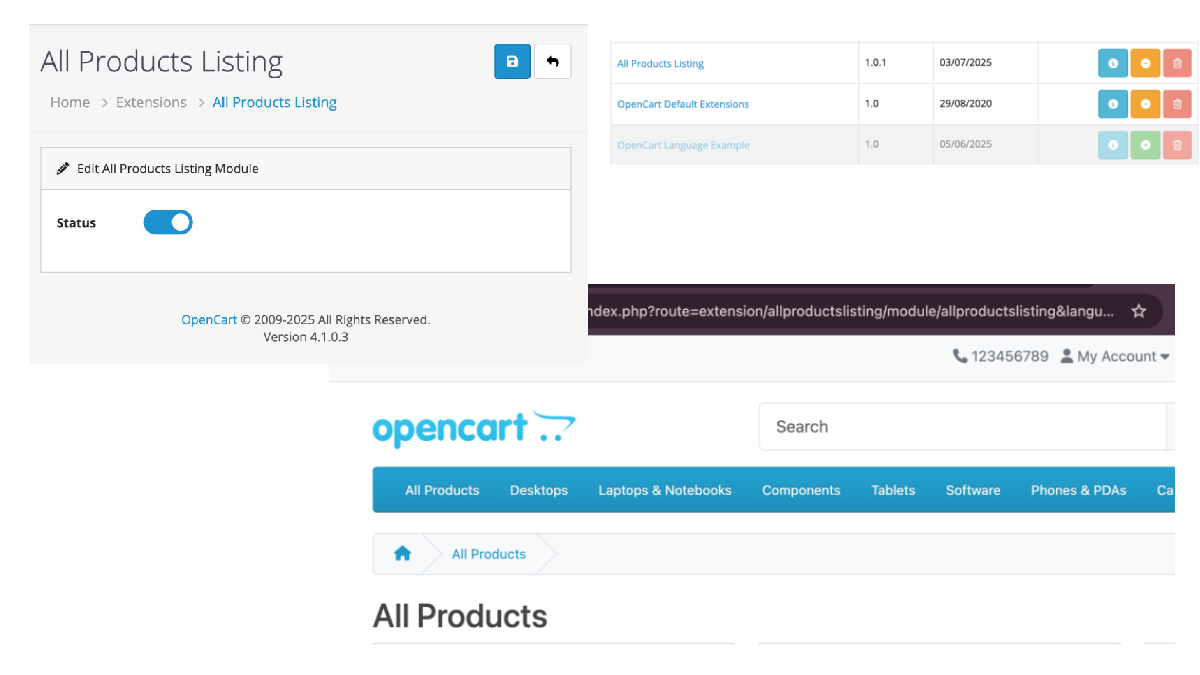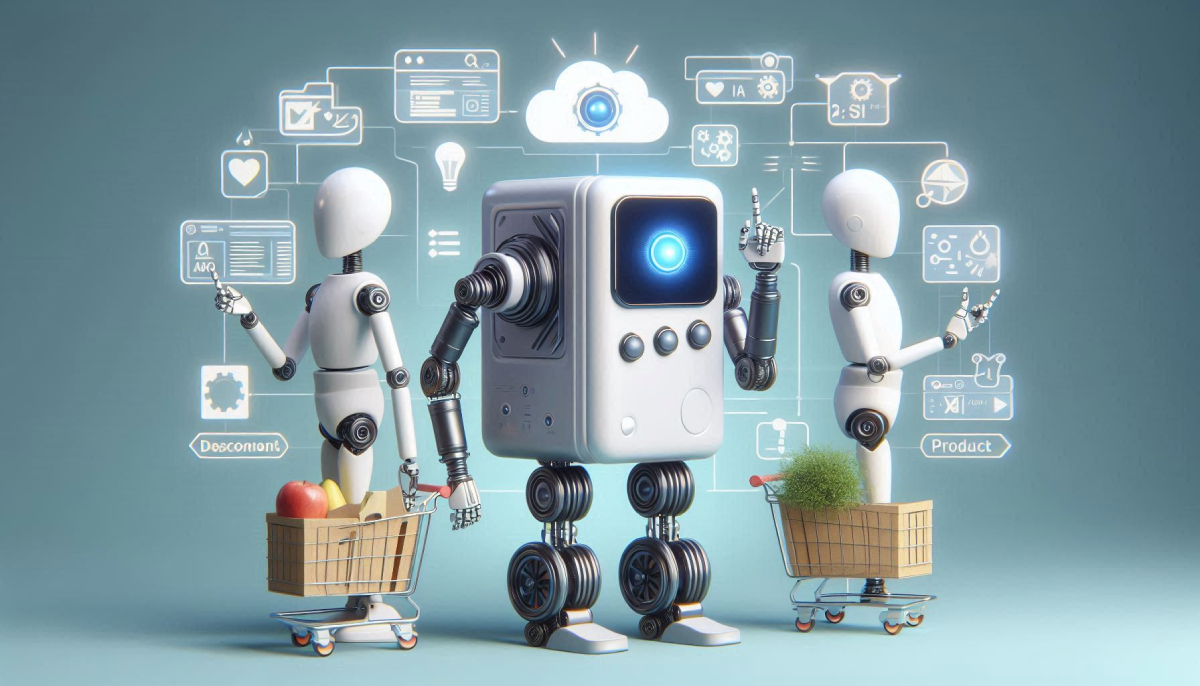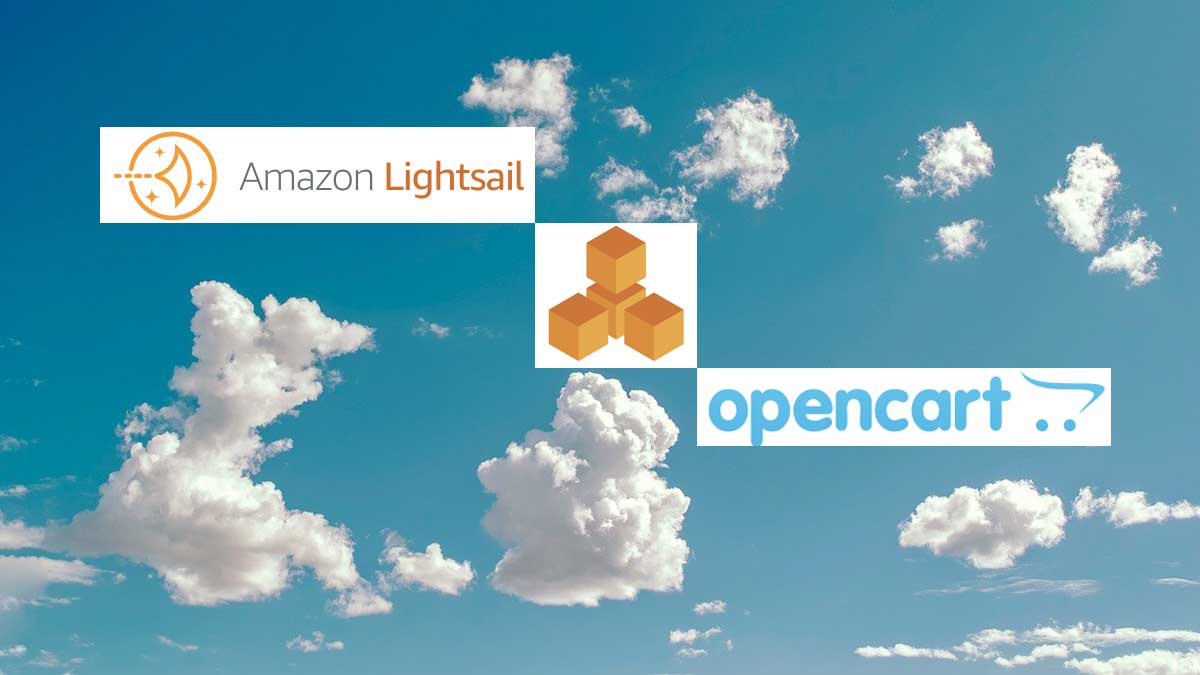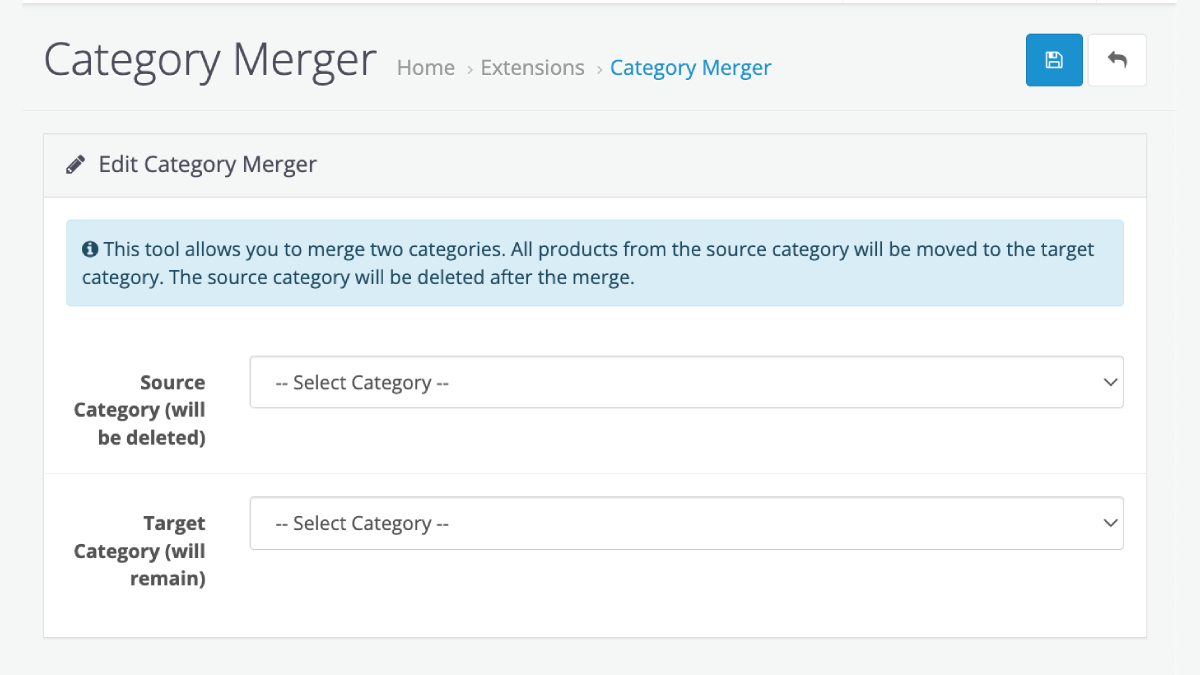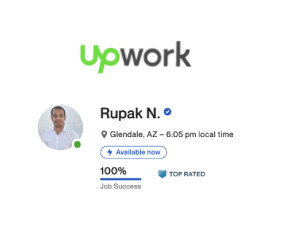The error “A theme has not been assigned to this store!” in OpenCart usually means that a theme is not set for the current store, often due to configuration issues after a fresh installation or update.
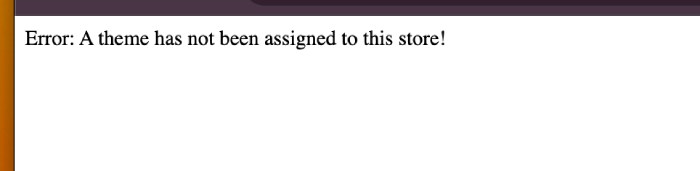
Here’s how to resolve it
Assign a Theme to the Store:
- Go to the OpenCart Admin Dashboard.
- Navigate to System > Settings.
- Select the store you are configuring (e.g., Default Store).
- Go to the Theme tab.
- Ensure that a theme (e.g., Default or your custom theme) is selected in the “Theme Directory” dropdown.
- Click Save to apply the settings.
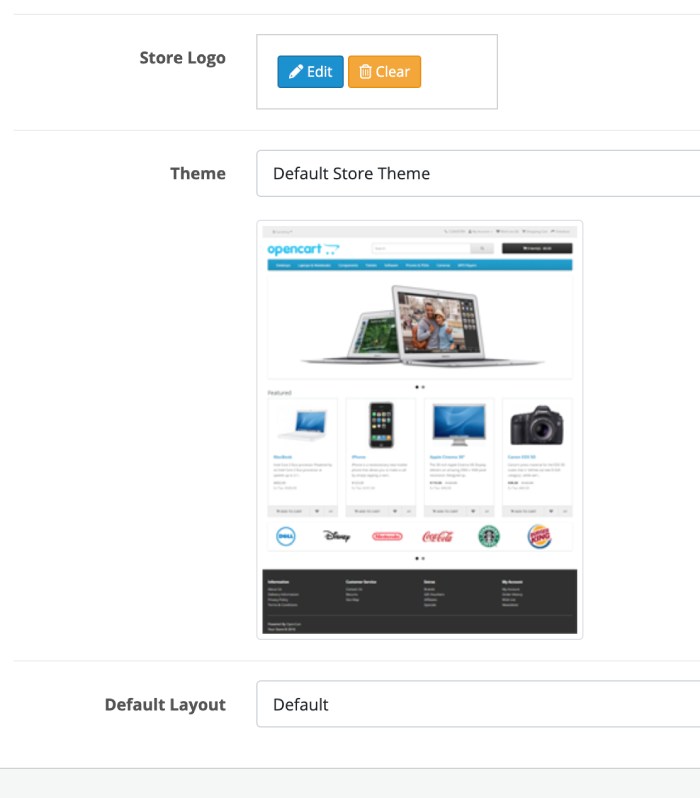
Sometimes you will see the above theme error and when you log in to the admin section you will see an error notice like: “Notice: date_default_timezone_set(): Timezone Id is invalid”. In that case, you can just set the timezone in the local tab of settings.
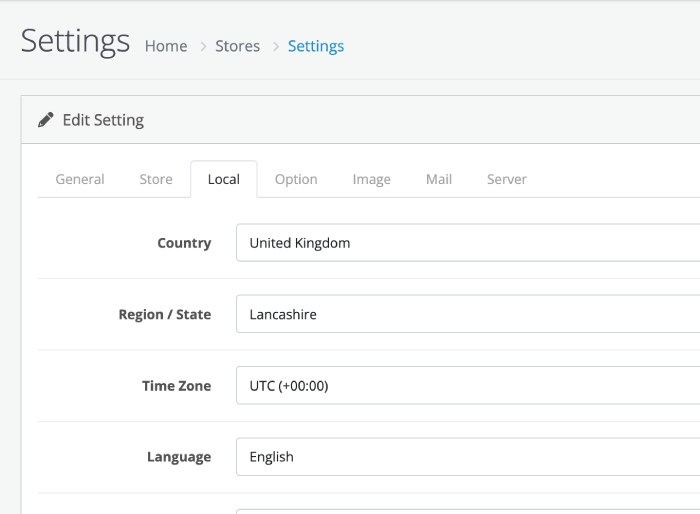
Clear the Cache:
- Go to Dashboard > Extensions > Modifications.
- Click on the Refresh button to clear and rebuild the modification cache.
- Next, navigate to Dashboard > Developer Settings.
- Under Theme and SASS, click Clear Cache.
Verify the Theme Files:
- Ensure that the theme files are correctly uploaded to the
/catalog/view/theme/directory. - If you’re using a custom theme, verify that its files are correctly installed and compatible with your OpenCart version.
Database Check (if required):
- If the above steps don’t resolve the issue, you may want to check your OpenCart database.
- In the
oc_settingtable (prefix may vary), look for the keyconfig_themeunder your store’s settings, and ensure it matches the directory name of your theme in/catalog/view/theme/.
After these steps, your store should be assigned a theme, and the error should be resolved. Let us know if you encounter any further issues! lease let us know if you have any kind of projects, you can email us at webocreation.com@gmail.com. Please subscribe to our YouTube Channel and get more Opencart free extensions and tutorials. You can also find us on Twitter and Facebook.