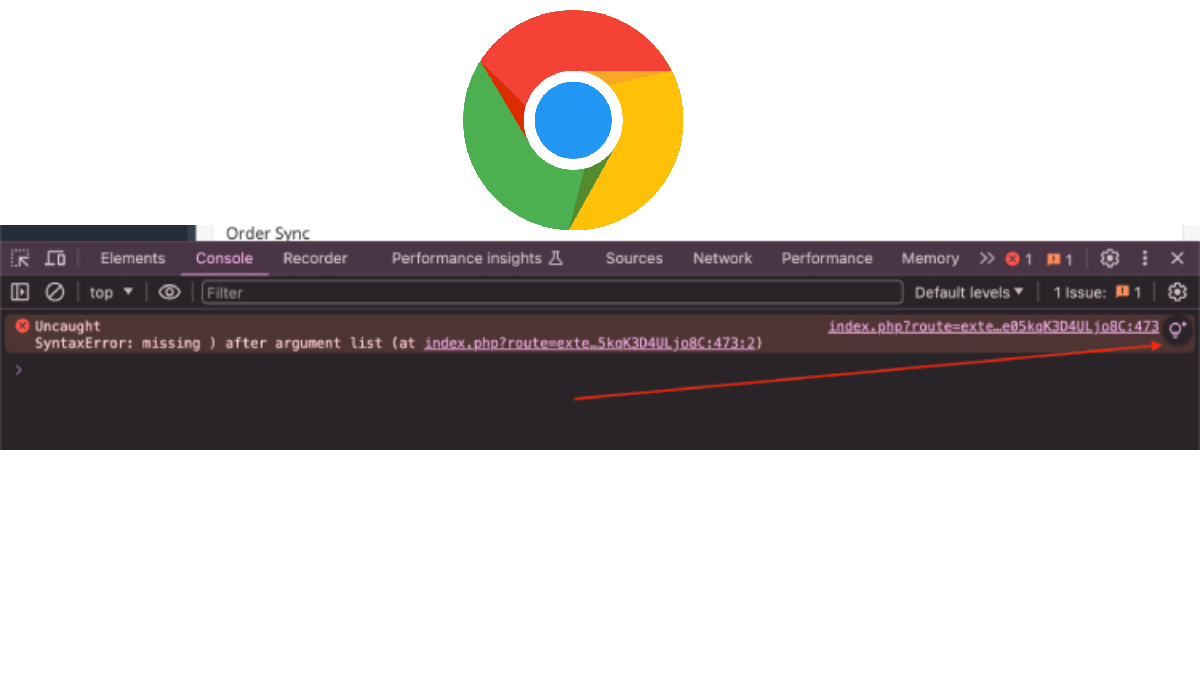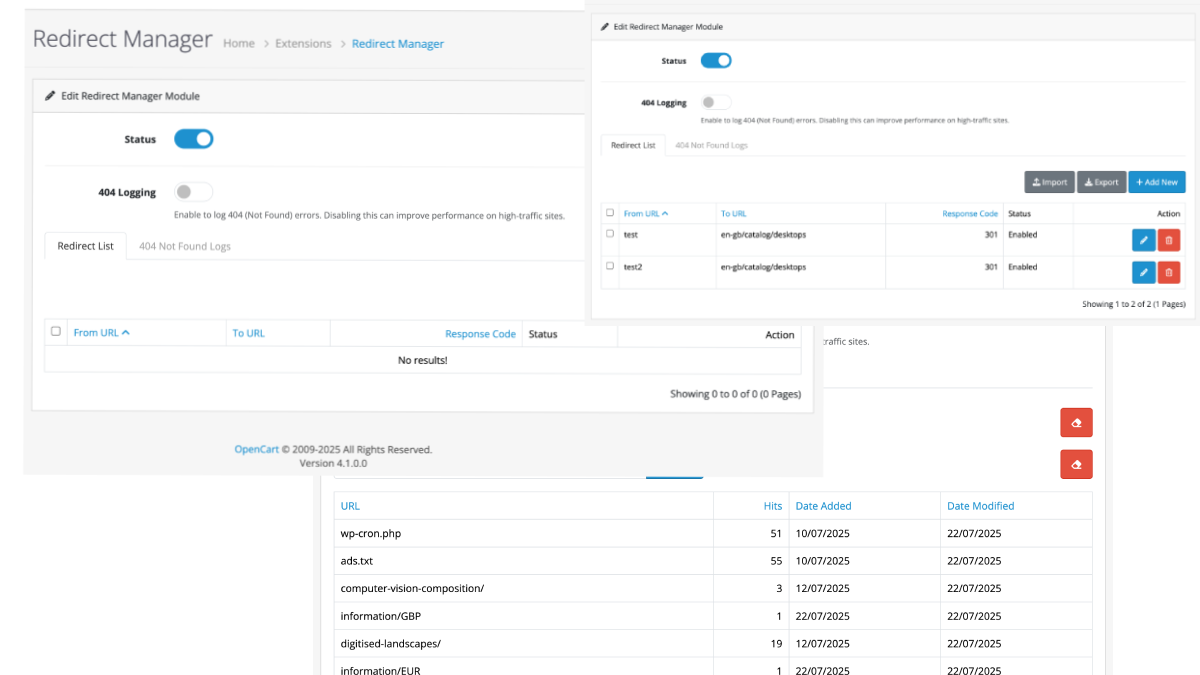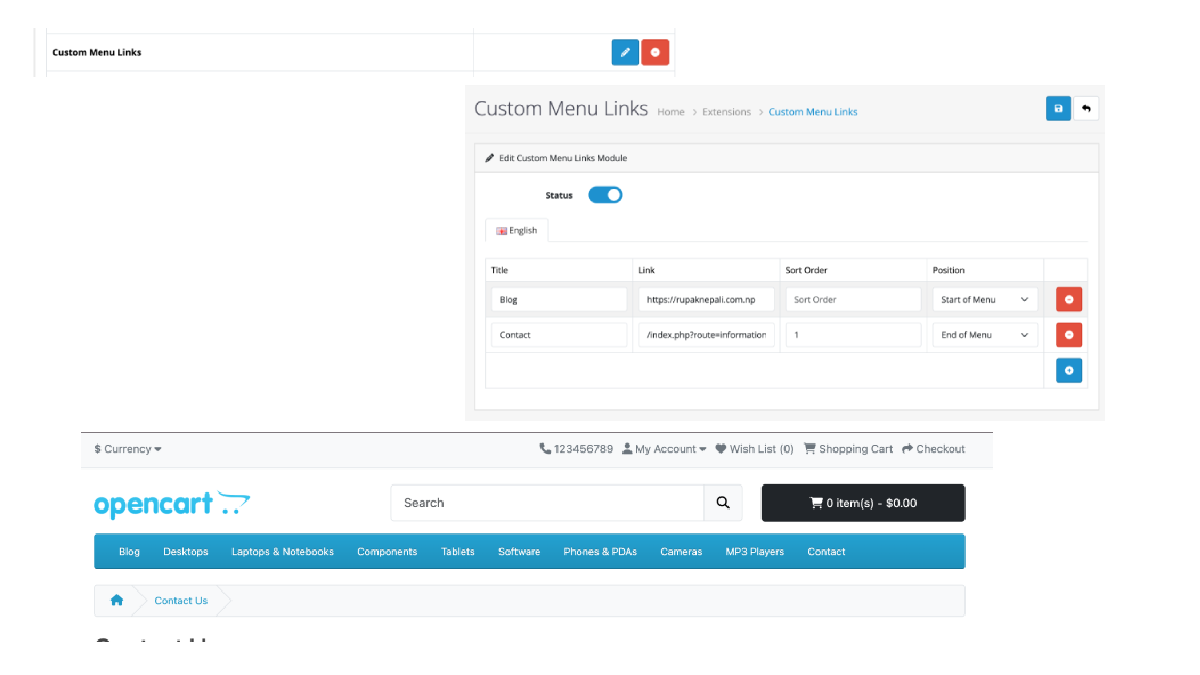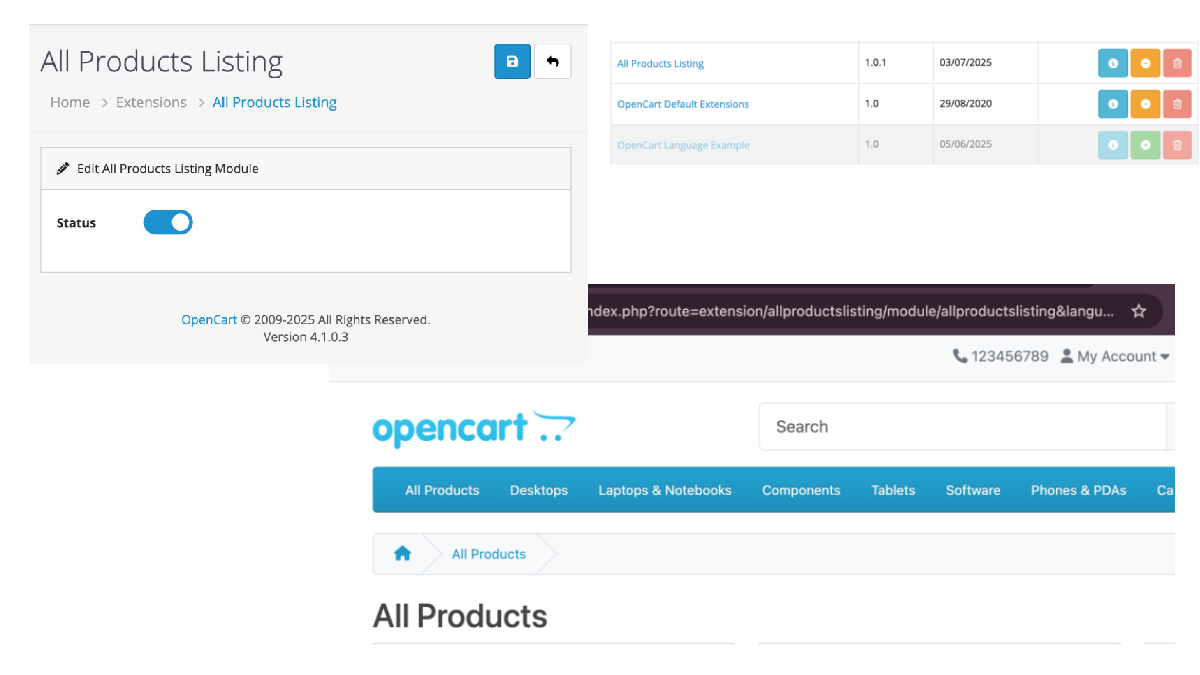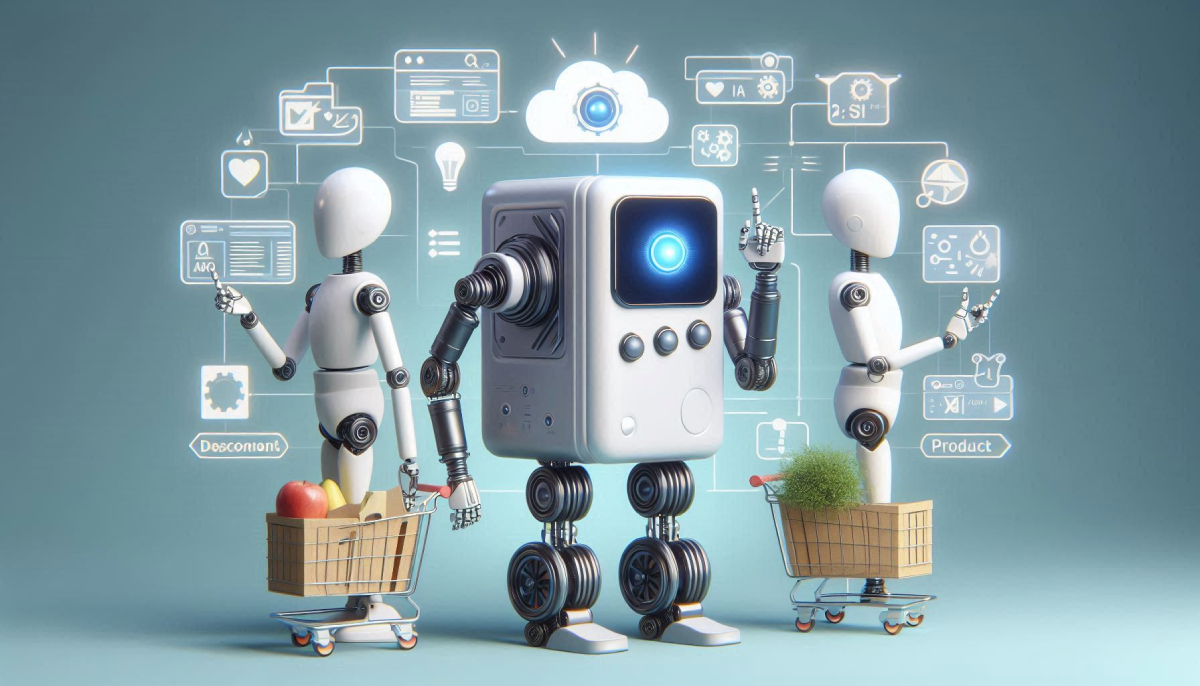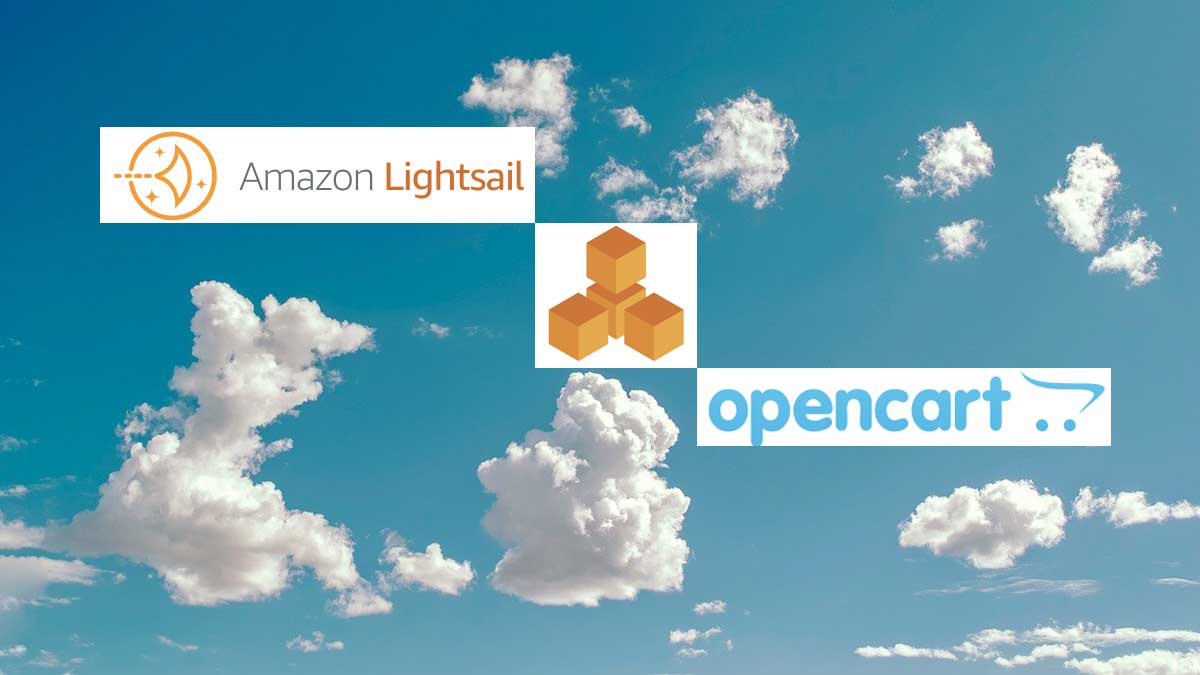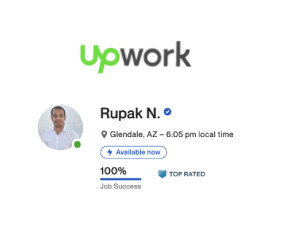Today we were working on frontend code and the functionalities were not working as expected so we started debugging by opening the Chrome console where we saw a light-like icon and clicked out of curiosity that the Console AI helps with code understanding and debugging. It is beneficial for the developer.
In the JavaScript code, we forgot to close the bracket so we saw a console log like below:
Uncaught SyntaxError: missing ) after argument listThen we click the light-like icon
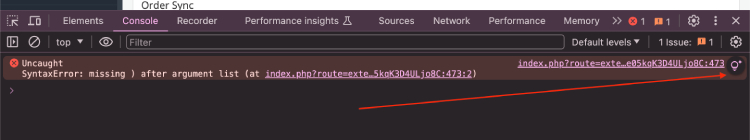
On clicking that icon, we were asked to accept the terms and conditions
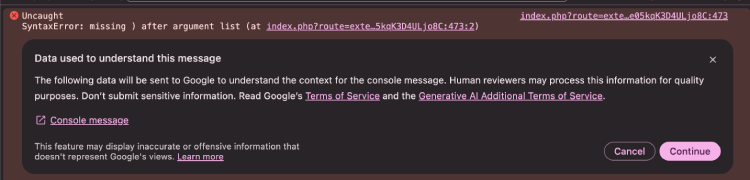
On clicking the continue button, it provides all the details of the error, an understanding of the problem, an explanation of the cause, fixes, and solutions like below:
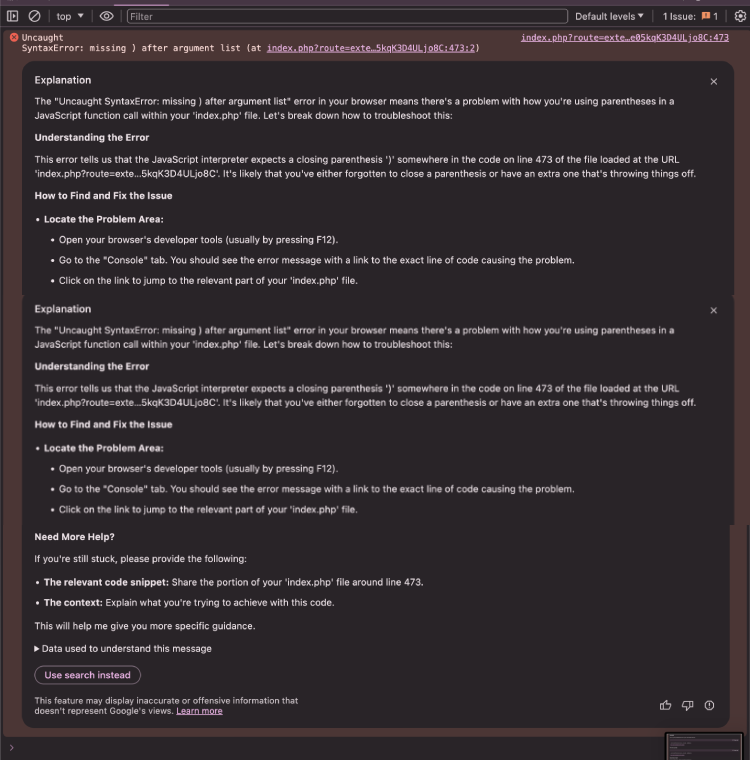
Here is the flow:
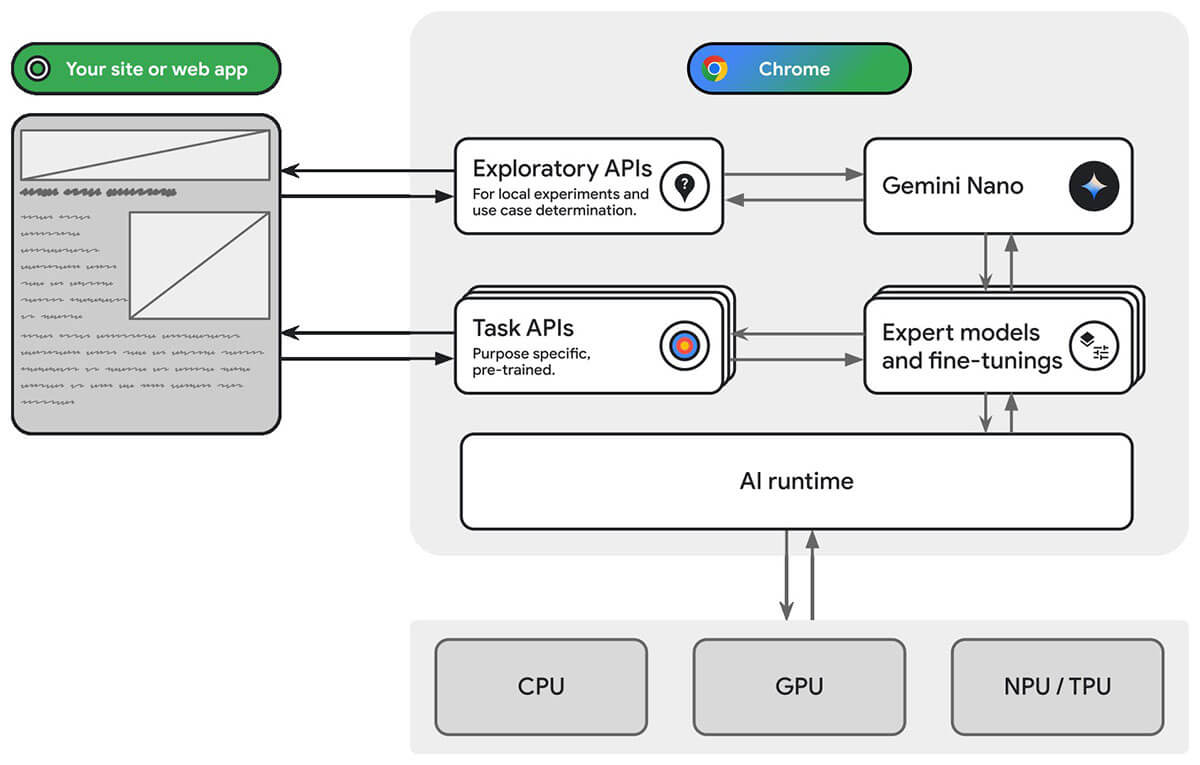
In this way, you can use Built-AI in Chrome Console to debug and understand the code error so this decreased two clicks for the developer to search error issues.